AWS News Blog
Amazon RDS – MySQL Major Version Upgrade
The Amazon RDS team has been rolling out features at a very rapid pace! Today we are giving you the ability to upgrade existing RDS database instances from MySQL 5.1 to MySQL 5.5 using our new Major Version Upgrade feature.
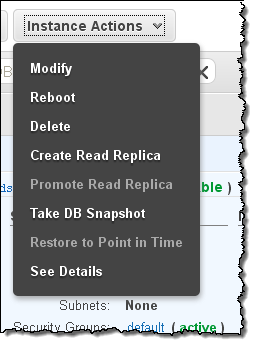 MySQL 5.5 includes several features and performance benefits over MySQL that may be of interest to you including enhanced multicore scaling, better use of I/O capacity, and enhanced monitoring by means of the performance schema. MySQL 5.5 defaults to version 1.1 of the InnoDB Plugin, which improves on version 1.0 (the default for MySQL 5.1) by adding faster recovery, multiple buffer pool instances, and asynchronous I/O.
MySQL 5.5 includes several features and performance benefits over MySQL that may be of interest to you including enhanced multicore scaling, better use of I/O capacity, and enhanced monitoring by means of the performance schema. MySQL 5.5 defaults to version 1.1 of the InnoDB Plugin, which improves on version 1.0 (the default for MySQL 5.1) by adding faster recovery, multiple buffer pool instances, and asynchronous I/O.
Today’s RDS release will make it easy for you to upgrade. You simply select the instance in the AWS Management Console, choose the Modify option, and select the latest version of MySQL 5.5 (you cannot upgrade to earlier versions). You can choose to apply the upgrade immediately or during the next maintenance window for the instance. In either case, your instance will be unavailable for a few minutes while the upgrade completes and the instance is rebooted.
Here’s what you need to do to upgrade.
- Read the MySQL 5.5 release notes and verify that none of the changes will affect your application.
- Launch a test database instance and verify that your application runs as expected. Amazon RDS makes this easy: you can create a snapshot of your running instance, create a new instance from the snapshot, upgrade it to MySQL 5.5 using the Modify command, and do your testing.
- Modify your production database.
Read the RDS major version upgrade documentation to learn more.
— Jeff;