AWS News Blog
Custom ODBC/JDBC Drivers and Query Visualization for Amazon Redshift
|
|
A few months ago, I discussed 20 new features from Amazon Redshift, our petabyte-scale, fully managed data warehouse service that lets you get started for free and costs as little as $1,000 per TB per year.
The Amazon Redshift team has released over 100 new features since the launch, with a focus on price, performance, and ease of use. Customers are continuing to unlock powerful analytics using the service, as you can see from recent posts by IMS Health, Phillips, and GREE.
My colleague Tina Adams sent me a guest post to share some more Amazon Redshift updates. I’ll let her take over from here!
— Jeff;
I am happy to be able to announce two new Amazon Redshift features today!
The first, custom ODBC and JDBC drivers, now makes it easier and faster to connect to and query Amazon Redshift from your BI tool of choice. The second, Query Visualization in the Console, helps you optimize your queries to take full advantage of Amazon Redshift’s Massively Parallel Processing (MPP), columnar architecture.
Custom Amazon Redshift Drivers
We have launched custom JDBC and ODBC drivers optimized for use with Amazon Redshift, making them easier to use, more reliable, and more performant than drivers available on PostgreSQL.org.
Informatica, Microstrategy, Pentaho, Qlik, SAS, and Tableau will be supporting the new drivers with their BI and ETL solutions. Note that Amazon Redshift will continue to support the latest PostgreSQL ODBC drivers as well as JDBC 8.4-703, although JDBC 8.4-703 is no longer being updated. If you need to distribute these drivers to your customers or other third parties, please contact us at redshift-pm@amazon.com so that we can arrange an appropriate license to allow this.
Our JDBC driver features JDBC 4.1 and 4.0 support, up to a 35% performance gain over open source options, keep alive by default, and improved memory management. Specifically, you can set the number of rows to hold in memory and control memory consumption on a statement by statement basis.
Our ODBC driver is available for Linux, Windows, and Mac OS X. The driver features ODBC 3.8 support, better Unicode data and password handling, default keep alive, and a single-row mode that is more memory efficient than using DECLARE/FETCH. The driver is also backwards compatible with ODBC 2.x, supporting both Unicode and 64-bit applications. The driver includes software developed by the OpenSSL Project for use in the OpenSSL Toolkit.
To connect to Amazon Redshift, find your Cluster Connection String by going to the Cluster tab detail view in the Amazon Redshift Console. For more information please see Connecting to a Cluster.
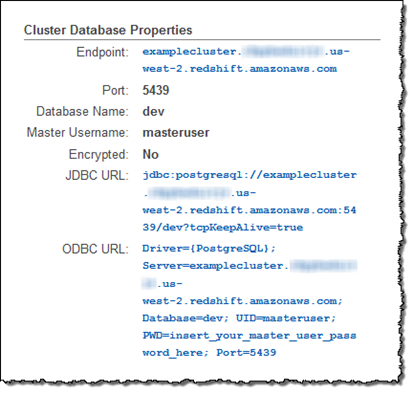
Query Visualization in the Console
The Console now helps you visualize the time Amazon Redshift spent processing different parts of your query, helping you optimize complex queries more quickly and easily. By going to the Actual tab of the new Query Execution Details section, you can view processing times tied to each stage or “plan node” (e.g. merge, sort, join) of a query execution plan.
This information is pulled from system tables and views, such as STL_EXPLAIN and SVL_QUERY_REPORT. In addition to identifying the parts of your query that took a long time to run, you can also see skew in execution times across your cluster. Plan nodes that caused an alert in the SVL_ALERT_EVENT_LOG system view will show a red exclamation, which you can click to see a recommended solution. For more information please see Analyzing Query Execution.
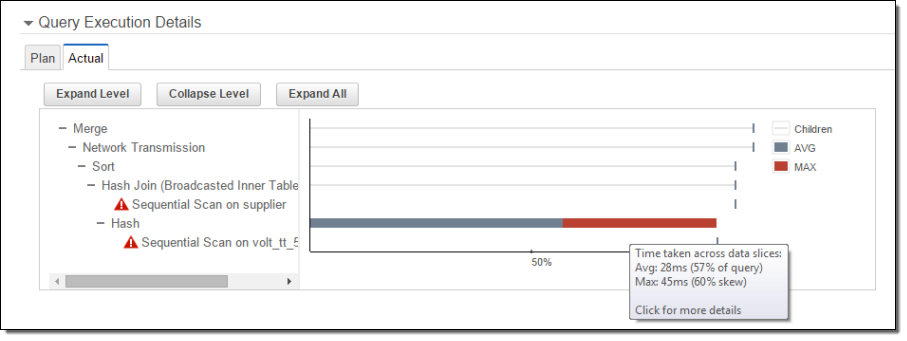
You can also click on each plan node to view the underlying steps and a detailed comparison of estimated and actual execution time:
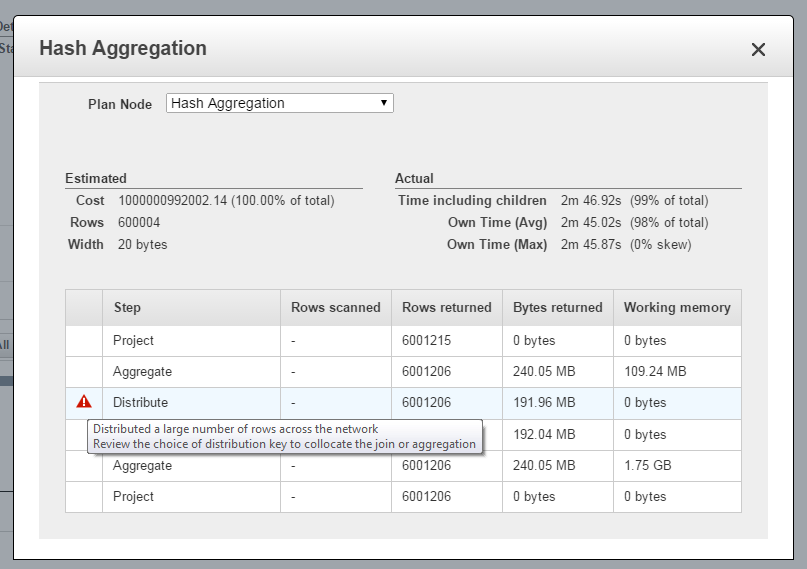
Keep Following
There’s a lot more to come from Amazon Redshift, so stay tuned. To get the latest feature announcements, log in to the Amazon Redshift Forum and subscribe to the Amazon Redshift Announcements thread. You can also use the Developer Guide History and the Management Guide History to track product updates.
— Tina Adams, Senior Product Manager
