AWS News Blog
EC2 Instance Status Metrics
|
|
Update May 20, 2022 – This post has been edited slightly to improve clarity about the status check results and ensure a great experience for our readers!
We introduced a set of EC2 instance status checks at the beginning of the year. These status checks are the results of automated tests performed by EC2 on every running instance that detect hardware and software issues. As described in my original post, there are two types of tests: system status checks and instance status checks. The test results are available in the AWS Management Console and can also be accessed through the command line tools and the EC2 APIs.
New Metrics
In order to make it even easier for you to monitor and respond to the status checks, we are now making them available as Amazon CloudWatch metrics at no charge. There are three metrics for each instance, each updated at 5 minute intervals:
- StatusCheckFailed_Instance is “0” if the instance status check is passing and “1” otherwise.
- StatusCheckFailed_System is “0” if the system status check is passing and “1” otherwise.
- StatusCheckFailed is “0” if neither of the above values is “1”, or “1” otherwise.
For more information about the tests performed by each check, read about Monitoring Instances with Status Checks in the EC2 documentation.
Setting Alarms
You can create alarms on these new metrics when you launch a new EC2 instance from the AWS Management Console. You can also create alarms for them on any of your existing instances. To create an alarm on a new EC2 instance, simply click the “Create Status Check Alarm” button on the final page of the launch wizard. This will let you configure the alarm and the notification:
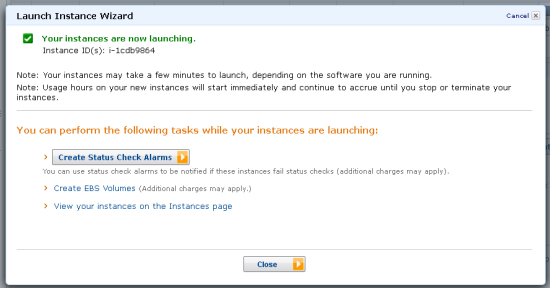
To create an alarm on one of your existing instances, select the instance and then click on the Status Check tab. Then click on the “Create Status Check Alarm” button:

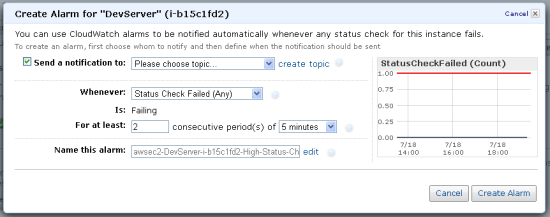
Viewing Metrics
You can view the metrics in the AWS Management Console, as usual:
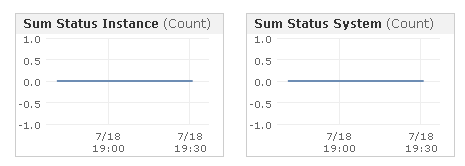
And there you have it! The metrics are available now and you can use them to keep closer tabs on the status of your EC2 instances now.
— Jeff;
PS – If you would like to work on cool features like this, the EC2 Instance Status team is hiring. Check out their complete list of jobs.
