AWS News Blog
Rapidly Deploy SAP HANA on AWS With New Deployment Guide and Templates
|
|
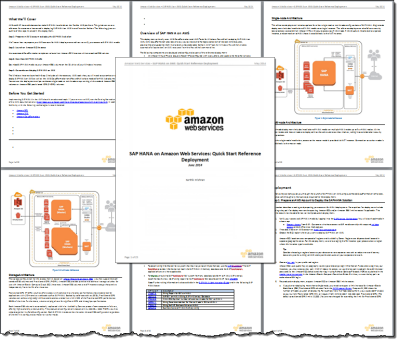 I have written about the SAP HANA database several times in the past year or two. Earlier this year we announced that it was certified for production deployment on AWS and that you can bring your existing SAP HANA licenses into the AWS cloud.
I have written about the SAP HANA database several times in the past year or two. Earlier this year we announced that it was certified for production deployment on AWS and that you can bring your existing SAP HANA licenses into the AWS cloud.
Today we are simplifying and automating the process of getting HANA up and running on AWS. We have published a comprehensive Quick Start Reference Deployment and a set of CloudFormation templates that provide you with a reference implementation, architectural guidance, and a fully automated way to deploy a production-ready instance of HANA in a single or multiple node configuration with a couple of clicks in under an hour, in true self-service form.
Reference Architecture
The Reference Deployment document will walk you through all of the steps. You can choose to create a single node environment for non-production use or a multi-node environment that is ready for production workloads.
Here’s the entire multi-node architecture:
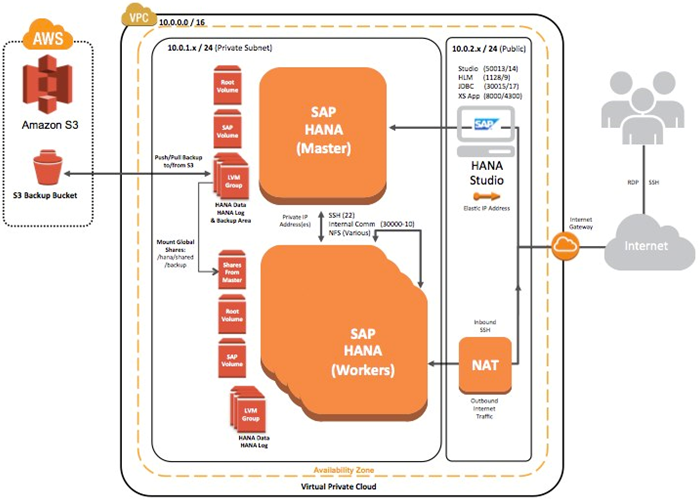
The reference implementation was designed to provide you with high performance, and it incorporates best practices for HANA deployment and AWS security. It contains the following AWS components:
- An Amazon Virtual Private Cloud (VPC) with public and private subnets.
- A NAT instance in the public subnet for outbound Internet connectivity and inbound SSH access.
- A Windows Server instance in the public subnet, preloaded with SAP HANA Studio and accessible via Remote Desktop.
- A Single or multi-node SAP HANA virtual appliance configured according to SAP best practices on a supported OS (SUSE Linux).
- An AWS Identity and Access Management (IAM) role with fine-grained permissions.
- An S3 bucket for backups.
- Preconfigured VPC security groups.
The single and multi-node implementations use EC2’s r3.8xlarge instance types. Each of these instances is packed with 244 GiB of RAM and 32 virtual CPUs, all on the latest Intel Xeon Ivy Bridge processors.
Both implementations include 2.4 TB of EBS storage, configured as a dozen 200 GB volumes connected in RAID 0 fashion. Non-production environments use standard EBS volumes; production environments use Provisioned IOPS volumes, each capable of delivering 2000 IOPS.
When you follow the instructions in the document and get to the point where you are ready to use the CloudFormation template, you will have the opportunity to supply all of the parameters that are needed to create the AWS resources and to set up SAP HANA:
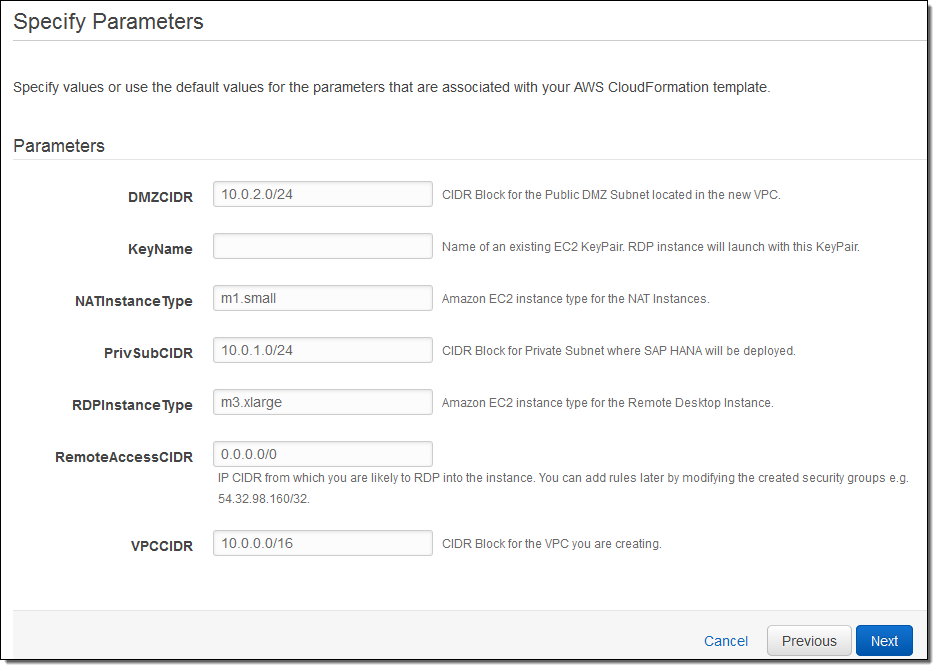
For More Information
To learn more about this and other ways to get started on AWS with popular enterprise applications, visit our AWS Quick Start Reference Deployments page.
— Jeff;
