AWS News Blog
AWS Web Application Firewall (WAF) for Application Load Balancers
I’m still catching up on a couple of launches that we made late last year!
Today’s post covers two services that I’ve written about in the past — AWS Web Application Firewall (WAF) and AWS Application Load Balancer:
AWS Web Application Firewall (WAF) – Helps to protect your web applications from common application-layer exploits that can affect availability or consume excessive resources. As you can see in my post (New – AWS WAF), WAF allows you to use access control lists (ACLs), rules, and conditions that define acceptable or unacceptable requests or IP addresses. You can selectively allow or deny access to specific parts of your web application and you can also guard against various SQL injection attacks. We launched WAF with support for Amazon CloudFront.
AWS Application Load Balancer (ALB) – This load balancing option for the Elastic Load Balancing service runs at the application layer. It allows you to define routing rules that are based on content that can span multiple containers or EC2 instances. Application Load Balancers support HTTP/2 and WebSocket, and give you additional visibility into the health of the target containers and instances (to learn more, read New – AWS Application Load Balancer).
Better Together
Late last year (I told you I am still catching up), we announced that WAF can now help to protect applications that are running behind an Application Load Balancer. You can set this up pretty quickly and you can protect both internal and external applications and web services.
I already have three EC2 instances behind an ALB:
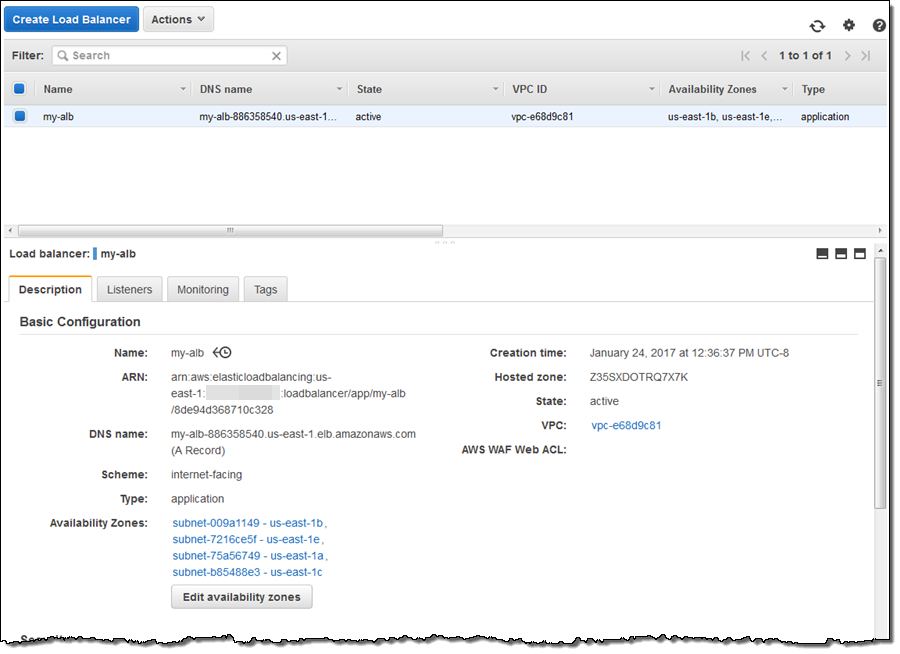
I simple create a Web ACL in the same region and associate it with the ALB. I begin by naming the Web ACL. I also instruct WAF to publish to a designated CloudWatch metric:
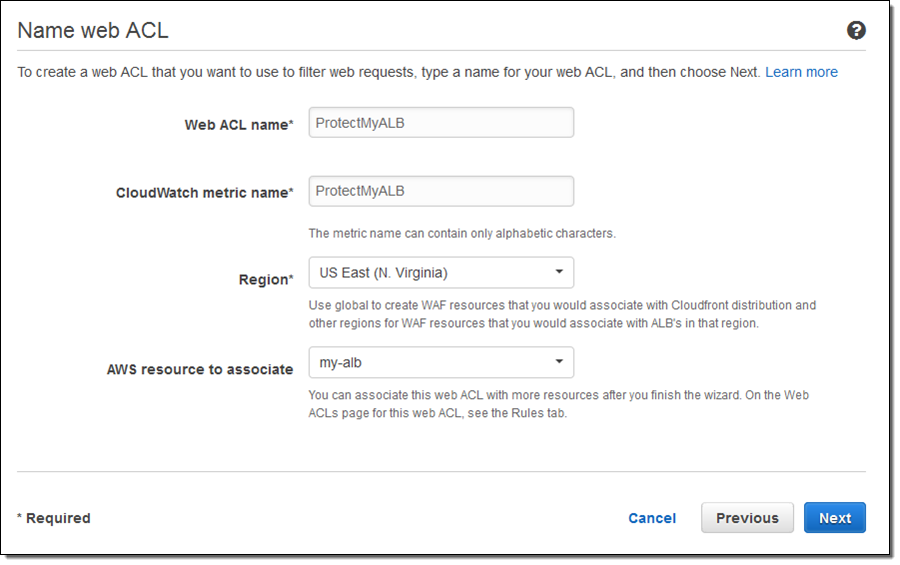
Then I add any desired conditions to my Web ACL:
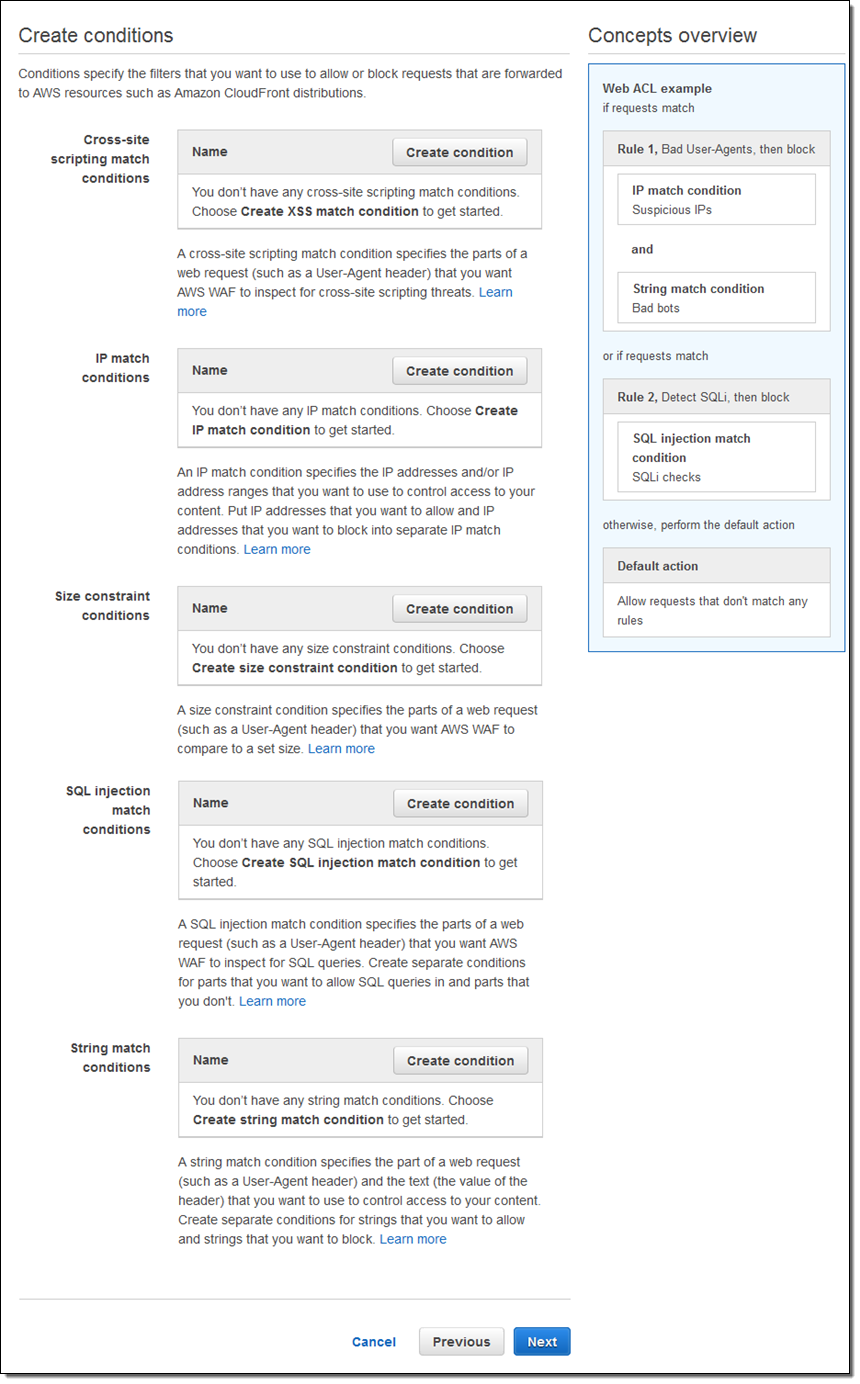
For example, I can easily set up several SQL injection filters for the query string:
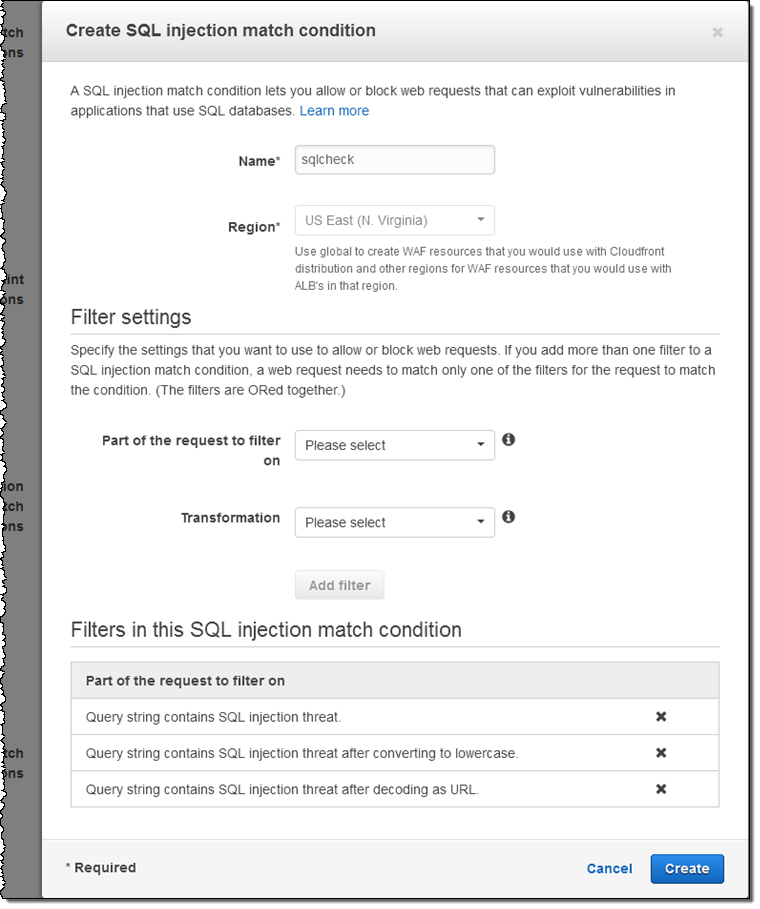
After I create the filter I use it to create a rule:
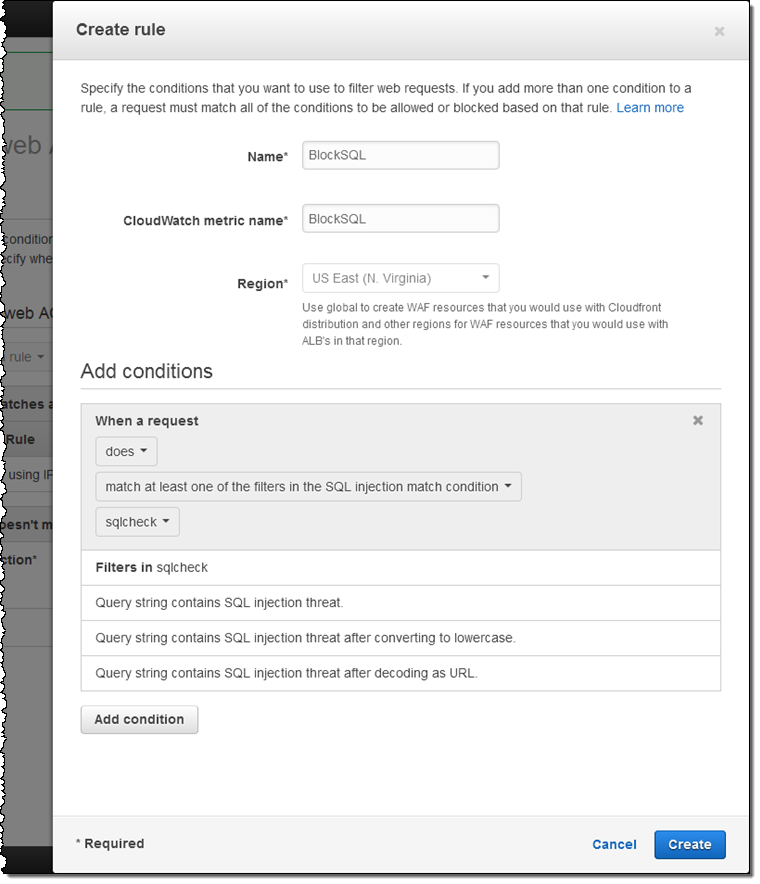
And then I use the rule to block requests that match the condition:
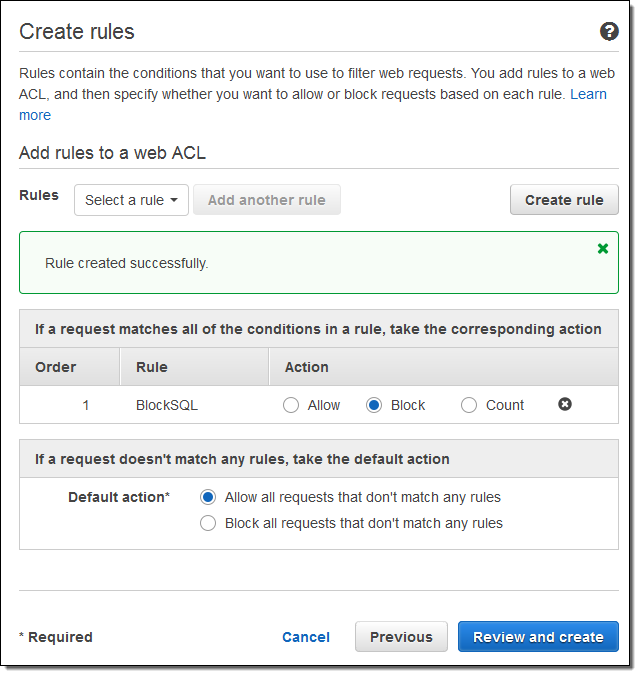
To pull it all together I review my settings and then create the Web ACL:
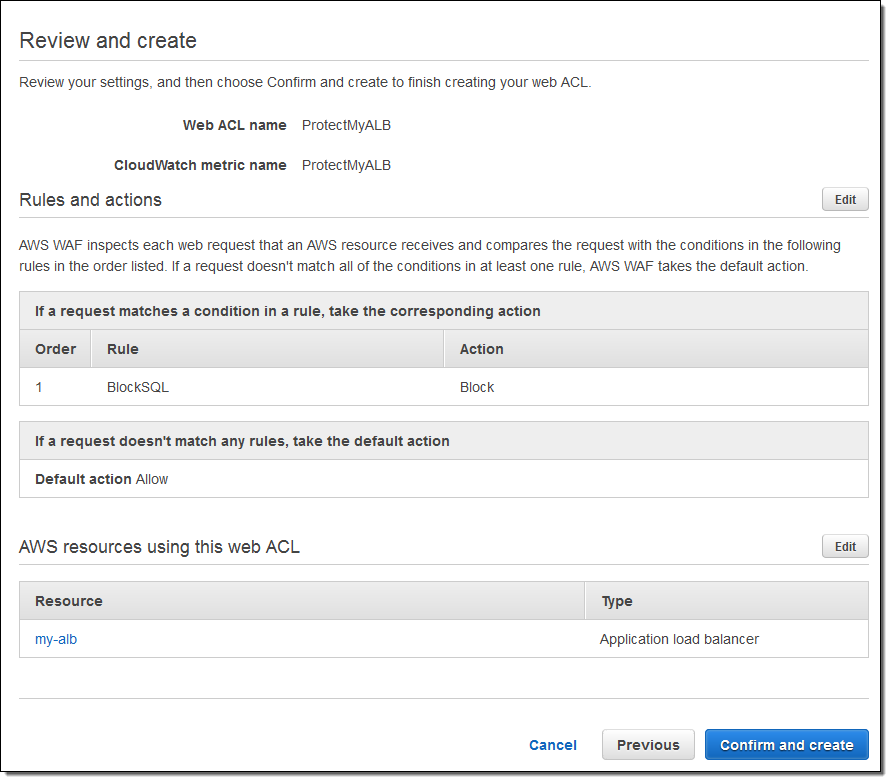
Seconds after I click on Confirm and create, the new rule is active and WAF is protecting the application behind my ALB:
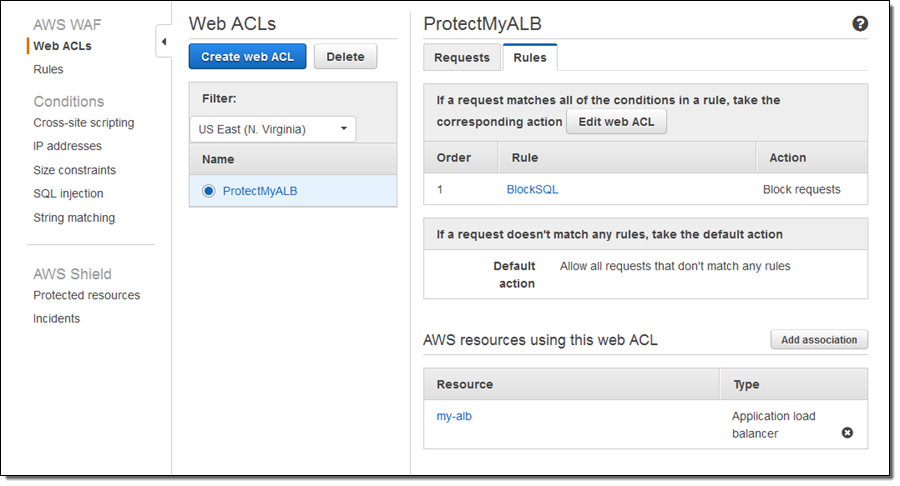
And that’s all it takes to use WAF to protect the EC2 instances and containers that are running behind an Application Load Balancer!
Learn More
To learn more about how to use WAF and ALB together, plan to attend the Secure Your Web Applications Using AWS WAF and Application Load Balancer webinar at 10 AM PT on January 26th.
You may also find the Secure Your Web Application With AWS WAF and Amazon CloudFront presentation from re:Invent to be of interest.
— Jeff;