AWS News Blog
IPv6 Support Update – CloudFront, WAF, and S3 Transfer Acceleration
|
|
Update October 1, 2021 – This post has been edited to remove outdated S3 buckets.
As a follow-up to our recent announcement of IPv6 support for Amazon S3, I am happy to be able to tell you that IPv6 support is now available for Amazon CloudFront, Amazon S3 Transfer Acceleration, and AWS Web Application Firewall and that all 60+ CloudFront edge locations now support IPv6. We are enabling IPv6 in a phased rollout that starts today and will extend across all of the networks over the next few weeks.
CloudFront IPv6 Support
You can now enable IPv6 support for individual Amazon CloudFront distributions. Viewers and networks that connect to a CloudFront edge location over IPv6 will automatically be served content over IPv6. Those that connect over IPv4 will continue to work as before. Connections to your origin servers will be made using IPv4.
Newly created distributions are automatically enabled for IPv6; you can modify an existing distribution by checking Enable IPv6 in the console or setting it via the CloudFront API:
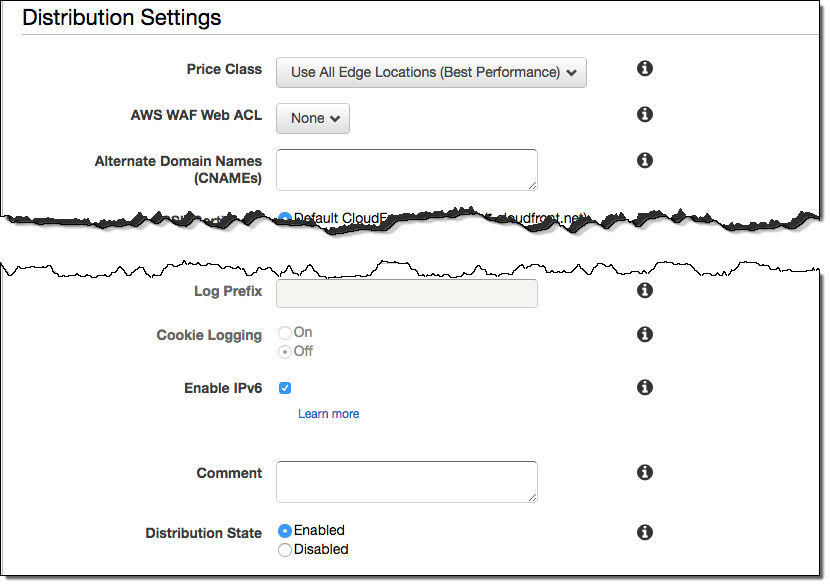
Here are a couple of important things to know about this new feature:
- Alias Records – After you enable IPv6 support for a distribution, the DNS entry for the distribution will be updated to include an AAAA record. If you are using Amazon Route 53 and an alias record to map all or part of your domain to the distribution, you will need to add an AAAA alias to the domain.
- Log Files – If you have enabled CloudFront Access Logs, IPv6 addresses will start to show up in the c-ip field; make sure that your log processing system knows what to do with them.
- Trusted Signers -If you make use of Trusted Signers in conjunction with an IP address whitelist, we strongly recommend the use of an IPv4-only distribution for Trusted Signer URLs that have an IP whitelist and a separate, IPv4/IPv6 distribution for the actual content. This model sidesteps an issue that would arise if the signing request arrived over an IPv4 address and was signed as such, only to have the request for the content arrive via a different, IPv6 address that is not on the whitelist.
- CloudFormation – CloudFormation support is in the works. With today’s launch, distributions that are created from a CloudFormation template will not be enabled for IPv6. If you update an existing stack, the setting will remain as-is for any distributions referenced in the stack..
- AWS WAF – If you use AWS Web Application Firewall in conjunction with CloudFront, be sure to update your WebACLs and your IP rulesets as appropriate in order to whitelist or blacklist IPv6 addresses.
- Forwarded Headers – When you enable IPv6 for a distribution, the X-Forwarded-For header that is presented to the origin will contain an IPv6 address. You need to make sure that the origin is able to process headers of this form.
To learn more, read IPv6 Support for Amazon CloudFront.
AWS WAF IPv6 Support
AWS Web Application Firewall helps you to protect your applications from application-layer attacks (read New – AWS WAF to learn more).
AWS WAF can now inspect requests that arrive via IPv4 or IPv6 addresses. You can create web ACLs that match IPv6 addresses, as described in Working with IP Match Conditions:
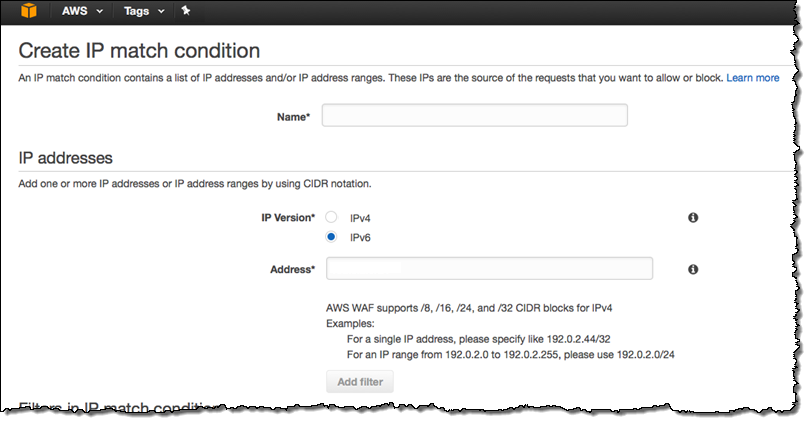
All existing WAF features will work with IPv6 and there will be no visible change in performance. The IPv6 will appear in the Sampled Requests collected and displayed by WAF:
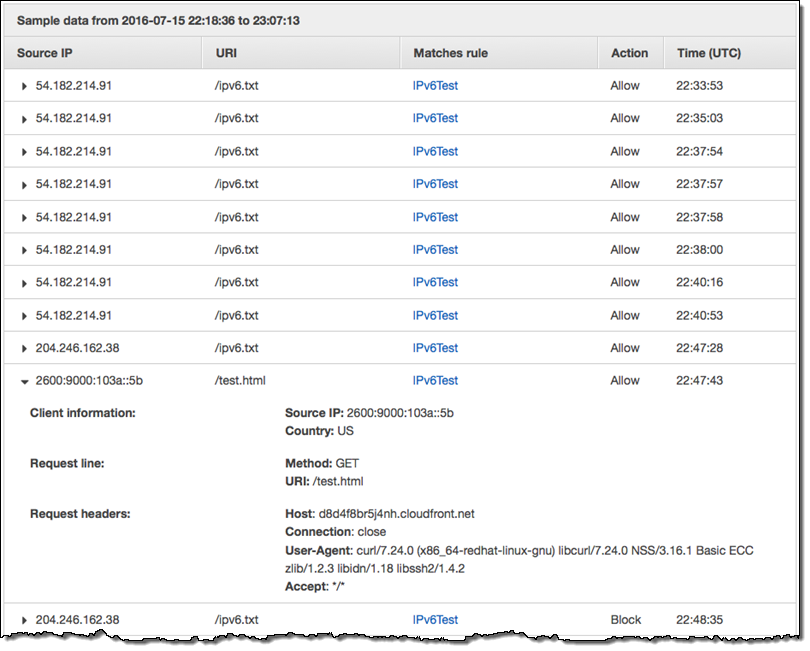
S3 Transfer Acceleration IPv6 Support
This important new S3 feature (read AWS Storage Update – Amazon S3 Transfer Acceleration + Larger Snowballs in More Regions for more info) now has IPv6 support. You can simply switch to the new dual-stack endpoint for your uploads. Simply change:
https://<Your-Bucket>.s3-accelerate.amazonaws.comto
https://<Your-Bucket>.s3-accelerate.dualstack.amazonaws.comHere’s some code that uses the AWS SDK for Java to create a client object and enable dual-stack transfer:
AmazonS3Client s3 = new AmazonS3Client();
s3.setS3ClientOptions(S3ClientOptions.builder().enableDualstack().setAccelerateModeEnabled(true).build());
Most applications and network stacks will prefer IPv6 automatically, and no further configuration should be required. You should plan to take a look at the IAM policies for your buckets in order to make sure that they will work as expected in conjunction with IPv6 addresses.
To learn more, read about Making Requests to Amazon S3 over IPv6.
Don’t Forget to Test
As a reminder, if IPv6 connectivity to any AWS region is limited or non-existent, IPv4 will be used instead. Also, as I noted in my earlier post, the client system can be configured to support IPv6 but connected to a network that is not configured to route IPv6 packets to the Internet. Therefore, we recommend some application-level testing of end-to-end connectivity before you switch to IPv6.
— Jeff;
