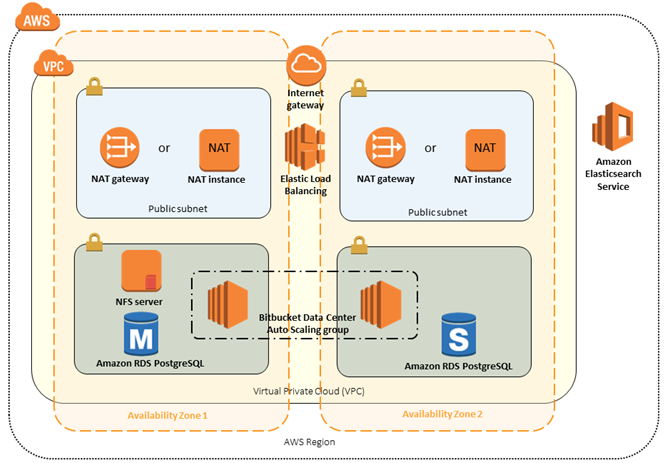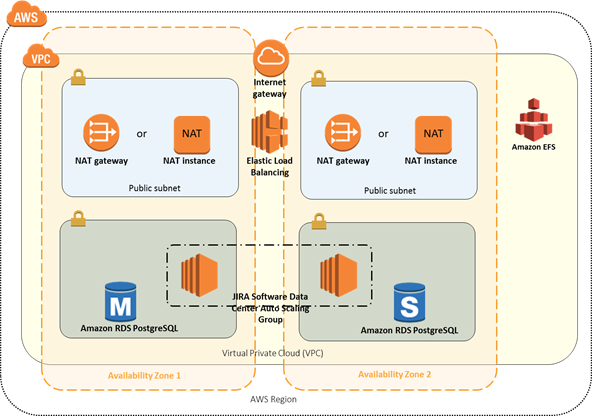AWS News Blog
New AWS Quick Starts for Atlassian JIRA Software and Bitbucket Data Center
|
|
September 8, 2021: Amazon Elasticsearch Service has been renamed to Amazon OpenSearch Service. See details.
The AWS Quick Starts help you to rapidly deploy reference implementations of software solutions on the AWS Cloud. You can use the Quick Starts to easily test drive and consume software while taking advantage of best practices promoted by AWS and the software partner.
Today I would like to tell you about a pair of Quick Start guides that were developed in collaboration with APN Advanced Technology Partner (and DevOps competency holder) Atlassian to help you to deploy their JIRA Software Data Center and Bitbucket Data Center on AWS.
Atlassian’s Data Center offerings are designed for customers that have large development teams and a need for scalable, highly available development and project management tools. Because these tools are invariably mission-critical, robustness and resilience are baseline requirements, production deployments are always run in a multi-node or cluster configuration.
New Quick Starts
JIRA Software Data Center is a project and issue management solution for agile teams and Bitbucket Data Center is a Git repository solution, both of which provide large teams working on multiple projects with high availability and performance at scale. With these two newly introduced Atlassian Quick Starts, you have access to a thoroughly tested, fully supported reference architecture that greatly simplifies and accelerates the deployment of these products on AWS.
The Quick Starts include AWS CloudFormation templates that allow you deploy Bitbucket and/or JIRA Software into a new or existing Virtual Private Cloud (VPC). If you want to use a new VPC, the template will create it, along with public and private subnets and a NAT Gateway to allow EC2 instances in the private subnet to connect to the Internet (in regions where the NAT Gateway is not available, the template will create a NAT instance instead). If you are already using AWS and have a suitable VPC, you can deploy JIRA Software Data Center and Bitbucket Data Center there instead.
You will need to sign up for evaluation licenses for the Atlassian products that you intend to launch.
Bitbucket Data Center
The Bitbucket Data Center Quick Start deploys the following components as part of the deployment:
Amazon RDS PostgreSQL – Bitbucket Data Center requires a supported external database. Amazon RDS for PostgreSQL in a Multi-AZ configuration allows failover in the event the master node fails.
NFS Server – Bitbucket Data Center uses a shared file system to store the repositories in a common location that is accessible to multiple Bitbucket nodes. The Quick Start architecture implements the shared file system in an EC2 instance with an attached Amazon Elastic Block Store (Amazon EBS) volume.
Bitbucket Auto Scaling Group – The Bitbucket Data Center product is installed on Amazon Elastic Compute Cloud (Amazon EC2) instances in an Auto Scaling group. The deployment will scale out and in, based on utilization.
Amazon Elasticsearch Service – Bitbucket Data Center uses Elasticsearch for indexing and searching. The Quick Start architecture uses Amazon Elasticsearch Service, a managed service that makes it easy to deploy, operate, and scale Elasticsearch in the AWS Cloud.
JIRA Software Data Center
The JIRA Software Data Center Quick Start deploys the following components as part of the deployment:
Amazon RDS PostgreSQL – JIRA Data Center requires a supported external database. Amazon RDS for PostgreSQL in a Multi-AZ configuration allows failover in the event the master node fails.
Amazon Elastic File System – JIRA Software Data Center uses a shared file system to store artifacts in a common location that is accessible to multiple JIRA nodes. The Quick Start architecture implements a highly available shared file system using Amazon Elastic File System (Amazon EFS).
JIRA Auto Scaling Group – The JIRA Data Center product is installed on Amazon Elastic Compute Cloud (Amazon EC2) instances in an Auto Scaling group. The deployment will scale out and in, based on utilization.
We will continue to work with Atlassian to update and refine these two new Quick Starts. We’re also working on two additional Quick Starts for Atlassian Confluence and Atlassian JIRA Service Desk and hope to have them ready before AWS re:Invent.
To get started, please visit the Bitbucket Data Center Quick Start or the JIRA Software Data Center Quick Start. You can also head over to Atlassian’s Quick Start page. The templates are available today; give them a whirl and let us know what you think!
— Jeff;