AWS News Blog
Spot Fleet Update – Console Support, Fleet Scaling, CloudFormation
There’s a lot of buzz about Spot instances these days. Customers are really starting to understand the power that comes with the ability to name their own price for compute power!
After launching the Spot fleet API in May to allow you to manage thousands of Spot instances with a single request, we followed up with resource-oriented bidding in August and the option to distribute your fleet across multiple instance pools in September.
One quick note before I dig in: While the word “fleet” might make you think that this model is best-suited to running hundreds or thousands of instances at a time, everything that I have to say here applies regardless of the size of your fleet, whether it is comprised of one, two, three, or three thousand instances! As you will see in a moment, you get a console that’s flexible and easy to use, along with the ability to draw resources from multiple pools of Spot capacity, when you create and run a Spot fleet.
Today we are adding three more features to the roster: a new Spot console, the ability to change the size of a running fleet, and CloudFormation support.
New Spot Console (With Fleet Support)
In addition to CLI and API support, you can now design and launch Spot fleets using the new Spot Instance Launch Wizard. The new wizard allows you to create resource-oriented bids that are denominated in instances, vCPUs, or arbitrary units that you can specify when you design your fleet. It also helps you to choose a bid price that is high enough (given the current state of the Spot market) to allow you to launch instances of the desired types.
I start by choosing the desired AMI (stock or custom), the capacity unit (I’ll start with instances), and the amount of capacity that I need. I can specify a fixed bid price across all of the instance types that I select, or I set it to be a percentage of the On-Demand price for the type. Either way, the wizard will indicate (with the “caution” icon) any bid prices that are too low to succeed:
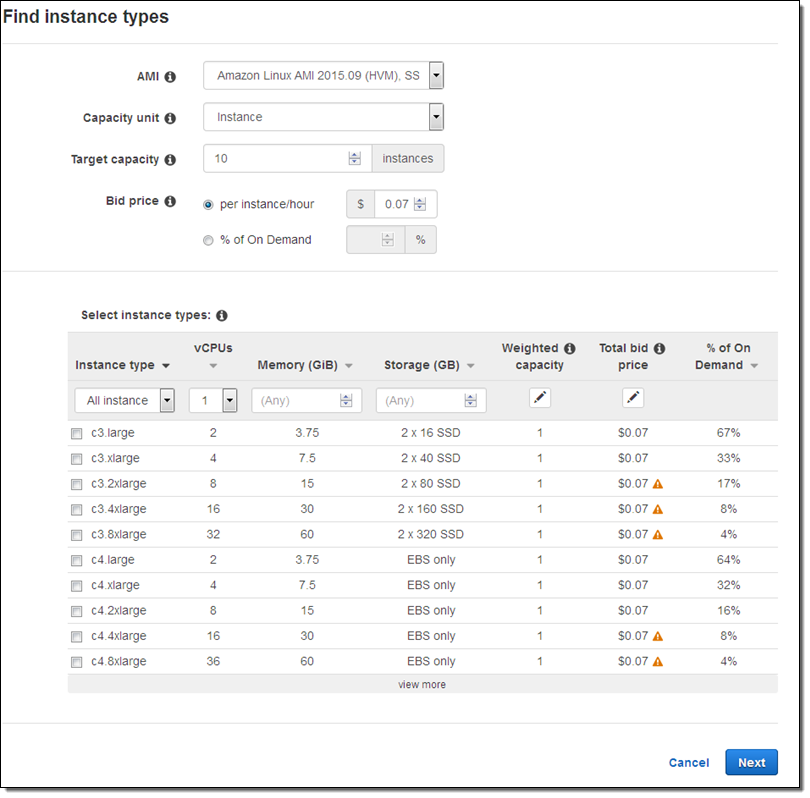
When I find a set of prices and instance types that satisfies my requirements, I can select them and click on Next to move forward.
I can also make resource-oriented bids using a custom capacity unit. When I do this I have even more control over the bid. First, I can specify the minimum requirements (vCPUs, memory, instance storage, and generation) for the instances that I want in my fleet:
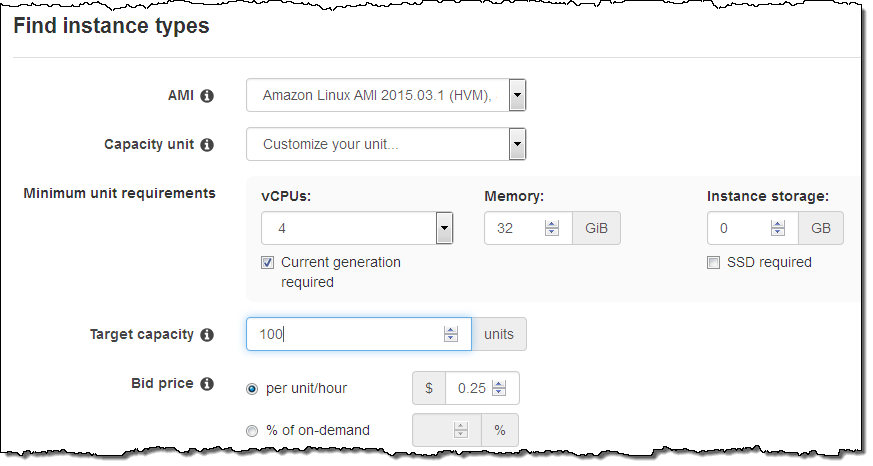
The display will update to indicate the instance types that meet my requirements.
The second element that I can control is the amount of capacity per instance type (as I explained in an earlier post, this might be driven by the amount of throughput that a particular instance type can deliver for my application). I can control this by clicking in the Weighted Capacity column and entering the designated amount of capacity for each instance type:
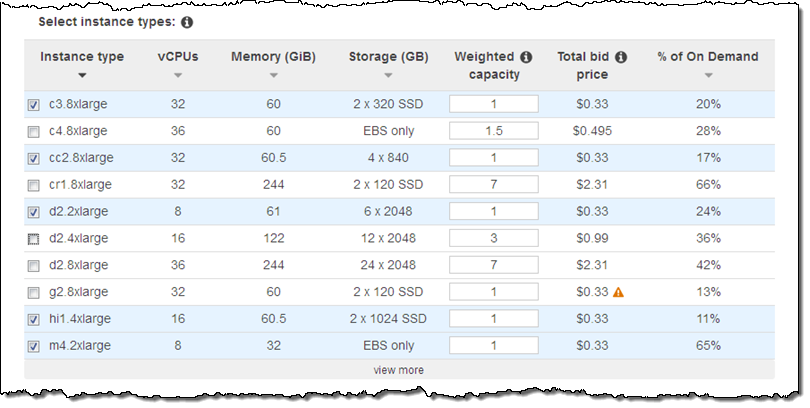
As you can see from the screen shot above, I have chosen all of instance types that offer weighted capacity at less than $0.35 / unit.
Now that I have designed my fleet, I can configure it by choosing the allocation strategy (diversified or lowest price), the VPC, security groups, availability zones / subnets, and a key pair for SSH access:
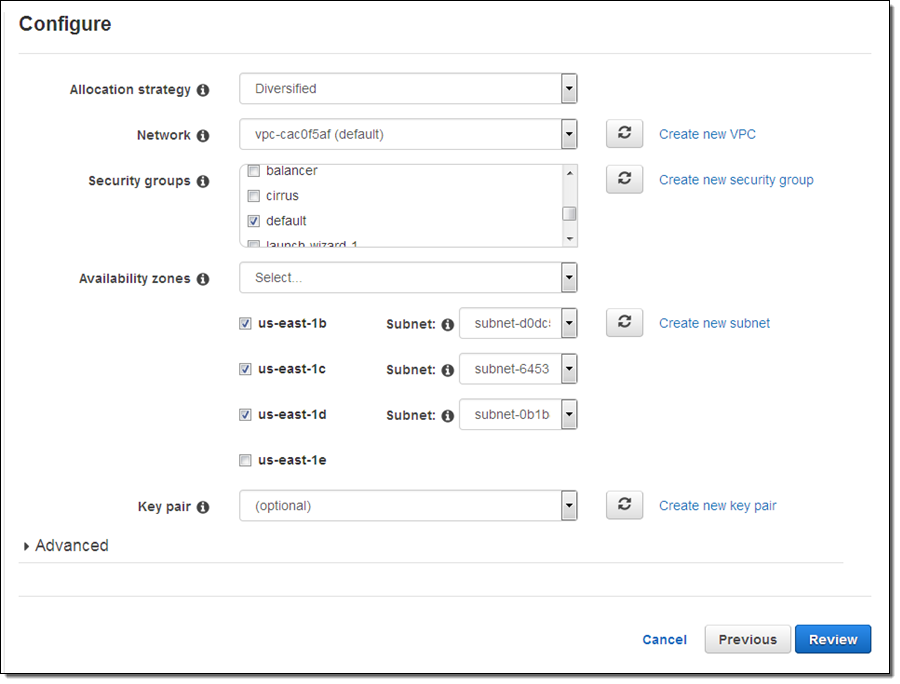
I can also click on Advanced to create requests that are valid only between certain dates and times, and to set other options:
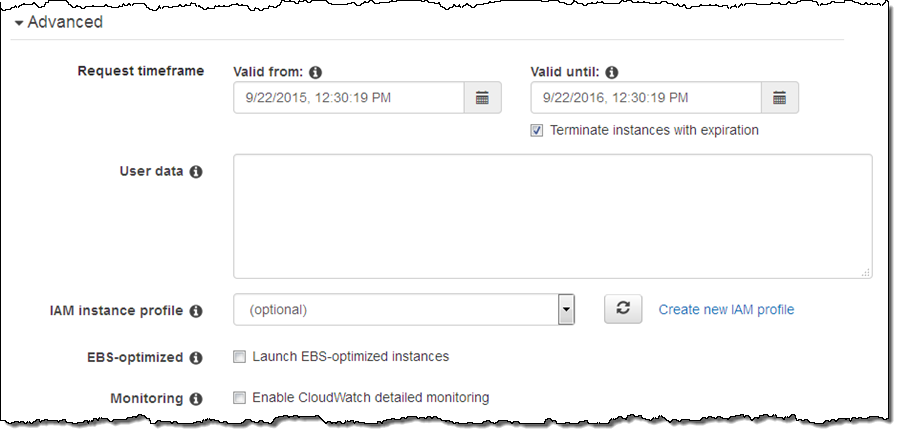
After that I review my settings and click on Launch to move ahead:
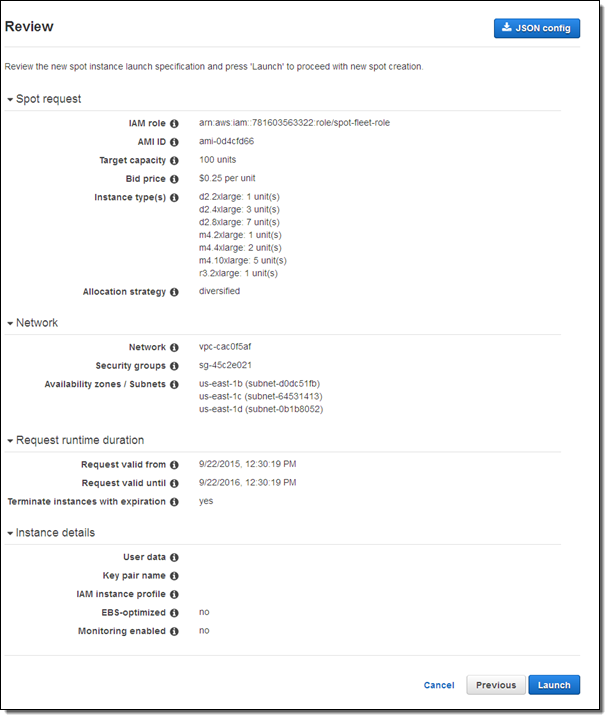
My Spot fleet is visible in the Console. I can select it and see which instances were used to satisfy my request:
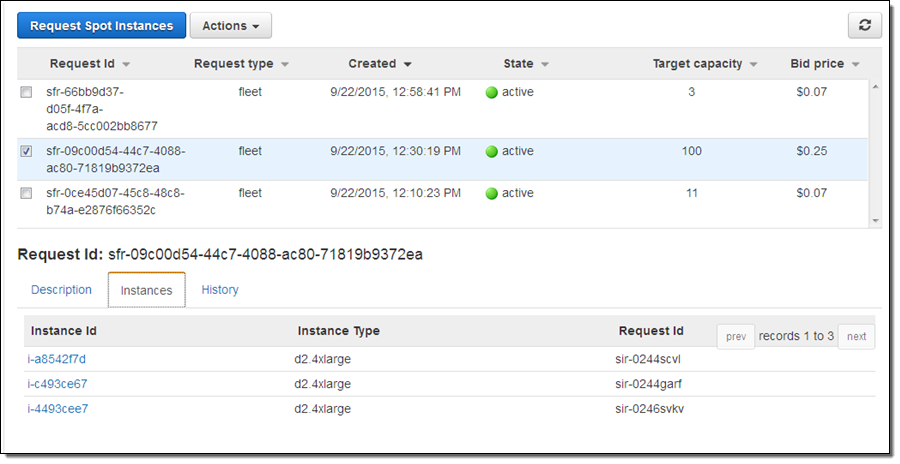
If I plan to make requests for similar fleets from time to time, I can download a JSON version of my settings:
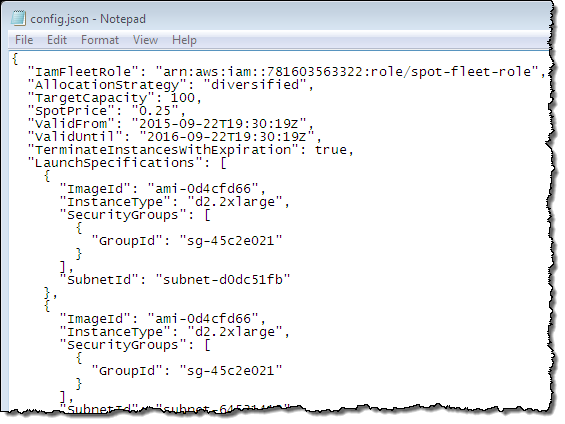
Fleet Size Modification
We are also giving you the ability to modify the size of an existing fleet. The new ModifySpotFleetRequest allows you to make an existing fleet larger or smaller by specifying a new target capacity.
When you increase the capacity of one of your existing fleets, new bids will be placed in accordance with the fleet’s allocation strategy (lowest price or diversified).
When you decrease the capacity of one of your existing fleets, you can request that excess instances be terminated based on the allocation strategy. Alternatively, you can leave the instances running, and manually terminate them using a strategy of your own.
You can also modify the size of your fleet using the Console:
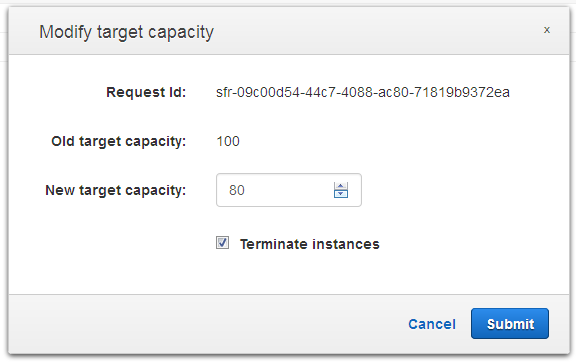
CloudFormation Support
We are also adding support for the creation of Spot fleets via a CloudFormation template. Here’s a sample:
"SpotFleet": {
"Type": "AWS::EC2::SpotFleet",
"Properties": {
"SpotFleetRequestConfigData": {
"IamFleetRole": { "Ref": "IAMFleetRole" },
"SpotPrice": "1000",
"TargetCapacity": { "Ref": "TargetCapacity" },
"LaunchSpecifications": [
{
"EbsOptimized": "false",
"InstanceType": { "Ref": "InstanceType" },
"ImageId": { "Fn::FindInMap": [ "AWSRegionArch2AMI", { "Ref": "AWS::Region" },
{ "Fn::FindInMap": [ "AWSInstanceType2Arch", { "Ref": "InstanceType" }, "Arch" ] }
]},
"WeightedCapacity": "8"
},
{
"EbsOptimized": "true",
"InstanceType": { "Ref": "InstanceType" },
"ImageId": { "Fn::FindInMap": [ "AWSRegionArch2AMI", { "Ref": "AWS::Region" },
{ "Fn::FindInMap": [ "AWSInstanceType2Arch", { "Ref": "InstanceType" }, "Arch" ] }
]},
"Monitoring": { "Enabled": "true" },
"SecurityGroups": [ { "GroupId": { "Fn::GetAtt": [ "SG0", "GroupId" ] } } ],
"SubnetId": { "Ref": "Subnet0" },
"IamInstanceProfile": { "Arn": { "Fn::GetAtt": [ "RootInstanceProfile", "Arn" ] } },
"WeightedCapacity": "8"
}
]
}
}Available Now
The new Spot Fleet Console, the new ModifySpotFleetRequest function, and the CloudFormation support are available now and you can start using them today!
— Jeff;