AWS News Blog
Amazon EFS Update – On-Premises Access via Direct Connect
|
|
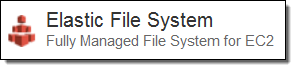 I introduced you to Amazon Elastic File System (Amazon EFS) last year (Amazon Elastic File System – Shared File Storage for Amazon EC2) and announced production readiness earlier this year (Amazon Elastic File System – Production-Ready in Three Regions). Since the launch earlier this year, thousands of AWS customers have used it to set up, scale, and operate shared file storage in the cloud.
I introduced you to Amazon Elastic File System (Amazon EFS) last year (Amazon Elastic File System – Shared File Storage for Amazon EC2) and announced production readiness earlier this year (Amazon Elastic File System – Production-Ready in Three Regions). Since the launch earlier this year, thousands of AWS customers have used it to set up, scale, and operate shared file storage in the cloud.
Today we are making EFS even more useful with the introduction of simple and reliable on-premises access via AWS Direct Connect. This has been a much-requested feature and I know that it will be useful for migration, cloudbursting, and backup. To use this feature for migration, you simply attach an EFS file system to your on-premises servers, copy your data to it, and then process it in the cloud as desired, leaving your data in AWS for the long term. For cloudbursting, you would copy on-premises data to an EFS file system, analyze it at high speed using a fleet of Amazon Elastic Compute Cloud (Amazon EC2) instances, and then copy the results back on-premises or visualize them in Amazon QuickSight.
You’ll get the same file system access semantics including strong consistency and file locking, whether you access your EFS file systems from your on-premises servers or from your EC2 instances (of course, you can do both concurrently). You will also be able to enjoy the same multi-AZ availability and durability that is part-and-parcel of EFS.
In order to take advantage of this new feature, you will need to use Direct Connect to set up a dedicated network connection between your on-premises data center and an Amazon Virtual Private Cloud (Amazon VPC). Then you need to make sure that your filesystems have mount targets in subnets that are reachable via the Direct Connect connection:
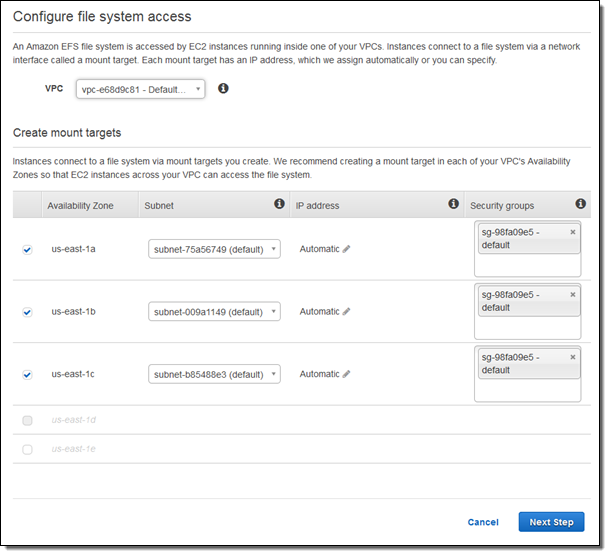
You also need to add a rule to the mount target’s security group in order to allow inbound TCP and UDP traffic to port 2049 (NFS) from your on-premises servers:
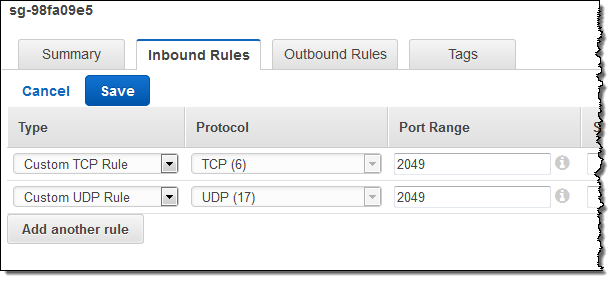
After you create the file system, you can reference the mount targets by their IP addresses, NFS-mount them on-premises, and start copying files. The IP addresses are available from within the AWS Management Console:
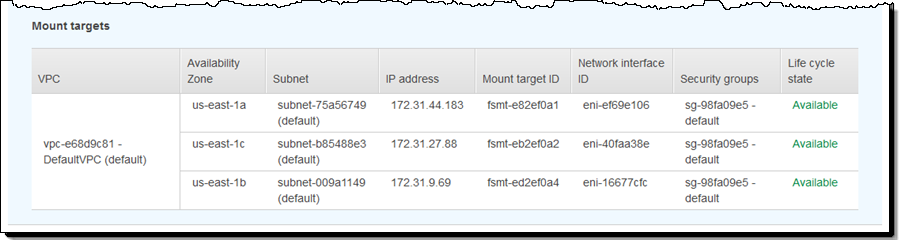
The Management Console also provides you with access to step-by-step directions! Simply click on the On-premises mount instructions:
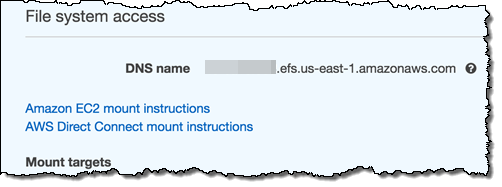
And follow along:
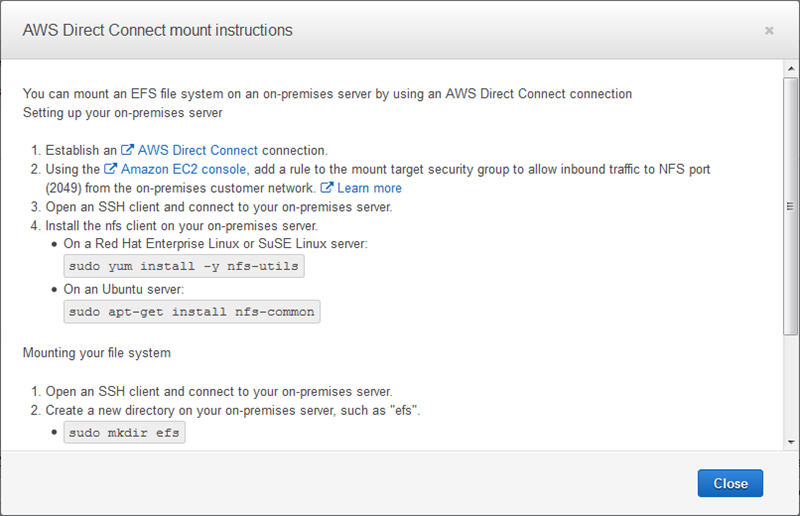
This feature is available today at no extra charge in the US East (N. Virginia), US West (Oregon), Europe (Ireland), and US East (Ohio) Regions.
— Jeff;
