Getting Started with AWS
Create Continuous Delivery Pipeline
Set up a Git repo, deploy a sample web app, and create a continuous delivery pipeline
Introduction: Create a Continuous Delivery Pipeline
Follow step-by-step instructions to build your first continuous delivery pipeline
Overview
In this tutorial, you will create a continuous delivery pipeline for a simple web application. You will first use a version control system to store your source code. Then, you will learn how to create a continuous delivery pipeline that will automatically deploy your web application whenever your source code is updated.
What you will accomplish
This tutorial will walk you through the steps to create the continuous delivery pipeline discussed above. You will learn to:
- Set up a GitHub repository for the application code
- Create an AWS Elastic Beanstalk environment to deploy the application
- Configure AWS CodeBuild to build the source code from GitHub
- Use AWS CodePipeline to set up the continuous delivery pipeline with source, build, and deploy stages
AWS experience
Beginner
Time to complete
35 minutes
Cost to complete
Free Tier eligible
Requires
Services used
Last updated
August 18, 2023
Application architecture
The following diagram provides a visual representation of the services used in this tutorial and how they are connected. This application uses GitHub, AWS Elastic Beanstalk, AWS CodeBuild, and AWS CodePipeline.
As we go through the tutorial, we will discuss the services in detail and point to resources that will help you get up to speed with them.
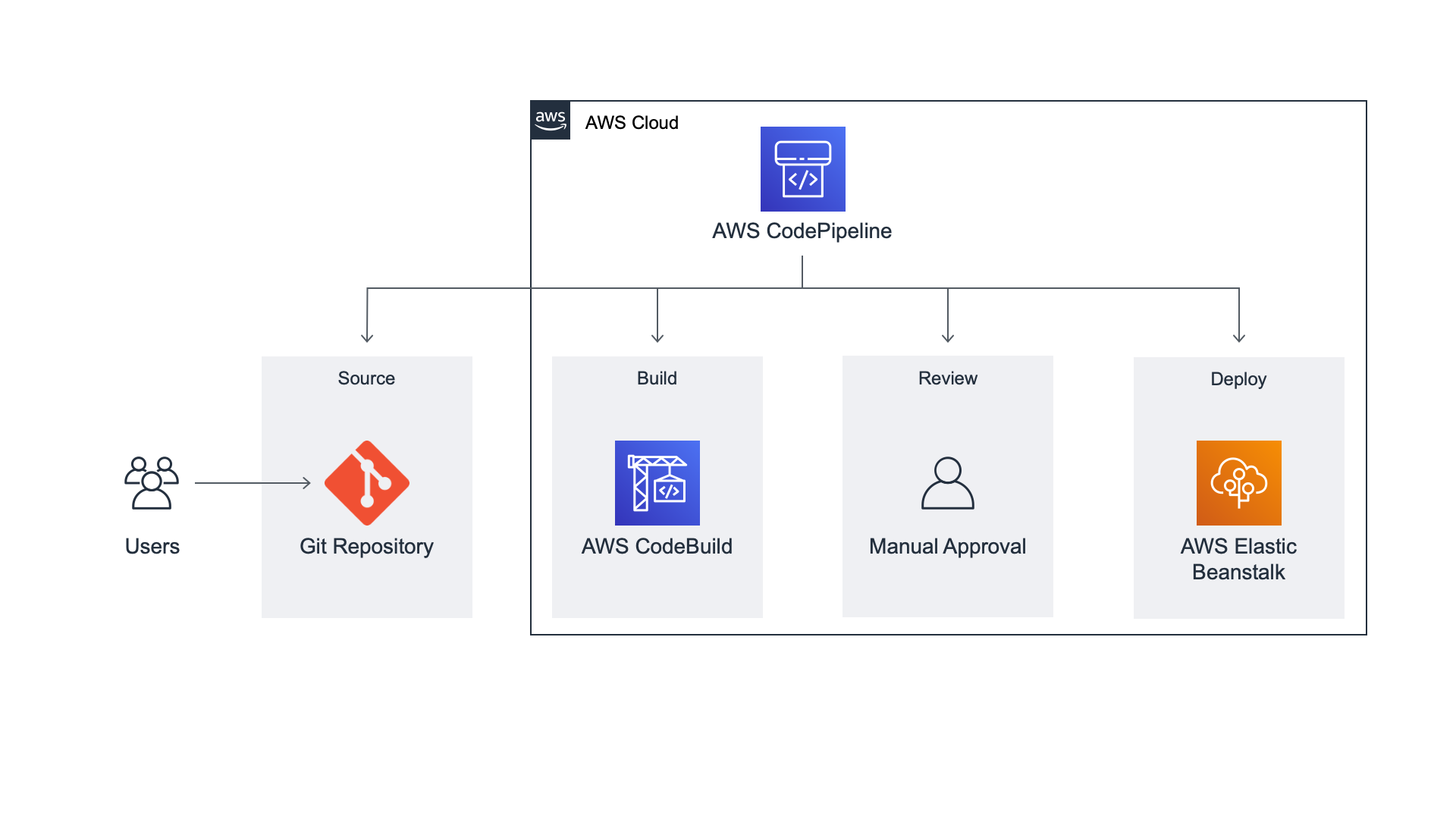
Modules
This tutorial is divided into five short modules. You must complete each module in order before moving on to the next one.
- Set Up Git Repo (5 minutes): Set up a GitHub repository to store the application code.
- Deploy Web App (10 minutes): Create the environment where the web application will be deployed using AWS Elastic Beanstalk.
- Create Build Project (5 minutes): Configure and start the build process for the application using AWS CodeBuild.
- Create Delivery Pipeline (10 minutes): Create a pipeline to automatically build and deploy the application using AWS CodePipeline.
- Finalize Pipeline and Test (5 minutes): Add a review stage to the pipeline and test the pipeline.





