Getting Started with AWS Directory Service
Managed Microsoft Active Directory in AWS
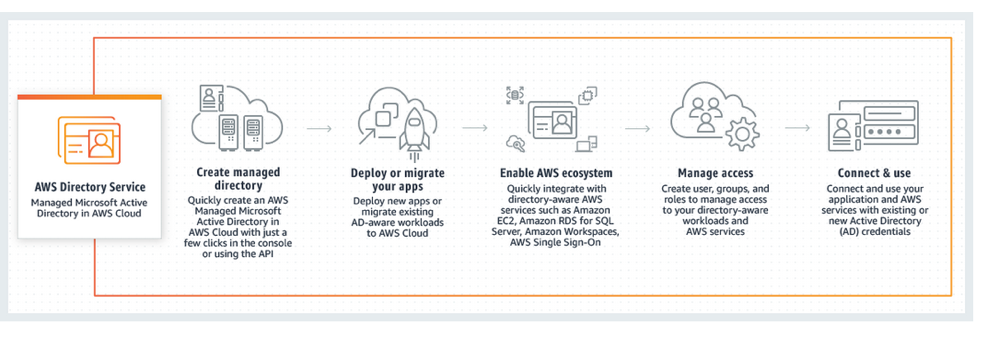
Getting started is easy. You can follow the steps below to launch a directory.
- Sign up for a new account or sign in to your existing account
- Launch a free AWS Managed Microsoft AD directory
- Create users and groups
- Join an Amazon EC2 instance to your domain
- Test single sign-on to a domain joined EC2 instance
Documentation
AWS Directory Service offers a comprehensive set of directory options to support your cloud workloads. Learn about the best practices, choosing the best directory option for your use case, developer and administration guide in the AWS Directory Service documentation.
Featured Videos
Introduction to AWS Directory Service (AWS Managed Microsoft AD)
Microsoft Active Directory on AWS
Configure and administer your AWS Managed Microsoft AD
Active Directory on AWS to support Windows workloads
Demonstration: AWS Directory Service Multi-Region Replication
Domain join Amazon EC2 instances to single AWS Managed Microsoft AD
Tutorials and Guides
Get started with AWS Managed Microsoft AD quickly using the following tutorials and guides.
- Whitepaper: Active Directory on AWS - design and planning guide.
- Getting Started: How to create your AWS Managed Microsoft AD directory.
- How to manage users and groups in AWS Managed Microsoft AD.
- How to seamlessly domain join Amazon EC2 instances to a single AWS Managed Microsoft AD Directory from multiple accounts and VPCs.
- How to use Amazon EC2 Systems Manager to join an instance to your AWS Directory Service domain.
- How to monitor your AWS Managed Microsoft AD using Amazon CloudWatch Logs.
- How to connect to your existing Active Directory infrastructure.
- How to enable DHCP options set for your AWS directory.
Want to learn more? See
Test Lab Tutorials and the
AWS Directory Service section in the Knowledge Center.
Using the AWS Directory Service API
You can use the Directory Service API to programmatically automate the provisioning and configuration of directories. You can also use the EC2 API to programmatically join both EC2 Linux and Windows instances to a domain.

Start building in the console
Get started building with AWS Directory Service in the AWS Console.

