Getting Started

Start engaging with your customers
Create customer segments and start sending campaigns and journeys.
Tutorials
For marketers:
Getting started with the Amazon Pinpoint console
Import customer contact information from a spreadsheet, create a segment, send an email campaign, and view response data.
How to create an audience segment
Create a targeted customer segment that you can use in your email, push notification, and SMS message campaigns.
For developers:
How to use Postman with the Amazon Pinpoint API
Use Postman to send API requests to the Amazon Pinpoint REST API, and to receive responses to your requests.
How to import data from external sources
Build a complete solution that brings customer information into Amazon Pinpoint from an external customer database.
How to set up an email preference management system
Create a web page that enables customers to manage their email subscription preferences.
How to set up an SMS registration system
Set up a web form that collects information from new customers, and then sends them a message to confirm that they want to receive content from you.
Help and technical documentation
Additional resources

Contact us to learn more about Amazon Pinpoint and how it can help your organization.
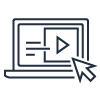
Learn how to send an email campaign to a segment of customers by using the Amazon Pinpoint console.


