AWS News Blog
Amazon RDS – Easier Access to Database Log Files
You can now access the log files generated by your Amazon RDS DB Instances running MySQL, Oracle Database, or SQL Server via the AWS Management Console and the Amazon RDS APIs. You can use these logs to identify, troubleshoot, and repair configuration errors and sub-optimal performance.
You can view the logs as of a certain point in time, watch them for real-time updates, or download them for further processing (downloads are not currently supported by the AWS Management Console and can be initiated via the rds-download-db-logfile command).
You can select a DB Instance in the Console and see the list of log files:
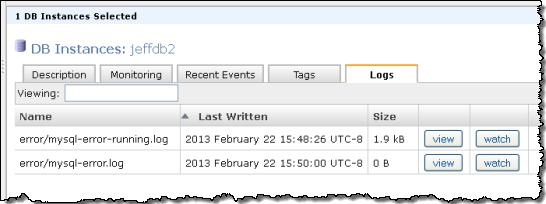
You can then choose to View or Watch any of them:
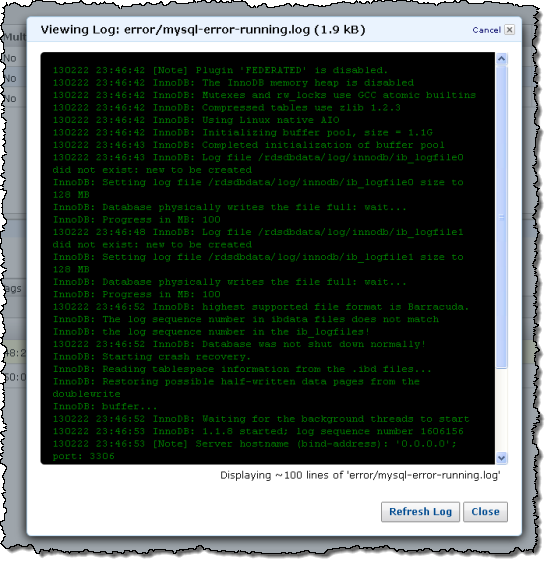
The type of log files available to you will vary based on the database engine:
MySQL – You can monitor the Error Log, Slow Query Log, and General Log files. The Error Log is generated by default; you’ll need to enable the others by using an RDS DB Parameter Group. The logs are rotated hourly and retained for 24 hours.
Oracle Database – You can access the Alert Log and Trace Files. They are retained for seven days by default; you can adjust this as needed.
SQL Server – You can access the Error Log, Agent Log, and Trace Files. They are retained for seven days and you can adjust this as needed.
Refer to the Working with Database Log Files section of the Amazon RDS User Guide to learn more.
— Jeff;