AWS News Blog
Amazon RDS – Read Replica Monitoring Enhancements
Amazon RDS for MySQL has long had the ability to create Read Replicas. You can do this with a couple of clicks in the AWS Management Console. Each read replica runs as a slave to the master database instance. Under certain circumstances, replication can stop. This can happen if you cause a replication error by running DML queries on the replica that conflict with the updates made on the master and also under other circumstances.
To help you detect and respond to this situation, Amazon RDS now monitors the replication status of your Read Replicas and sets the Replication State field to Error if replication stops for any reason. You can learn more about the error by inspecting the Replication Error field.
The status is now visible in the AWS Management Console:
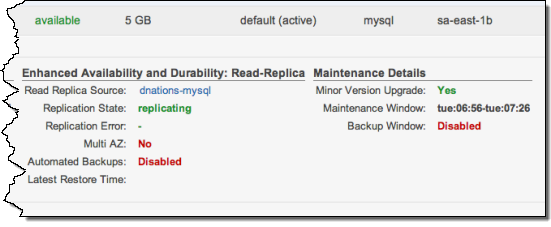
If you deem that you can safely skip the error, you can run the CALL mysql.rds_skip_repl_error command. Otherwise, you can delete the Read Replica and create a new one with the same DB Instance Identifier (so that the Endpoint remains the same as that of your old read replica). If a replication error is fixed, the Replication State changes to Replicating.
You can also use Amazon RDS Event Notifications to automatically get notified when you encounter a replication error. You can also monitor the Replication Lag metric and set up a CloudWatch alarm to receive a notification when the lag crosses a particular threshold tolerable by your application.
Learn more about monitoring Read Replicas by visiting the Working with Read Replicas section of the Amazon RDS User Guide.
— Jeff;