AWS News Blog
Relational Database Service – Now With Event Subscriptions
You can now elect to receive notifications via the Amazon Simple Notification Service (SNS) for a wide variety of events associated with each of your Relational Database Service (RDS) instances.
Why Notify?
If you are a database administrator (DBA), you can now use these “push” notifications to arrange for notification when your RDS DB Instances are low on storage or have recovered from a failure.
If your application (or your management tools) call the AWS APIs, they need to track the state of the AWS objects that they manage. By using notifications instead of polling (repeatedly calling the “Describe” functions) you can reduce the number of API calls you make while also simplifying your application architecture.
The Details
You can elect to set up notifications for any of your RDS DB Instances by creating an Event Subscription. The notifications will be delivered to the Amazon SNS topic of your choice when certain events occur. Over 40 types of notifications are available, grouped in to the following categories:
- Availability – Database shutdown or restart.
- Backup – Backup started or finished.
- Configuration Change – Security group modified, instance scaling started or finished, password changed, and more.
- Creation – Instance or snapshot created or deleted.
- Failover – Failover (for Multi-AZ Instance) started or completed.
- Low Storage – Allocated storage has been exhausted.
- Maintenance – Going offline or returning online for patch installation.
- Recovery – Recovering a database instance.
- Restoration – Restoring a database instance to a point in time or from a snapshot.
In conjunction with the Simple Notification Service, you can arrange to receive notifications as email messages.
You can manage the notifications by using the RDS APIs or the AWS Management Console. Here is how you manage notifications from the console. The RDS console’s navigation pane contains a new item for DB Event Subscriptions:
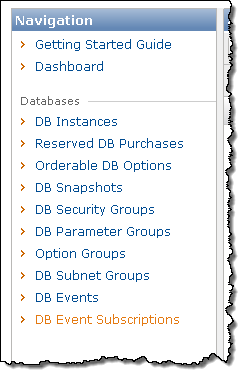
You can begin the process of creating a new subscription by clicking this button:

From there you can fill in the following form:
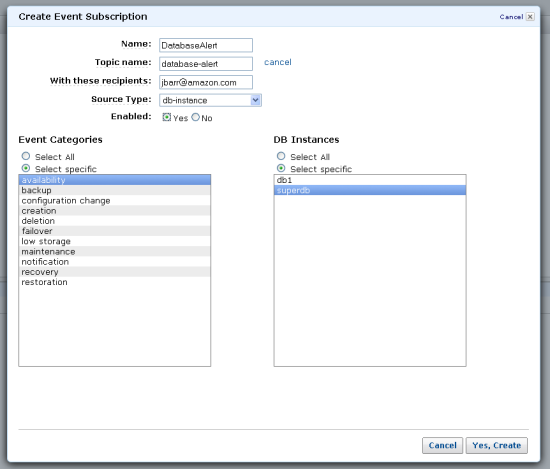
What do you think? What kinds of interesting uses can you imagine for this feature?
— Jeff;