AWS News Blog
Root Domain Website Hosting for Amazon S3
As you may already know, you can host your static website on Amazon S3, giving you the ability to sustain any conceivable level of traffic, at a very modest cost, without the need to set up, monitor, scale, or manage any web servers. With static hosting, you pay only for the storage and bandwidth that you actually consume.
S3’s website hosting feature has proven to be very popular with our customers. Today we are adding two new options to give you even more control over the user experience:
- You can now host your website at the root of your domain (e.g. http://mysite.com).
- You can now use redirection rules to redirect website traffic to another domain.
Root Domain Hosting
Your website can now be accessed without specifying the www in the web address. Previously, you needed to use a proxy server to redirect requests for your root domain to your Amazon S3 hosted website. This introduced additional costs, extra work, and another potential point of failure. Now, you can take advantage of S3s high availability and scalability for both www and root domain addresses. In order to do this, you must use Amazon Route 53 to host the DNS data for your domain.
Follow along as I set this up using the AWS Management Console:
- In the Amazon S3 Management Console, create an S3 bucket with the same name as your www subdomain, e.g. www.mysite.com. Go to the tab labeled Static Website Hosting and choose the option labeled Enable website hosting. Specify an index document (I use index.html) and upload all of your website content to this bucket.
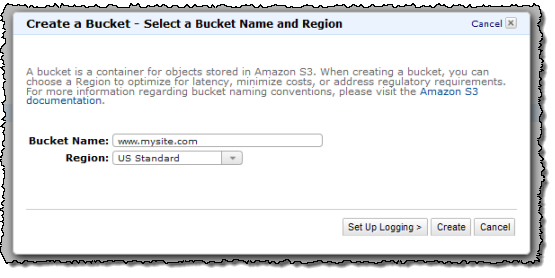
- Create another S3 bucket with the name of the root domain, e.g. mysite.com . Go to the tab labeled Static Website Hosting, choose the option labeled Redirect all requests to another host name, and enter the bucket name from step 1:
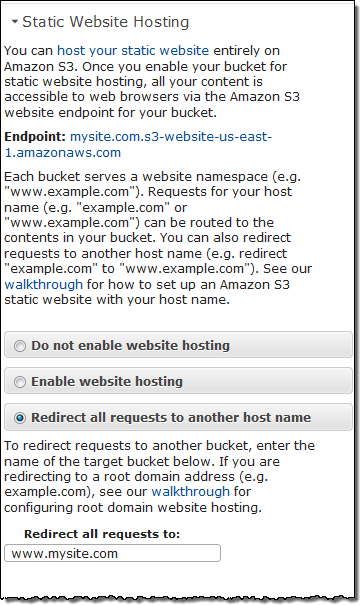
- In the Amazon Route 53 Management Console, create two records for your domain. Create an A (alias) record in the domain’s DNS hosted zone, mark it as an Alias, then choose the value that corresponds to your root domain name:
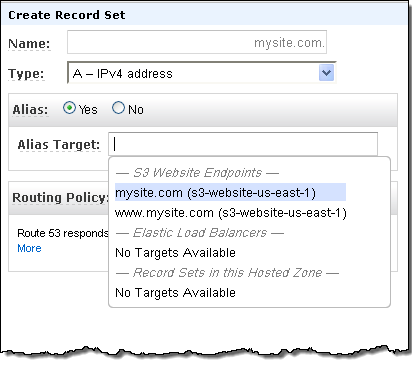
Create an Alias (A) record and set the value to the S3 website endpoint for the first bucket (the one starting with www).
Redirection Rules
We’re also enhancing our website redirection functionality. You can now associate a set of redirection rules to automatically redirect requests. The rules can be used to smooth things over when you make changes to the logical structure of your site. You can also use them to switch a page or a related group of pages from static to dynamic hosting (on EC2 or elsewhere) as your site evolves and your needs change.
Amazon CTO Werner Vogels has already started using root domain support for his blog. Check out his post for more information. Our walkthrough on setting up a static website using Amazon S3, and see the Amazon S3 Developer Guide contains even more information.
If you are looking for some tools to help you build and maintain a static web site, take a look at the Modern Static site.
— Jeff;