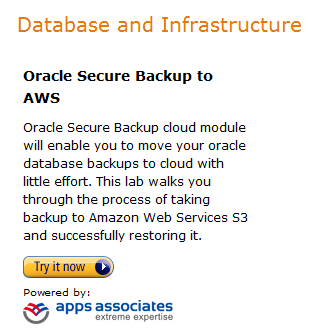AWS News Blog
Get Started With Oracle Applications Now With Our New Test Drive Program
One of the key advantages that customers and partners are telling us they really appreciate about AWS is its unique ability to cut down the time required to evaluate new software stacks. These “solution appliances” can now be easily deployed on AWS and evaluated by customers in hours or days, rather than in weeks or months, as is the norm with the previous generation of IT infrastructure.
 With this in mind, AWS has teamed up with leading Oracle ecosystem partners on a new initiative called the Oracle Test Drive program.
With this in mind, AWS has teamed up with leading Oracle ecosystem partners on a new initiative called the Oracle Test Drive program.
Starting today, customers can experience firsthand a new way to evaluate and learn about advanced new Oracle features and use cases, on AWS at no charge. In as little as one hour, customers can be guided step-by-step through the experience of:
- Backing up an Oracle database to Amazon S3.
- Creating a highly available database solution using Oracle Data Guard.
- Use the business analytics capabilities of Oracle Business Intelligence Enterprise Edition.
- Evaluate PeopleSoft, E-Business Suite, Siebel, JD-Edwards and Hyperion analytics, human capital management, value chain management and financial management software.
While this may sound somewhat intimidating to the non-initiated, all of these hands-on labs walk you through the process of logging into your own private AWS instance, and then use the pre-configured Oracle software. The simple step-by-step instructions enable you to experience firsthand the advanced capabilities of Oracle software on AWS at your own speed. The test drive labs are designed to provide you with instant insight into the capabilities and approaches that each of these Oracle solutions provide, and do so in as little as an hour.
For some people the cloud is still somewhat ethereal in nature, a non-tangible concept that is not quite concrete yet in their minds. The Oracle Test Drive labs may be able to make the cloud much more tangible, especially for customers that are familiar with the Oracle environment. Each lab includes up to 5 hours of complimentary AWS server time.
Let’s say that I want to learn how to back up my Oracle database to AWS using the Oracle Secure Backup product. I visit the test drive page and find the appropriate test drive:
Then I fill out the form on the partner site:
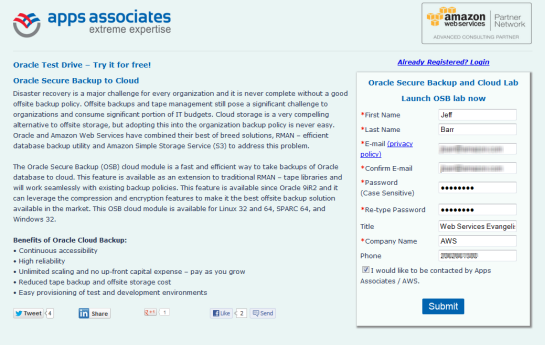
The partner sends me an activation link via email, and I click it to get started:
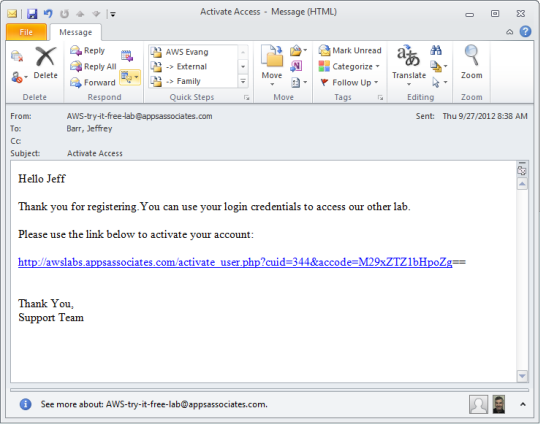
And I sign in on the partner site:
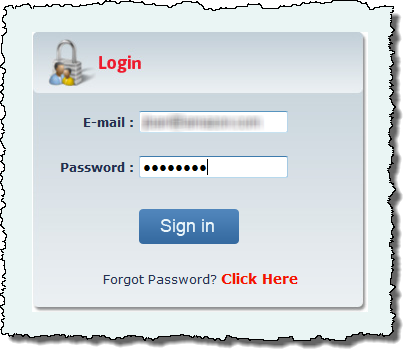
This partner site allows me to choose one of three distinct test drives:
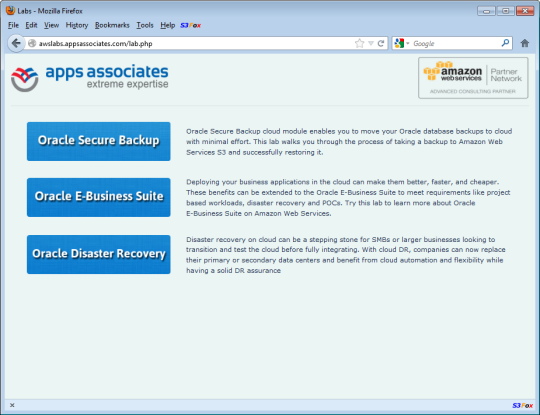
I selected Oracle Secure Backup. This launches a complete, self-contained test environment on an Amazon EC2 instance:
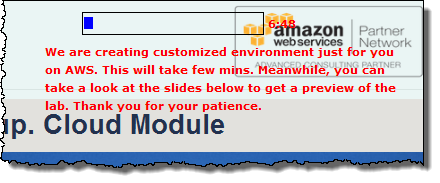
While the environment was setting up, I was able to tab through a preview of what I would see and learn:
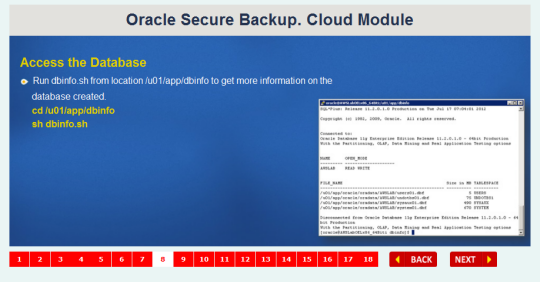
When the environment is ready (this one launched in about five minutes), I received a second email, with complete signin details:
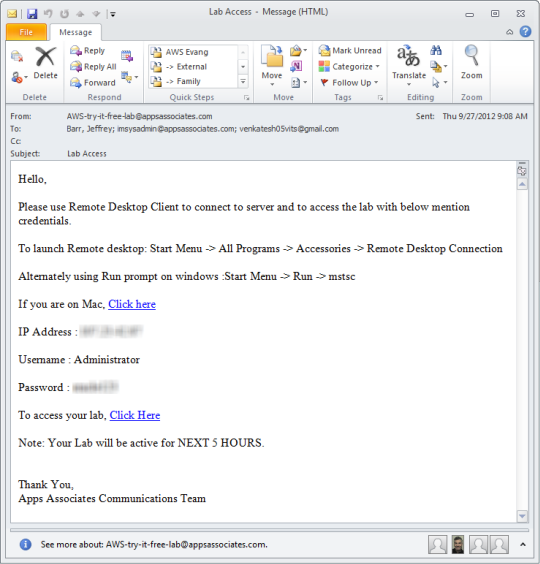
And from there I simply connected to the EC2 instance (the lab actually creates one Windows instance and one Linux instance, both within a Virtual Private Cloud):
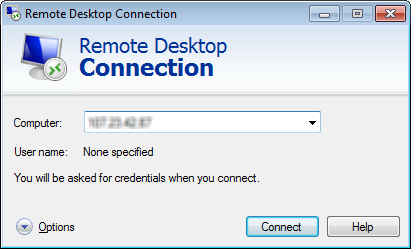
After I gained access to the Windows instance, I followed the directions and opened up a pre-configured PuTTY session to the Linux instance (yes, this means that I am using a virtual desktop to access one virtual server to log in to a second virtual server):
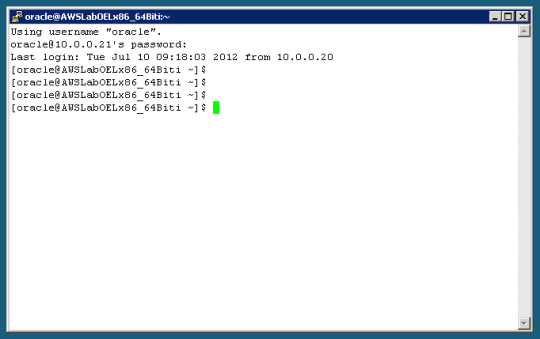
I continued to follow the directions and verified that the expected database processes and tables were in place:
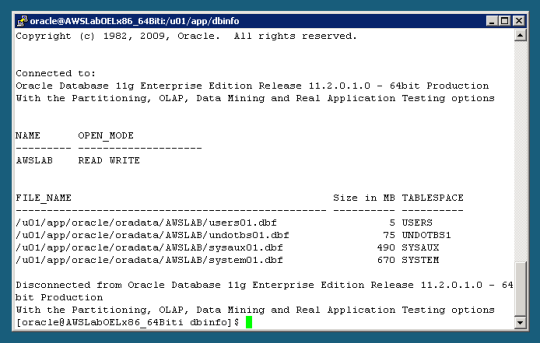
Per the directions, I installed the Oracle Secure Backup model (this took about 3 minutes) and then I ran an actual backup (the rman.sh script simply invokes the rman command with some parameters):
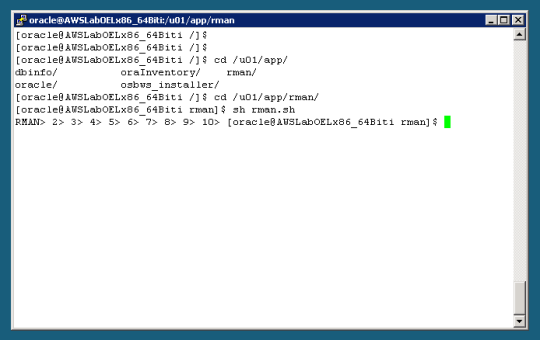
From there it was easy to verify my backup:
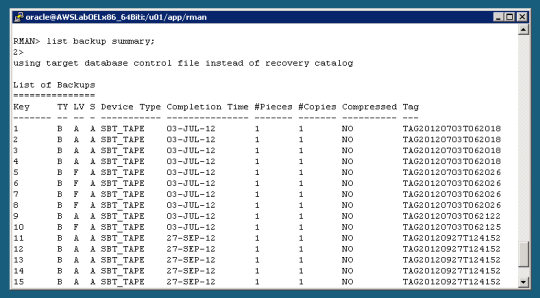
Next (still following the directions), I simulated a disaster by removing a database file and verifying that I could no longer operate on it. I then learned how to recover the data:
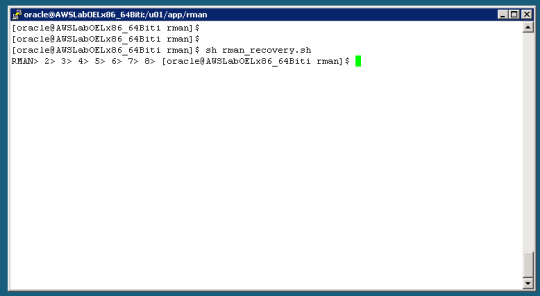
After this I brought the database back on line and verified that I could resize it. This concluded the lab, which ended with a nice summary of the benefits of backing up my Oracle database to Amazon S3:
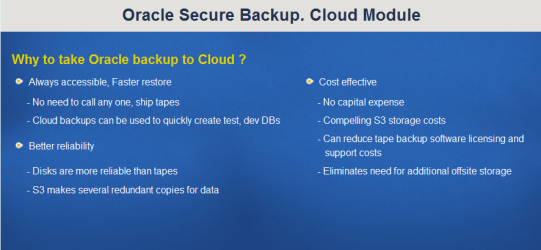
And that’s that! Note that I didn’t have to do any of the following in order to learn how to use Oracle Secure Backup:
- Get permission from Corporate IT or my manager.
- Acquire, install, and configure a server.
- Install and configure Oracle Database 11G or Oracle Secure Backup.
- Spend any money.
- Leave a mess behind.
I was able to do the entire lab in 90 minutes. This included the time to complete the lab and to write and illustrate this blog post. If I can do it, so can you.
This is just one of nearly two dozen labs. Check them out today to learn more about Oracle and AWS, or to improve your skills.
— Jeff;
PS – Come see us at Oracle OpenWorld in San Francisco to learn more!