AWS News Blog
Live Smooth Streaming With CloudFront and Windows IIS Media Services
|
|
Nihar from the CloudFront team is back, with another live streaming option for Amazon CloudFront!
— Jeff;
Flexibility is one of the key benefits you get with AWS you can use our services either stand-alone or together in a building-block fashion, you choose which operating system to use with Amazon EC2, the type of origin you want to use with CloudFront, and there are even multiple ways to launch, configure, and manage your AWS resources. To add to this list, we’ve created another option for you to distribute your live media with CloudFront Live Smooth Streaming using a Windows IIS Media Services AMI for delivery to Smooth Streaming clients, such as Microsoft Silverlight.
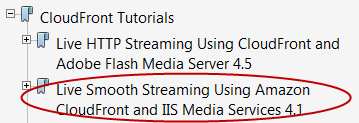
You use a familiar set-up to create this Live Smooth Streaming stack a CloudFormation template which configures and launches the AWS resources you’ll need, including an Amazon EC2 instance running Windows Media Services and an Amazon CloudFront HTTP download distribution.
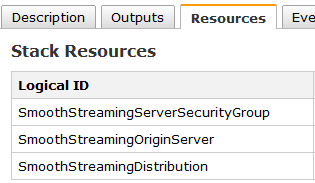
The flexibility doesnt stop there; you have full access to your live streaming origin server running on Amazon EC2, so you can customize it to your needs with advanced IIS or Live Smooth Streaming configurations. And you still only pay for the AWS resources you consume during your live event.
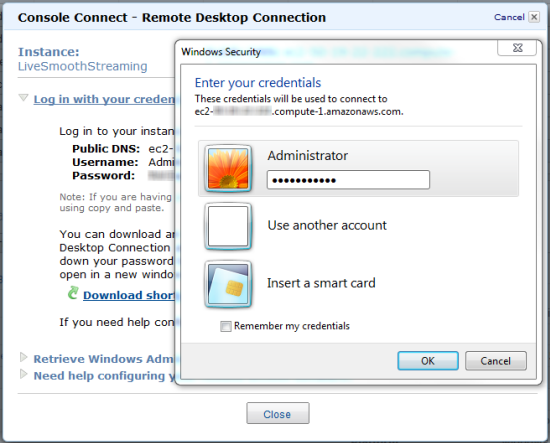
Live Smooth Streaming offers adaptive bit rate streaming of live content over HTTP. Your live content is delivered to clients as a series of MPEG-4 (MP4) fragments encoded in different bit rates, with each individual fragment cached by CloudFront edge servers. As clients play these video fragments, network conditions may change (for example, increased congestion in the viewers local network) or streaming may be affected by other applications that are running on the client. Smooth Streaming compatible clients use heuristics to dynamically monitor current local network and PC conditions. As a result, clients can seamlessly switch the video quality by requesting CloudFront to deliver the next fragment from a stream encoded at a different bit rate. This helps provide your viewers with the best playback experience possible based on their local network conditions.
Lets talk about how your live content flows through AWS. You first encode a live broadcast to the Smooth Streaming format using Microsoft Expression Encoder 4 Pro or another encoder that supports Smooth Streaming. Next, you publish the encoded live stream to an Amazon EC2 instance running Windows IIS Media Services. When viewers request your live stream, CloudFront pulls the Live Smooth Streaming fragments and manifest file from the Amazon EC2 instance, caches these files at its edge locations, and serves them to Smooth Streaming-compatible clients, such as Microsoft Silverlight. You can also use the same set-up to deliver your live media to Apple iOS devices using the Apple HTTP Live Streaming (HLS) format. The CloudFront Live Smooth Streaming tutorial walks you through this entire set-up.
With multiple options for live streaming using CloudFront, we hope that you will enjoy the flexibility you get and choose the solution that best meets your needs. And with either option, you take advantage of the performance and scalability offered by Amazon CloudFront, so you can easily and cost-effectively deliver a great live streaming experience to your audience.
Nihar Bihani
Product Manager – Amazon CloudFront
