AWS News Blog
Amazon CloudFront Now Supports Streaming Media Content
|
|
Amazon CloudFront now supports streaming of media files stored in Amazon S3. You can now use CloudFront to improve access to your static content (HTML, CSS, JavaScript, and so forth) as well as your streaming content.
We are using version 3.5.2 of the Adobe Flash Media Server (FMS) and we support the RTMP, RTMPT (HTTP tunneled), RTMPE (encrypted), and RTMPTE (tunneled and encrypted) flavors of RTMP. You can easily create a CloudFront Streaming Distribution using the AWS Management Console for CloudFront, the CloudFront APIs or a number of third-party management tools.
Because CloudFront and Adobe’s FMS both support multiple bit rates and the ability to switch on the fly, your content will sound good or look great even as the speed of the connection and the data transfer latency varies over time. Amazon CloudFront streaming is easy to use, and since you pay only for what you use (at CloudFront’s usual rates), you can distribute streaming media even if you aren’t a media mogul.
You can now use CloudFront to distribute your content to a number of popular media players including the Adobe Flash Player and the open source JW Player from Longtail Video.
It is easy to stream your media files using CloudFront. Here are the steps:
- Upload your media and your player to an S3 bucket and set the appropriate permissions (ACL) on each object.
- Create a CloudFront Streaming Distribution.
- Embed the media player in a web page, along with a link to the media file in the CloudFront Streaming Distribution. The Longtail Setup Wizard can be used to simplify and streamline this step of the process.
- Publicize your web page and let your users enjoy efficient, cost-effective access to your media.
We’ve been working with a number of third party developers to make sure that it will be easy for you to start making use of this important and much-requested new feature. Here’s what I know about:
-
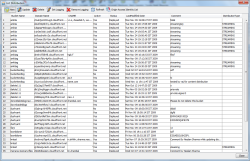 Bucket Explorer – Now includes support for creating streaming distributions and also displays the type (private, streaming, or public) for each distribution.
Bucket Explorer – Now includes support for creating streaming distributions and also displays the type (private, streaming, or public) for each distribution.
- CloudBuddy – – The newest release adds support for CloudFront streaming and for the recently announced Private Content feature.
-
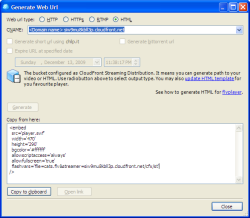 CloudBerry Explorer – The new release of CloudBerry Explorer includes complete support for CloudFront Streaming. You can create a streaming distribution, preview the media in the player of your choice, and even generate an HTML snippet using a template system.
CloudBerry Explorer – The new release of CloudBerry Explorer includes complete support for CloudFront Streaming. You can create a streaming distribution, preview the media in the player of your choice, and even generate an HTML snippet using a template system.
-
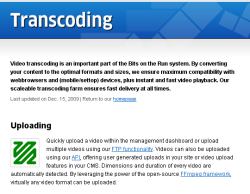 BitsOnTheRun – This is a platform for video transcoding, management, and sharing. It now provides access to CloudFront Streaming, including support for bitrate switching.
BitsOnTheRun – This is a platform for video transcoding, management, and sharing. It now provides access to CloudFront Streaming, including support for bitrate switching.
-
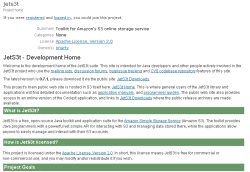 JetS3t – This popular Java toolkit for Amazon S3 now includes support for creation and access to CloudFront Streaming Distributions.
JetS3t – This popular Java toolkit for Amazon S3 now includes support for creation and access to CloudFront Streaming Distributions.
-
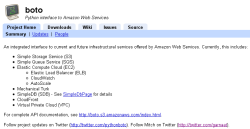 Boto – Python users can upgrade to the newest version of Boto to take advantage of its support for CloudFront Streaming.
Boto – Python users can upgrade to the newest version of Boto to take advantage of its support for CloudFront Streaming.
- Encoding.com – They’ve prepared a very helpful white paper with information about the overall encoding workflow, integration points with applications and with CloudFront Streaming, choice of encoding formats, and more.
The AWS Management Console can now help you to create a CloudFront Streaming Distribution:
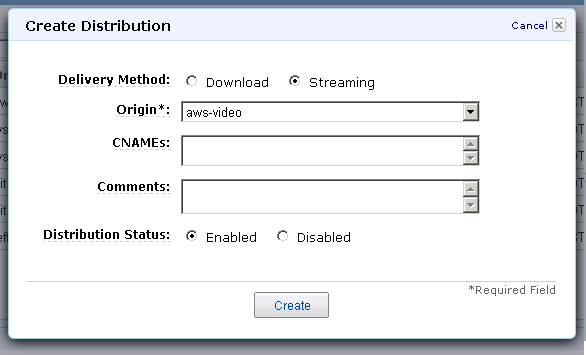
Finally, if like me, you are somewhat bewildered by the overwhelming variety of decisions that you need to make when you create and publish a Flash video, take a look at Tinic Uro’s blog post, What Just Happened on the Web? Tinic works for Adobe and has done a masterful job of explaining the ins and outs of the entire Flash media ecosystem.
Earlier this year AWS Evangelist Simone Brunozzi put together a detailed post about dctp.tv‘s use of AWS. They’ve added support for CloudFront Streaming. Nikolai Longolius (CEO) had the following to say about the process:
Migrating complexity to Amazon is always fun. We built and operated a scalable streaming cloud based on a combination of Amazon Services before. Using CloudFront Streaming everything works like before, but the complexity switched sides.
There’s no excuse for progressive video downloads anymore, Amazon managed to adapt the simple workflow to the world of streaming video.
Let me know what you think of this new service, and feel free to post links to the media files that you create and stream through CloudFront!
— Jeff;
