AWS News Blog
AWS Direct Connect – More Connection Speeds, New Console, Multiple Accounts
AWS Direct Connect makes it easy for you to establish a dedicated network connection from your premises to AWS. You can do this to reduce your network costs, improve throughput, or to provide a more consistent network experience than is possible with an Internet-based connection.
Today we are making AWS Direct Connect even more powerful and flexible, with additional connection speeds, an updated console, and the ability to share virtual interfaces on a single connection between multiple AWS accounts. Let’s take a look at each one of these new features.
Additional Connection Speeds
We launched Direct Connect in 2011 with support for connection speeds of 1 and 10 Gigabits per second. Today we are expanding that range, with support for speeds of 50 to 500 Megabits per second.
Connections of this type are available in all eleven of the AWS Direct Connect locations, and can be ordered through select members of the AWS Partner Network (APN). This additional flexibility lets you use Direct Connect in new ways. For example, you can connect branch offices and subsidiaries that have modest connectivity needs.
Updated Direct Connect Console
We have revised the Direct Connect Console to make it easier for you to manage your Connections and your Virtual Interfaces.
As a reminder, a single 1 Gigabit or 10 Gigagit Connection supports multiple Virtual Interfaces. Each Interface can be public or private. A public interface can access all AWS services using public IP addresses. A private interface can access a single Virtual Private Cloud (VPC) using private IP addresses.
Here is how you create a public Virtual Interface:
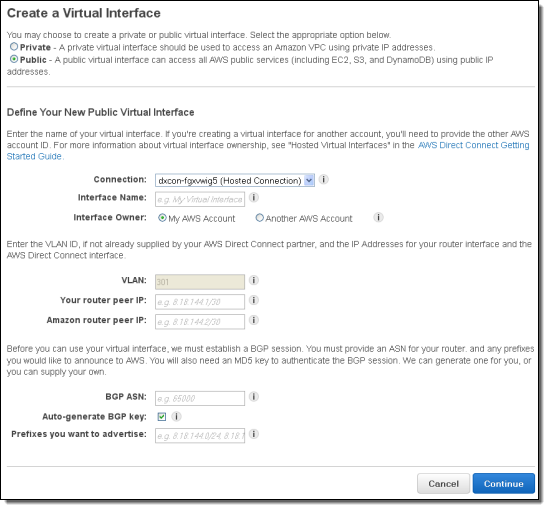
If you look closely at the screen shot above, you will see that you can now set the IP address of the Amazon router. You can also choose to supply your own BGP key. Both of these features provide you with additional control and will let you choose addresses and keys that are in alignment with your organization’s policies.
And here’s how you create a private one. Note that a private Virtual Interface always connects to a specific Virtual Private Gateway on a particular VPC:
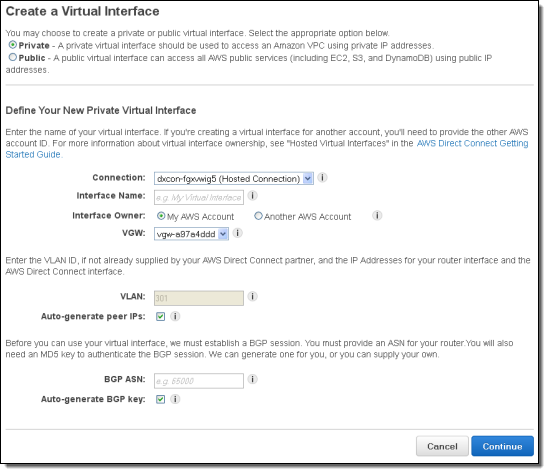
In either case you can choose to delegate ownership of the Virtual Interface to another AWS account as follows:

Shared Virtual Interfaces
You can now create Virtual Interfaces for multiple AWS accounts on a single 1 Gigabit or 10 Gigabit Connection. If you have VPCs owned by different AWS accounts, you can now create multiple Virtual Interfaces and share the underlying connection. When you share a Virtual Interface with another account, the state of the Interface (as seen by the new account) will be shown as “pending acceptance” until the invitation is accepted:
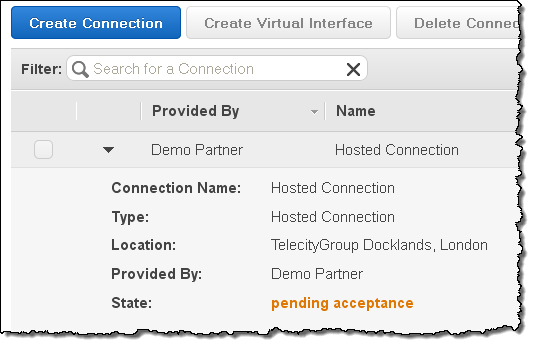
Accepting the request will make it available:
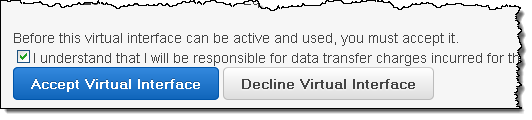
A similar invite/accept model applies to the new sub-Gigabit hosted connections:
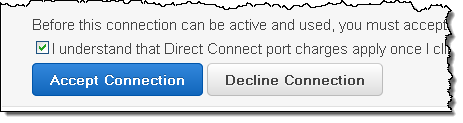
If you create a connection using one of the new sub-gigabit port speeds, the APN Partner will use this connection sharing model to make the connection available to you. You will have to accept it in order to create a Virtual Interface on it and to start using it.
— Jeff;