AWS News Blog
Windows Server 2012 R2 and SQL Server 2014 AMIs Now Available
|
|
 If you have been reading this blog for any length of time, you probably know that I sometimes talk about the number of options and choices that you have at your fingertips when you use AWS. You can choose from a broad array of cloud services, run your code on a wide variety of Linux distributions and Windows versions on the instance type that best fits your needs.
If you have been reading this blog for any length of time, you probably know that I sometimes talk about the number of options and choices that you have at your fingertips when you use AWS. You can choose from a broad array of cloud services, run your code on a wide variety of Linux distributions and Windows versions on the instance type that best fits your needs.
In keeping with our tradition, I am happy to announce that we are now making a set of Windows Server 2012 R2 AMIs (Amazon Machine Images) available for use on EC2. These AMIs are available in 19 languages and include a set of PV (paravirtualized) drivers that have been certified by Microsoft for Windows Server 2012 R2. The AMIs automatically make use of EC2’s Enhanced Networking for higher I/O performance, lower inter-instance latency, and lower CPU utilization when run on R3, C3, and I2 instances. The AMIs are available in several flavors including Server Core, a low maintenance, minimal server installation.
This version of Windows also includes many new features; here are just a few that are relevant when running in the cloud on EC2:
- Storage Tiering – This feature lets you dynamically move chunks of data between different classes of storage, such as fast SSD and slower hard drives. You can create a single Virtual Disk that spans both classes of storage and have Windows Server 2012 R2 keep the most frequently accessed data blocks on the SSDs and the less frequently accessed blocks on the hard drives, transparently and behind the scenes.
- Write-Back Cache – This feature is an adjunct to Storage Tiering. If you create a fast tier that is 1 GB or larger, Windows will use 1 GB as a write-back cache. This cache buffers rapid sequences of writes that are destined for the underlying hard drive.
- Desired State Configuration – This PowerShell extension (also known as DSC) lets you establish (programmatically) a desired set of roles and features, and then monitor, detect, and update any system that is not in the desired state.
for more information on the full Windows Server 2012 R2 feature set, read the Technet Article, What’s New in Windows Server 2012 R2.
if you have existing VMs running Windows Server 2012 R2, you can now import them using VM Import. As part of the import process, the VM Import service will install the latest drivers for Windows Server 2012 R2 and the EC2 Config service. Your imported Windows Server 2012 R2 VM will also take advantage enhanced networking when you use an instance type that supports this capability.
SQL Server 2014 AMIs
As part of this release, new Microsoft SQL Server 2014 Standard, Web and Express Edition AMIs running on Windows Server 2012 R2 are available in localized versions for English, Japanese and Brazilian Portuguese.
PowerShell Updates
We have also updated the AWS Tools for PowerShell. The new Get-EC2ImageByName cmdlet can now be used to obtain the ID of the latest published version of a Windows AMI:
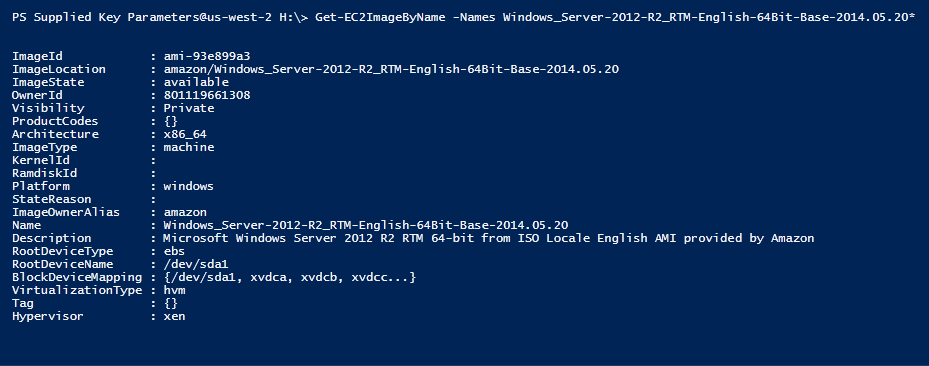
Quick Start Reference Deployments
We have launched Quick Start Reference Deployments to help you to deploy a pair of popular Microsoft products on AWS with just a few clicks. Each reference deployment includes a comprehensive reference guide and a CloudFormation template. Here’s what we have for you:
The Microsoft Active Directory Domain Services template can be deployed in less than an hour, with an AWS infrastructure cost of less than $3.00 per hour. Read the Reference Deployment Guide or Launch the Quick Start. You will be prompted for the information needed to launch Active Directory:
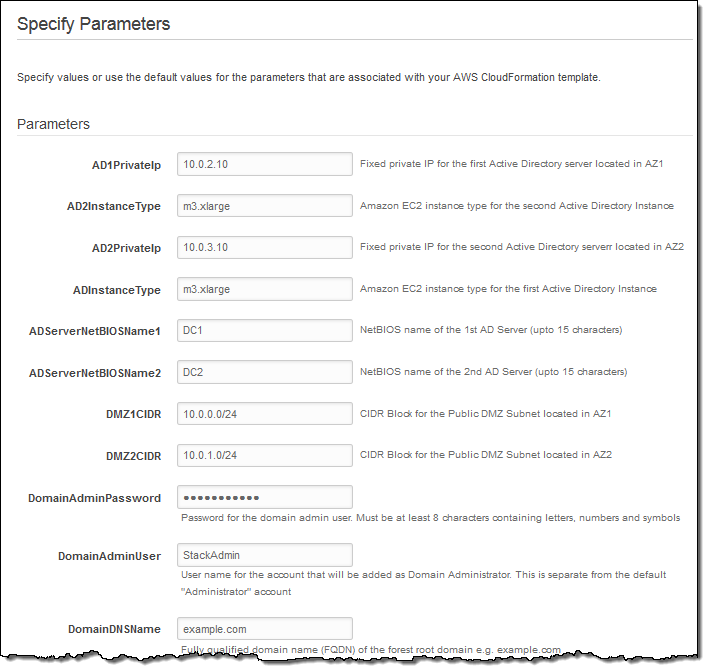
The Remote Desktop Gateway creates all of the necessary AWS infrastructure in less than an hour, with a per-hour cost of less than $2.00 per hour once deployed. Read the Reference Deployment Guide or Launch the Quick Start. Again, you will be prompted for all necessary information. Here’s an excerpt from the CloudFormation template:
e-configure-rdgw" : {
"command" : {
"Fn::Join" : [
"",
[
"powershell.exe -ExecutionPolicy RemoteSigned",
" C:\\cfn\\Configure-RDGW.ps1 -ServerFQDN ",
{
"Ref" : "RDGWNetBIOSName1"
},
".",
{
"Ref" : "DomainDNSName"
},
" -DomainNetBiosName BUILTIN -GroupName administrators -UserName ",
{
"Ref" : "AdminUser"
}
]
]
}
}
Available Now
All of these new AMIs and features are available now and you can start using them today!
— Jeff;
