AWS News Blog
CloudWatch Update – Enhanced Support for Windows Log Files
|
|
Earlier this year, we launched a log storage and monitoring feature for Amazon CloudWatch. As a quick recap, this feature allows you to upload log files from your Amazon Elastic Compute Cloud (Amazon EC2) instances to CloudWatch, where they are stored durably and easily monitored for specific symbols or messages.
The EC2Config service runs on Microsoft Windows instances on EC2, and takes on a number of important tasks. For example it is responsible for uploading log files to CloudWatch. Today we are enhancing this service with support for Windows Performance Counter data and ETW (Event Tracing for Windows) logs. We are also adding support for custom log files.
In order to use this feature, you must enable CloudWatch logs integration and then tell it which files to upload. You can do this from the instance by running EC2Config and checking Enable CloudWatch Logs integration:
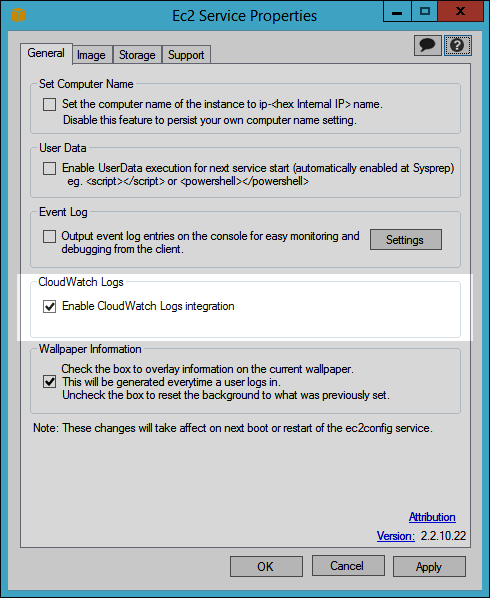
The file %PROGRAMFILES%\Amazon\Ec2ConfigService\Settings\AWS.EC2.Windows.CloudWatch.json specifies the files to be uploaded.
— Jeff;
