- Containers›
- Amazon EKS›
- Amazon EKS Auto Mode
Amazon EKS Auto Mode
Fully automate your Kubernetes clusters
Why use Amazon EKS Auto Mode?
Amazon EKS Auto Mode fully automates Kubernetes cluster management for compute, storage, and networking on AWS with a single click. It simplifies Kubernetes management by automatically provisioning infrastructure, selecting optimal compute instances, dynamically scaling resources, continuously optimizing costs, managing core add-ons, patching operating systems, and integrating with AWS security services. Leverage the scalability and operational excellence of AWS without deep Kubernetes expertise or ongoing infrastructure management overhead. By offloading cluster operations to AWS, you can get started quickly, improve performance, and reduce overhead, letting you focus on building applications that drive innovation instead of cluster management.
Offload cluster operations
Accelerate innovation with Amazon EKS by offloading Kubernetes management to AWS. In one-click you can automate your cluster infrastructure, quickly migrate existing clusters, or launch new workloads. Eliminate the burden of versioning, upgrades, and security patches while maintaining Kubernetes conformance. Leverage the operational excellence of AWS to reduce your management load. Use Amazon EKS Auto Mode to streamline operations, enhance agility, and rapidly deploy scalable, secure Kubernetes applications in the cloud.

Improve performance, availability, and security of applications
Boost application performance, availability, and security on any cluster with the operational excellence of AWS. Amazon EKS Auto Mode automatically provisions infrastructure, selects optimal compute instances, and dynamically scales resources, improving application availability and performance of your production-grade Kubernetes applications. With Amazon EKS Auto Mode you can enhance your security posture with built-in protections, automated updates, ephemeral compute, and native integrations with AWS security services.
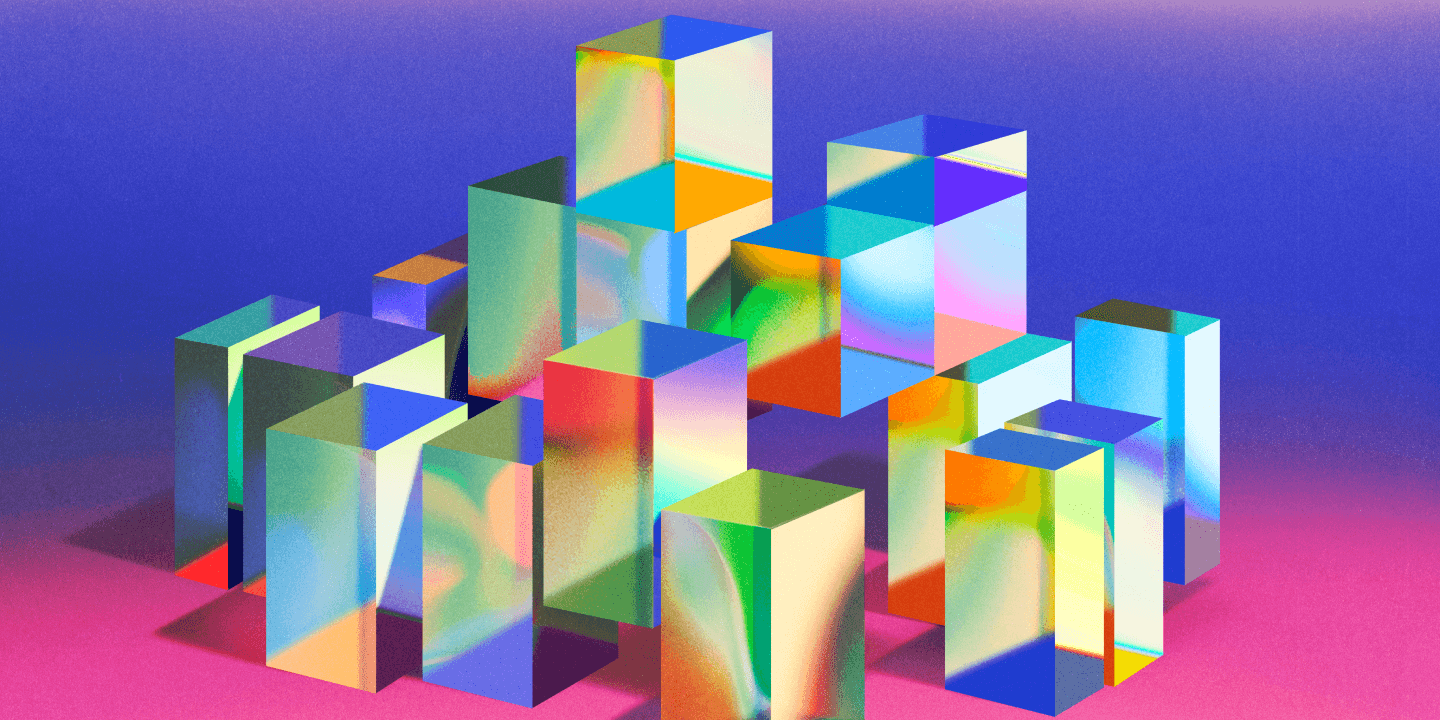
Continuously optimize compute costs
Leverage Amazon EKS Auto Mode to optimize compute costs through automatic capacity provisioning and dynamic scaling. EKS Auto Mode continuously selects and refines the mix of Amazon Elastic Compute Cloud (Amazon EC2) instances that support your cluster. This approach ensures ongoing optimization of resources and expenses, allowing you to maximize performance and minimize costs. EKS Auto Mode provisions, operates, secures, and upgrades Amazon EC2 instances within your account with AWS-controlled access and lifecycle management — you continue to get Amazon EC2 benefits like AWS Savings Plans without having to run custom security agents or worry about ongoing patching.

Use cases
Here are few examples
Handle flash sales and unpredictable shopping traffic with seamless, cost-efficient autoscaling—no tuning needed.
Process encoding, transcoding, and streaming tasks elastically as demand spikes, eliminating upfront compute provisioning.
Run inference workloads on demand with automatic GPU scaling for ML training and inference. Manage bursty traffic patterns while minimizing costs, delivering personalized recommendations without infrastructure hassles.
Scale game servers globally for low-latency sessions during tournaments and releases. Cut costs with automated scaling while ensuring responsive gameplay across regions.
Run compliant microservices and process sensitive transactions with automated security, continuous patching, and precise access controls. Scale securely across zones while meeting compliance requirements for payments and fraud detection.