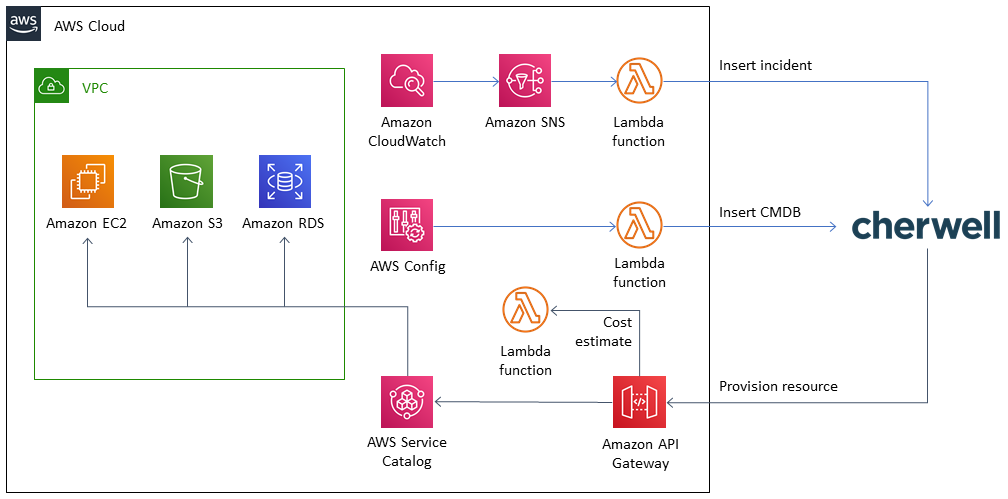reference deployment
Cherwell Service Management Connector on AWS
Extend your Cherwell IT management and asset tracking process
This Partner Solution deploys the Cherwell Service Management connector on the Amazon Web Services (AWS) Cloud. It provides a reliable and fault-tolerant integration point between your AWS account and your Cherwell Service Management system.
The Partner Solution builds a serverless architecture that extends your current IT management and asset tracking process into your AWS account, to provide compliance, governance, and auto-remediation. After you launch this Partner Solution in your AWS environment, you can deploy AWS Service Catalog products, monitor AWS resources, and run AWS Systems Manager Automation documents from your Cherwell Service Management system to auto-remediate issues.
The Partner Solution also creates an Amazon Simple Notification Service (Amazon SNS) topic that you can associate with an Amazon CloudWatch alarm, to receive notifications in your Cherwell Incident Management console.

This Partner Solution was developed by Cherwell in collaboration with AWS. Cherwell is an AWS Partner.
AWS Service Catalog administrators can add this architecture to their own catalog.
-
What you'll build
-
How to deploy
-
Costs and licenses
-
What you'll build
-
Use this Partner Solution to set up the following:
- A highly available, serverless architecture.
- An Amazon Simple Notification Service (Amazon SNS) topic that delivers Amazon CloudWatch alarm events.
- AWS Config and AWS Config rules in your AWS Region to monitor:
- Storage encryption for Amazon Elastic Block Store (Amazon EBS), Amazon Simple Storage Service (Amazon S3), and Amazon Relational Database Service (Amazon RDS)
- AWS Identity and Access Management (IAM) password policy
- Root account multi-factor authentication (MFA)
- Amazon S3 public read and write
- Insecure security group rules
- Storage encryption for Amazon Elastic Block Store (Amazon EBS), Amazon Simple Storage Service (Amazon S3), and Amazon Relational Database Service (Amazon RDS)
- Three AWS Lambda functions:
- An incident Lambda function that processes the CloudWatch notification and forwards it to the Cherwell Incident Management console.
- A Cherwell Configuration Management Database (CMDB) Lambda function that publishes AWS Config information to the Cherwell Service Management system.
- A cost estimate Lambda function that analyzes an AWS CloudFormation template and returns a URL that provides a cost estimate.
- An AWS Service Catalog portfolio with sample products that your Cherwell users can request to provision from the Cherwell Service Catalog.
- Amazon API Gateway with REST endpoints that are consumed by the Cherwell Service Management system.
-
How to deploy
-
To deploy the Cherwell Service Management Connector, follow the instructions in the deployment guide. The deployment process includes these steps:
- If you don't already have an AWS account, sign up at https://aws.amazon.com, and sign in to your account.
- Launch the Partner Solution. The stack takes about 15 minutes to launch.
- Locate the API key for the AWS Cloud Management mergeable application (mApp), which you will use in the next step.
- Configure the AWS Cloud Management mApp and merge it into your Cherwell environment. The mApp creates the communication channel between your Cherwell Service Management system and AWS account.
Amazon may share user-deployment information with the AWS Partner that collaborated with AWS on this solution.
-
Costs and licenses
-
To use this Partner Solution, you must have an environment with Cherwell Service Management platform version 9.4.0 or 9.5.0 and Cherwell content version 9.3.1, 9.3.2, 9.4.0, or 9.5. For more information, refer to the Cherwell website.
You are responsible for the cost of the AWS services and any third-party licenses used while running this solution. There is no additional cost for using the solution.
This solution includes configuration parameters that you can customize. Some of these settings, such as instance type, affect the cost of deployment. For cost estimates, refer to the pricing pages for each AWS service you use. Prices are subject to change.
Tip: After you deploy a solution, create AWS Cost and Usage Reports to track associated costs. These reports deliver billing metrics to an Amazon Simple Storage Service (Amazon S3) bucket in your account. They provide cost estimates based on usage throughout each month and aggregate the data at the end of the month. For more information, refer to What are AWS Cost and Usage Reports?