Amazon Redshift Query Editor
Explore, share, and collaborate on data using SQL
Now with Amazon Q generative SQL in Amazon Redshift Query Editor (preview)
Amazon Redshift Query Editor is a web-based analyst workbench for you to securely explore, share, and collaborate on data with your teams using SQL within a common notebook interface. Amazon Redshift Query Editor makes it easy to query your data using SQL and gain insights by visualizing your results using charts and graphs with a few clicks.
Now with Amazon Q generative SQL in Amazon Redshift Query Editor (preview) you can securely write query requests in plain English directly within Amazon Redshift Query Editor within the scope of your current data access permissions and receive accurate SQL code recommendations.
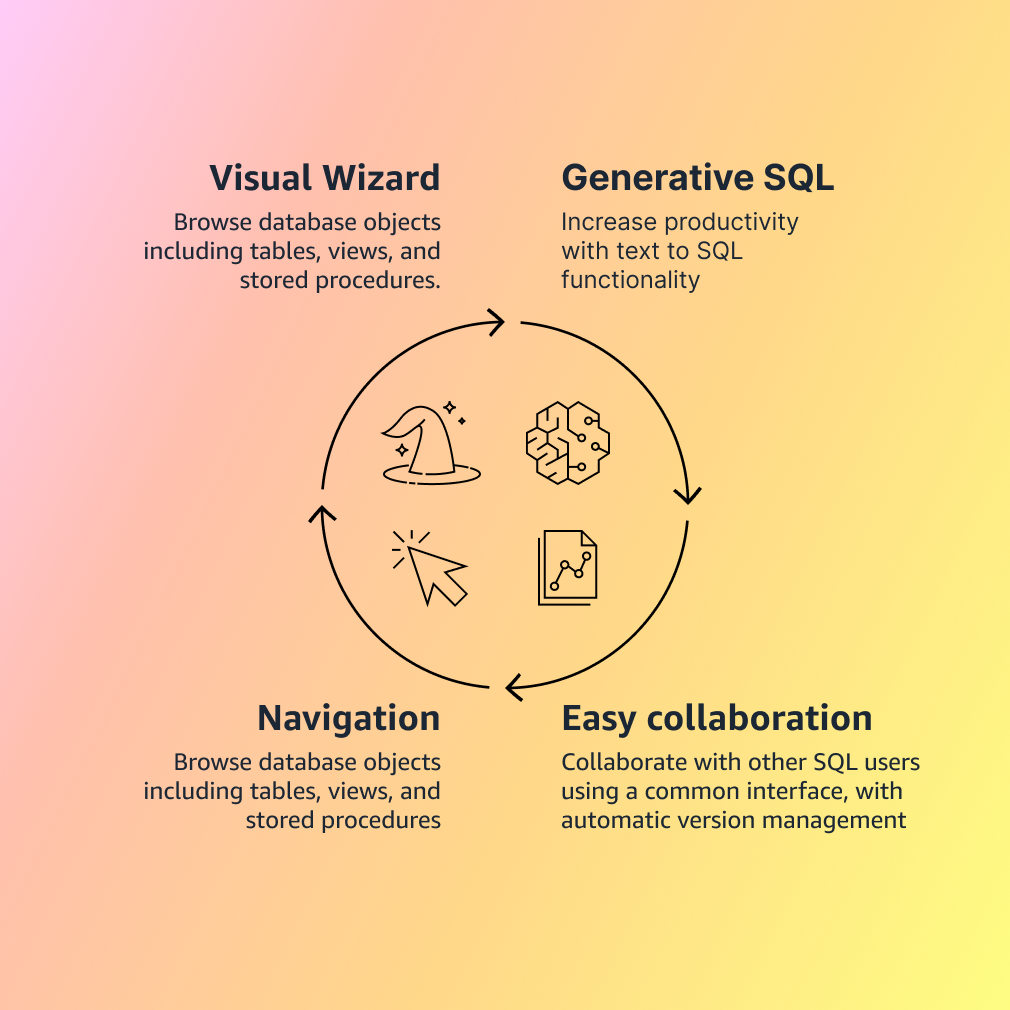
Benefits
How to get started with Amazon Redshift Query Editor
Did you find what you were looking for today?
Let us know so we can improve the quality of the content on our pages

