- AWS›
- Cloud Data Migration
Cloud Data Migration
Move on-premises data to AWS for migrations or ongoing workflows
AWS Cloud Data Migration Services
AWS provides a portfolio of data transfer services to provide the right solution for any data migration project. The level of connectivity is a major factor in data migration, and AWS has offerings that can address your hybrid cloud storage, online data transfer, and offline data transfer needs.
Cloud Data Migration
Data is a cornerstone of successful application deployments, analytics workflows, and machine learning innovations. When moving data to the cloud, you need to understand where you are moving it for different use cases, the types of data you are moving, and the network resources available, among other considerations. AWS offers a wide variety of services and partner tools to help you migrate your data sets, whether they are files, databases, machine images, block volumes, or even tape backups.

Hybrid cloud storage
Many customers want to take advantage of the benefits of cloud storage, but have applications running on-premises that require low-latency access to their data, or need rapid data transfer to the cloud. AWS hybrid cloud storage architectures connect your on-premises applications and systems to cloud storage to help you reduce costs, minimize management burden, and innovate with your data.
Online data transfer
Unmanaged cloud data migration tools
AWS also offers easy script or CLI tools to move data from your site into AWS cloud storage.
Customers use rsync, an open source tool, along with 3rd party file system tools to copy data directly into S3 buckets.
Customers use the Amazon S3 CLI to write commands to move data directly into S3 buckets.
Customers use the Amazon S3 Glacier CLI to move data into S3 Glacier vaults.
The common cloud data migration challenge
The common cloud data migration challenge
The daunting realities of data transport apply to most projects. How do you gracefully move from your current location to your new cloud, with minimal disruption, cost and time? What is the smartest way to actually move your GB, TB, or PB of data?
It's a basic underlying problem: how much data can move how far how fast? For a best case scenario use this formula:
Number of days = (Total Bytes)/(Megabits per second * 125 * 1000 * Network Utilization * 60 seconds * 60 minutes * 24 hours)
For example, if you have a T1 connection (1.544Mbps) and 1TB (1024 * 1024 * 1024 * 1024 bytes) to move in or out of AWS the theoretical minimum time it would take to load over your network connection at 80% network utilization is 82 days.
Relax. We’ve done this before. We've found that customers approach this in two ways: they use very basic unmanaged migration tools to move their data or they select one of AWS's suite of services noted above.
As a general rule of thumb, for best results we suggest:
Data migration recommendation
|
Connection
|
Data Scale
|
Method
|
|---|---|---|
|
Less than 10 Mbps
|
Less than 500 GB
|
Unmanaged
|
|
More than 10 Mbps
|
More than 500 GB
|
Managed service
|