Overview
AWS Backup support for VMware enables you to centrally protect your on-premises VMware, VMware CloudTM on AWS, and VMware CloudTM on Outposts environments alongside AWS services (spanning compute, storage, and databases) supported by AWS Backup. AWS Backup enables you to demonstrate compliance status of your organizational data protection policies by monitoring backup, copy, and restore operations, and allowing you to generate unified auditor-ready reports to help satisfy your data governance and regulatory requirements.
AWS Backup support for VMware provides you three key benefits.
- Centrally manage data protection: AWS Backup provides you an automated solution to centrally configure backup policies across your applications comprised of AWS services, on-premises VMware, VMware Cloud on AWS, and VMware Cloud on AWS Outposts, helping you simplify backup lifecycle management, and making it easy to ensure that your application data across AWS and on premises is centrally protected.
- Improve backup compliance: AWS Backup provides built-in controls for VMware backups enabling you to track backup and restore operations and generate auditor-ready reports to demonstrate data protection compliance to auditors. AWS Backup support for VMware adds VMware to AWS Backups’ supported services that it monitors for compliance adherence.
- Flexible restore options: AWS Backup provides a single click restore experience allowing you to restore VMware backups on premises, to VMware Cloud on AWS, VMware Cloud on AWS Outposts, to Amazon EBS, or to Amazon EC2 as per your requirement.
How AWS Backup works
AWS Backup connects to VMware workloads using AWS Backup gateway which you’ll deploy in your VMware environment. AWS Backup gateway discovers VMs through VMware vCenter Server, takes VM snapshots, and manages backup and restore data between AWS Backup and your VMware environment. You can use tags or VM Resource IDs or group assignment by VM folder or hypervisor to assign VMs to your backup policies, which centrally govern data protection of VMware VMs with supported AWS Backup services. After completing these steps, AWS Backup starts backing up VMs securely into AWS Backup’s storage vaults. You can view your VMware backups from AWS Backup and restore the backups on premises, to VMware Cloud on AWS, VMware Cloud on AWS Outposts, to Amazon EBS, or to Amazon EC2 as per your requirement.
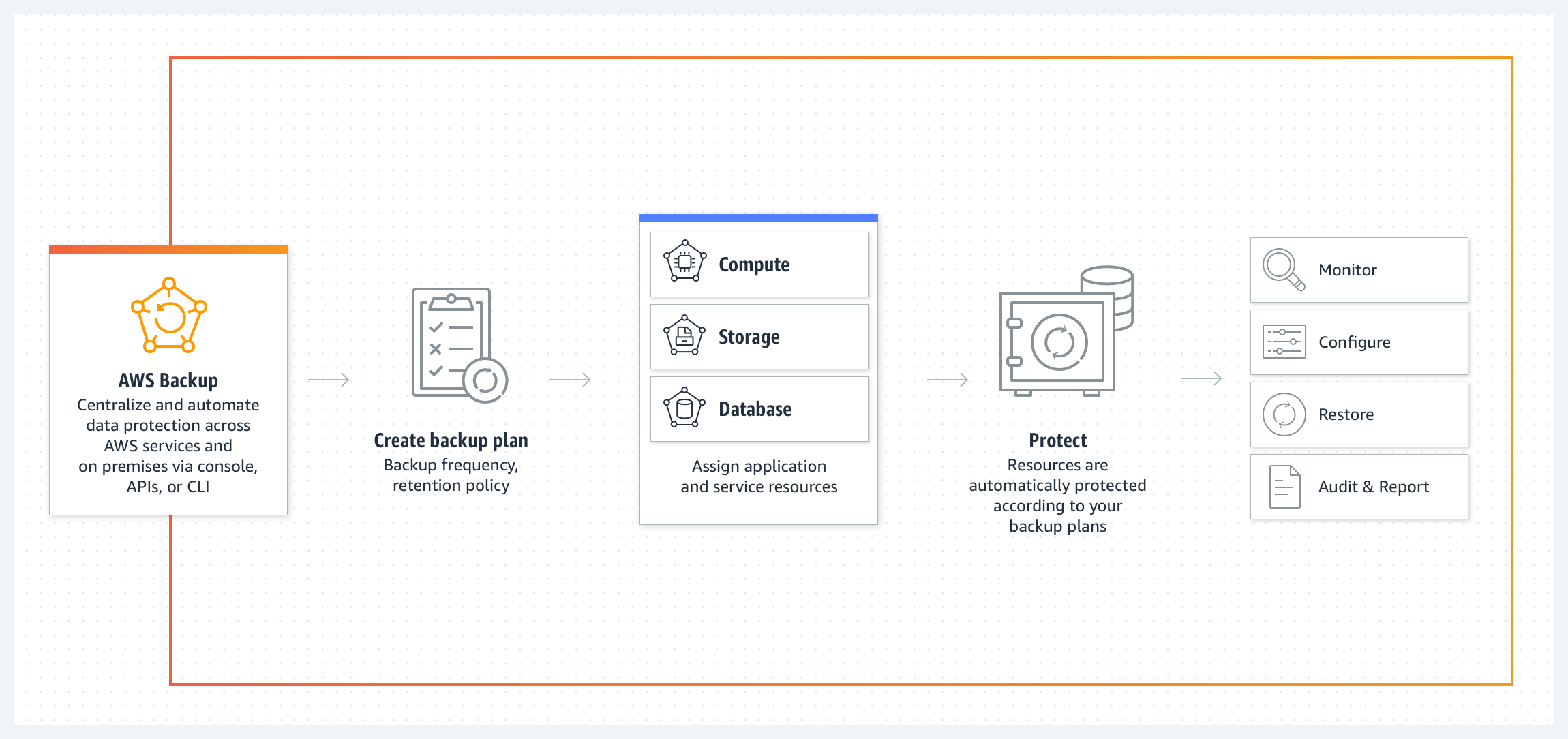
How AWS Backup for VMware works
Using a single policy in AWS Backup, you can centrally protect your on-premises VMware, VMware Cloud on AWS, and VMware Cloud on AWS Outposts environments alongside AWS supported services for compute, storage, and databases.
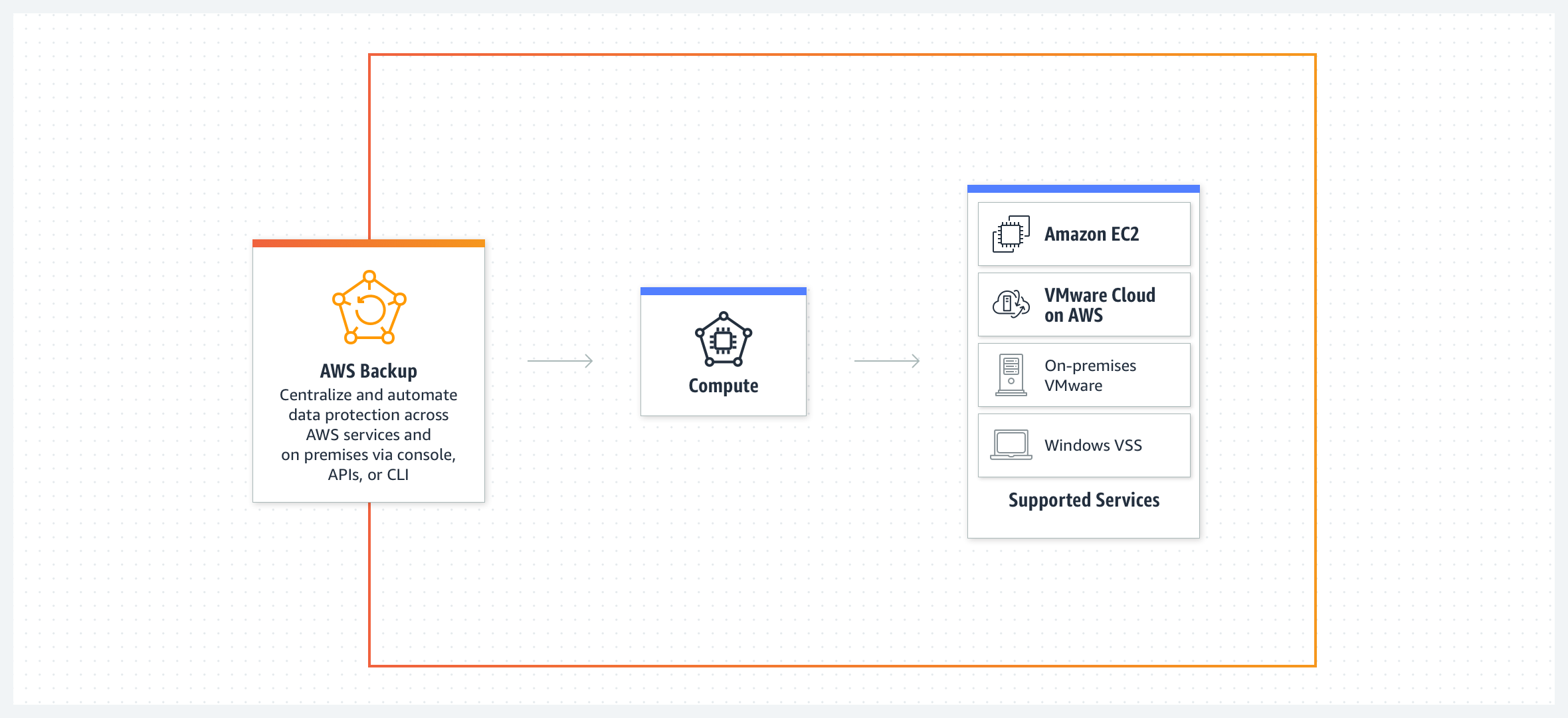
Stemcell
While many of our workloads use AWS, we still have important applications running in our data centers. Today, we use AWS Backup to protect our applications running in AWS, while maintaining a separate backup tool for our remaining on-premises VMware workloads. Maintaining consistent backup policies, procedures, and reporting across two separate backup solutions has been more complex and costly than it needs to be. We are excited about the new AWS Backup capability to protect on-premises VMware workloads alongside in-cloud applications. This will help us simplify management, and allow us to meet our backup compliance requirements with reduced effort.

Support for VMware and VMware Cloud on AWS
You can now use a single, centrally managed policy in AWS Backup to protect these VMware environmentstogether with AWS compute, storage, and database services already supported by AWS Backup.
You can then use AWS Backup to restore VMware workloads to on-premises data centers and VMware Cloud onAWS. While doing so, AWS Backup lets you consistently demonstrate compliance by monitoring backup, copy,and restore operations, and generating auditor-ready reports to satisfy your data governance and regulatory requirements.