AWS News Blog
Health Check Graphs and Zone File Imports for Amazon Route 53
We have added two new features to Amazon Route 53. One feature will help you to manage your existing domains; the other one will help you to move an existing domain to Route 53.
Health Check Graphs
A few months ago we announced that Route 53 publishes the results of the health checks to Amazon CloudWatch. Today we are making that information more accessible by graphing it within the Route 53 tab of the AWS Management Console:
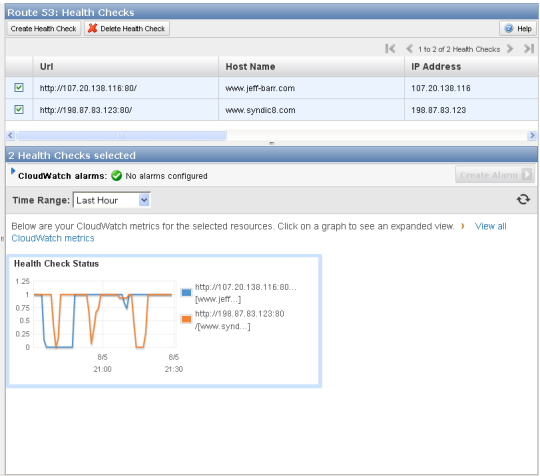
You can also get a larger graph if you’d like:
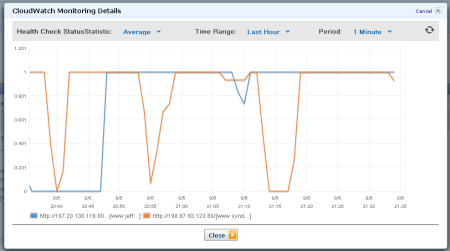
Before you leave me a comment that says, “Hey Jeff, your sites are unreliable,” please note that I introduced some failures myself by shutting down the web servers.
Zone File Imports
A zone file describes an entire DNS zone. Think of it as a text file that contains all of the mappings from names to IP addresses for a particular domain name.
You can now import an entire zone file into AWS Route 53 through the AWS Management Console. This will save you from a lot of pointing, clicking, and typing, and should also reduce the risk of error. In order to use this feature, you must start with an empty zone, one that contains nothing more than the NS and SOA records that are automatically generated.
Let’s walk through an example using doordesk.com, one of far too many silly domain names that I happen to own. Here’s the zone file (the usual SOA record isn’t needed for the import):
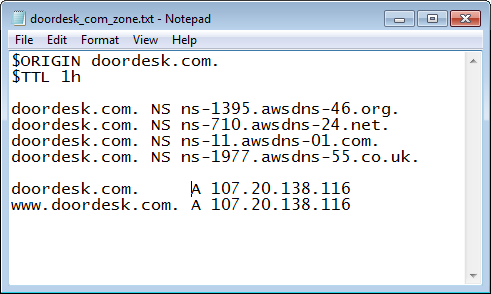
I start by creating the hosted zone in the console:
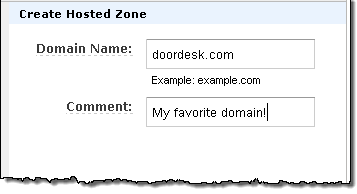
Then I click the Import Zone File button:
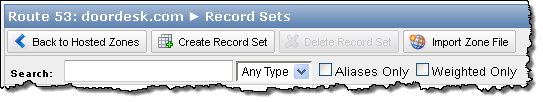
And paste the contents of my zone file in to the text box:
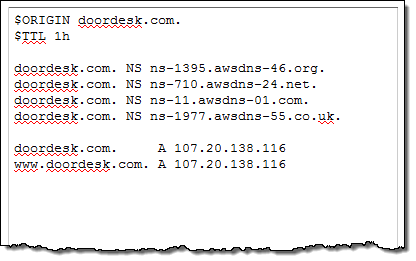
The console will display the imported record sets when the process is complete:
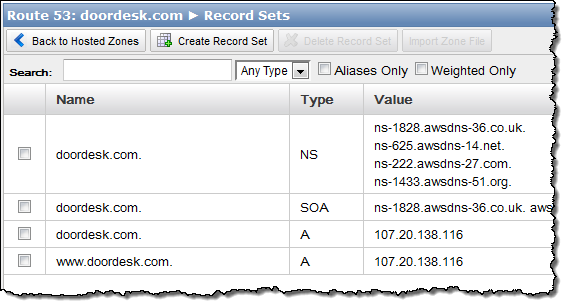
And there you have it – as always, this is available now and you can start using it today.
— Jeff;
PS – If you want to create a zone file from the command line, check out our collection of Developer Tools for Route 53.