AWS News Blog
Improved Tag Searching (Negative and No Value) for AWS Management Console
A recent Reddit thread discussed the topic of Keeping Your AWS Accounts Squeaky Clean. The discussion focused on ways to identify (and possibly terminate) AWS resources that were not properly tagged. I had to keep my lips sealed as I read through the discussion because I knew that the features that I am about to describe were just about to launch!
We launched the Tag Editor and Resource Groups last December. The Tag Editor allows you to easily find and tag AWS resources; Resource Groups simplify the process of working on collections of AWS resources that share the same tags. You can invoke both of these helpful tools from the Console’s AWS menu:
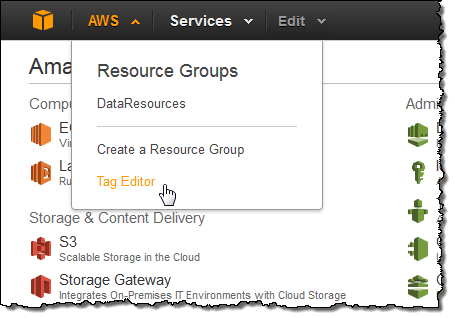
Negative Tag Searching
Many organizations use tags to track resources for billing and ownership purposes. When this is the case, it is a good idea to make sure that all of the resources within an account are tagged in accordance with the organization’s requirements. You can use the Tag Editor’s new negative tag search to do this. You can now search for resources that do not have a desired tag. For example, suppose that I want to find all EC2 instances that do not have a Department tag. I choose the desired regions and resource type, choose the Department tag, and pick Not tagged from the menu. Then I click on the Find Resources button:
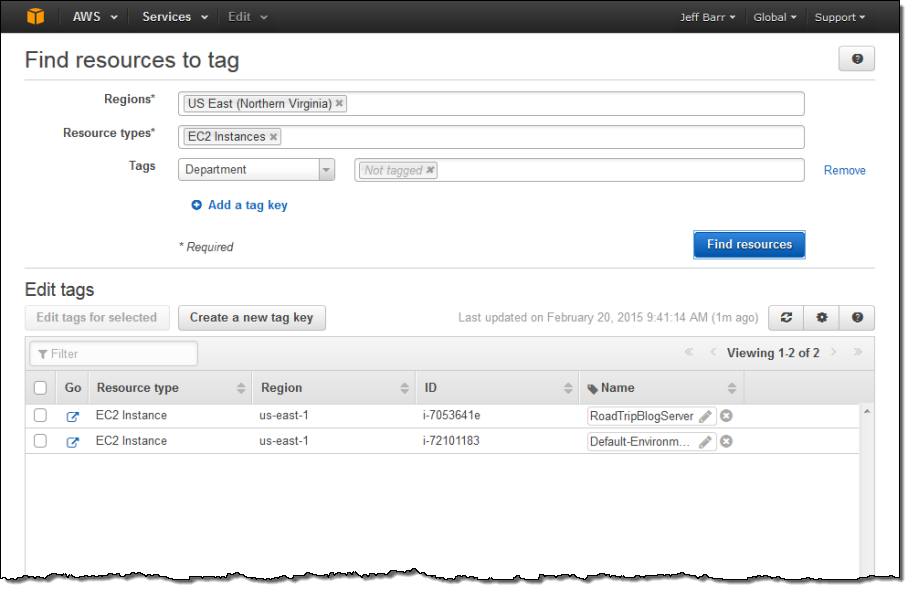
Empty Tag Searching
I can also search for tags that have an empty value by choosing Empty value from the menu:
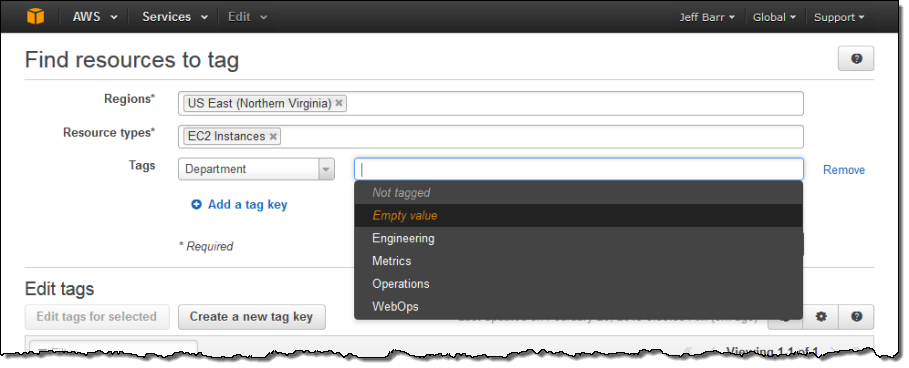
Available Now
This feature is available now and you can start using it today.
— Jeff;