AWS News Blog
Amazon EC2 Instance Usage and Reserved Instance Utilization Reports
Amazon EC2 gives you the power to launch On-Demand Instances and pay by the hour. You can also purchase Reserved Instances to lower costs and reserve capacity, and you can bid for spare capacity by using Spot Instances (see the Instance Purchasing Options page for more information). With all of this flexibility at your fingertips, tracking your usage of instances and utilization of your Reserved Instances can be time consuming.
Today we are making this process a whole lot easier by introducing a pair of interactive usage reports that you can access from within the AWS Management Console! These reports will give you insights into your instance usage and your usage patterns, and will provide you with information that you need to optimize your EC2 usage.
To enable these reports, simply enable Detailed Billing Reports With Resources and Tags for your account. Then open up the Reports tab of the Billing Console. From there you can look at the EC2 Instance Usage Report and the EC2 Reserved Instance Utilization Report. You can customize the reports by choosing the granularity and the time frame the report; you can also filter the data. Once you have customized these views, you can bookmark them for later reuse.
Note: The Instance Usage and Reserved Instance Utilization reports will become available a few hours after you enable Detailed Billing With Resources and Tags.
EC2 Instance Usage Report
The EC2 Instance Usage Report displays historical usage and cost data for EC2 instances. You can control the time frame and granularity (monthly, daily, or hourly) of the report and you can filter on a number of instance attributes including availability zone, instance type, purchase option, consolidated billing account, tag, and platform:
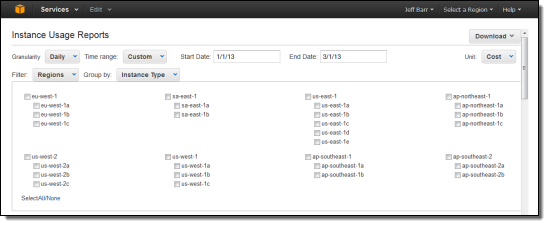
Select the desired options and press the Update Report button to see a graph and a data table:
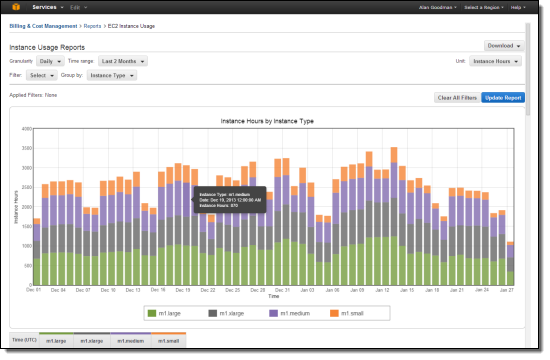
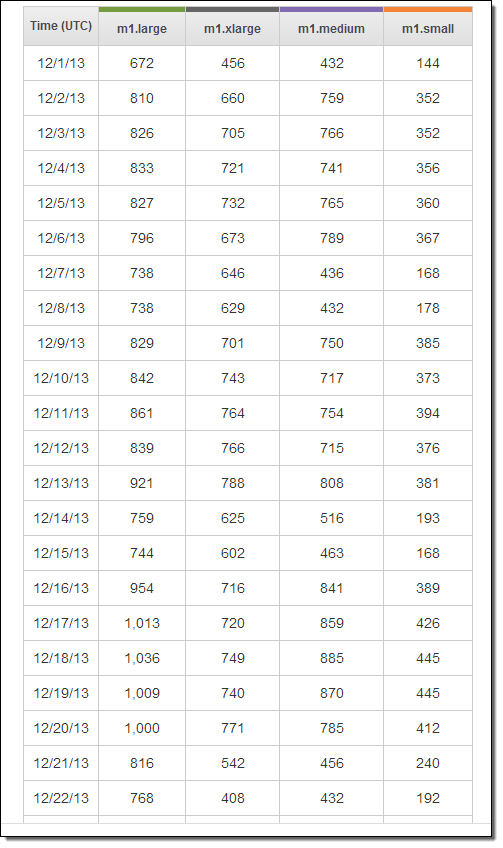
You can download the data in CSV form, and you can also download the graph as an image.
EC2 Reserved Instance Utilization Report
The EC2 Reserved Instance Utilization Report displays hourly and total costs for your Reserved Instances, including cost savings when compared to On-Demand instances. It also displays average and maximum utilization rates for your Reserved Instances with respect to the selected time range.
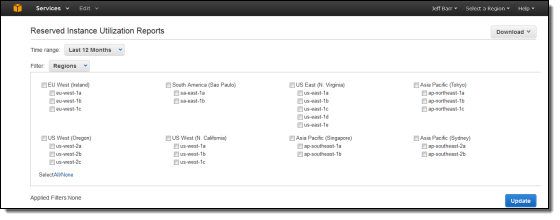
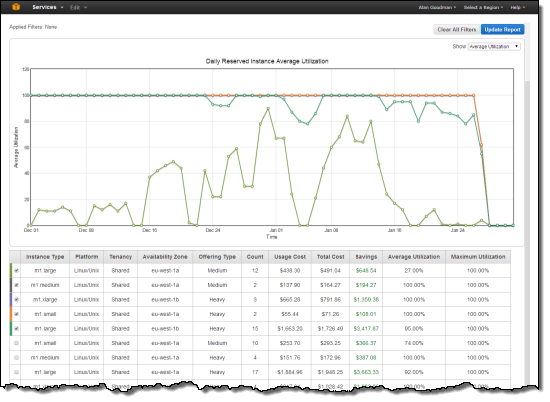
You can also drill down and see detailed data for your Reserved Instances by adding them to the graph. As is the case with the Instance Usage Report, you can download the data and the graph for additional analysis and reporting.
IAM User Access
You can control access to these reports through IAM policies. By default, root accounts will have access to both reports and the necessary EC2 APIs. You can grant access to the reports with the following policy:
{
"Version": "2012-10-17",
"Statement": [
{
"Action": "ec2-reports:*",
"Effect": "Allow",
"Resource": "*"
}
]
}
You can get started with the new reports today. Check out the EC2 usage report documentation to learn more.
— Jeff;