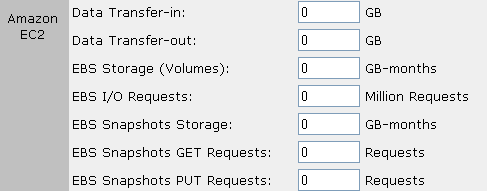AWS News Blog
Amazon EBS (Elastic Block Store) – Bring Us Your Data
|
|
A few months ago I talked about our plans to offer a persistent storage feature for Amazon EC2. At that time I indicated that the service was in a limited alpha release with a small number of customers. Since then the alpha testers have been putting the service to good use and have provided us with a lot of very helpful feedback.
As of today, the Amazon Elastic Block Store (EBS) is now open and available to all EC2 users.
EBS gives you persistent, high-performance, high-availability block-level storage which you can attach to a running instance of EC2. You can format it and mount it as a file system, or you can access the raw storage directly. You can, of course, host a database on an EBS volume.
EBS volumes can range in size from 1 GB to 1 TB. You can mount many of them on the same instance, and even stripe (aka RAID 0) your data across them to increase performance.
The volumes can be attached to any single instance within a single EC2 availability zone. They are also automatically replicated within the zone.
During the beta you can create up to 20 EBS volumes consuming a maximum of 20 TB of space.
You can snapshot a volume to Amazon S3 with ease, and then, if needed, create new volumes (of the same or different sizes) using the snapshot as a base. Of course, if you create a new volume with a size that doesn’t match the size of the volume where you took snapshot, you will have to resize the new file system. When you create a new volume based on an S3 snapshot, the data is loaded lazily; there’s no need to wait for the snapshot to load.
EBS usage is charged based on storage and on I/O requests. Storage costs $0.10 per GB per month and I/O requests cost $0.10 per million. Snapshot storage is charged at Amazon S3 rates. The AWS Simple Monthly Calculator has been updated to reflect the new features so that you can estimate your costs with ease:
All of the EBS functionality can be accessed through the EC2 APIs, through the EC2 Command Line tools, through ElasticFox, and via a number of third-party tools and libraries.
The popular ElasticFox extension for Firefox has been updated with full support for EBS. You can see all of your volumes and your snapshots on a new tab:
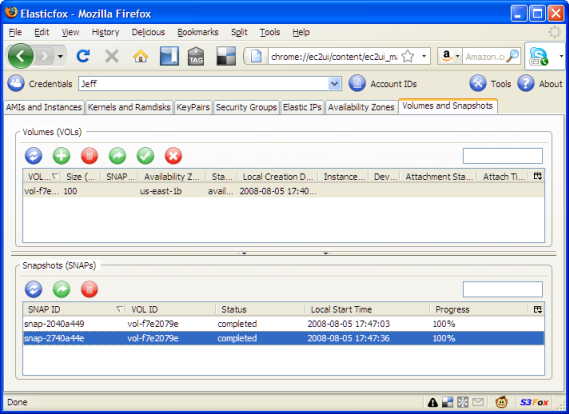
You can create volumes and attach them to running instances using simple dialog boxes:
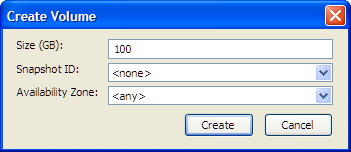
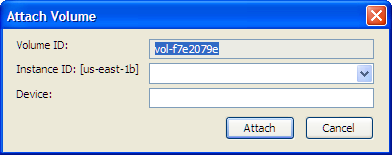
You can create a snapshot with a single click:
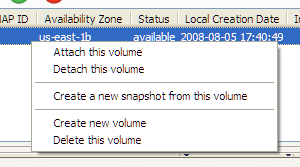
And then create a new volume from the snapshot just as easily:
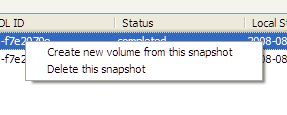
Third party tool and library support is already starting to appear. In fact, I’ve created a separate post, Amazon EBS – Tool and Library Support, which I will be updating a couple of times in the next day or so as announcements are made.
Also, Amazon CTO Werner Vogels has written a really good post which includes some great insights into the architectural and philosophical considerations behind our line of storage services.
And there you go!
— Jeff;