AWS News Blog
Alert Logic Cloud Insight – Product Tour
I love to see all of the cool products and services that the Members of the AWS Partner Network (APN) build and bring to market. In the guest post below, my colleague Shawn Anderson takes you on a tour of Alert Logic’s new Cloud Insight product.
— Jeff;
In August, Alert Logic introduced Alert Logic Cloud Insight, which identifies vulnerabilities in operating systems and applications running on EC2 instances and configuration issues with AWS accounts and services. This product discovers and evaluates an AWS environment using data provided by EC2, Amazon VPC, Auto-Scaling, Elastic Load Balancing, IAM, and RDS APIs. Currently, Alert Logic is offering a 30-day free trial of Cloud Insight.
To begin using Cloud Insight you first login to the Cloud Insight web portal and give Cloud Insight access to your AWS environment via an IAM role. There are step-by-step instructions provided in the product describing how you set up this access:
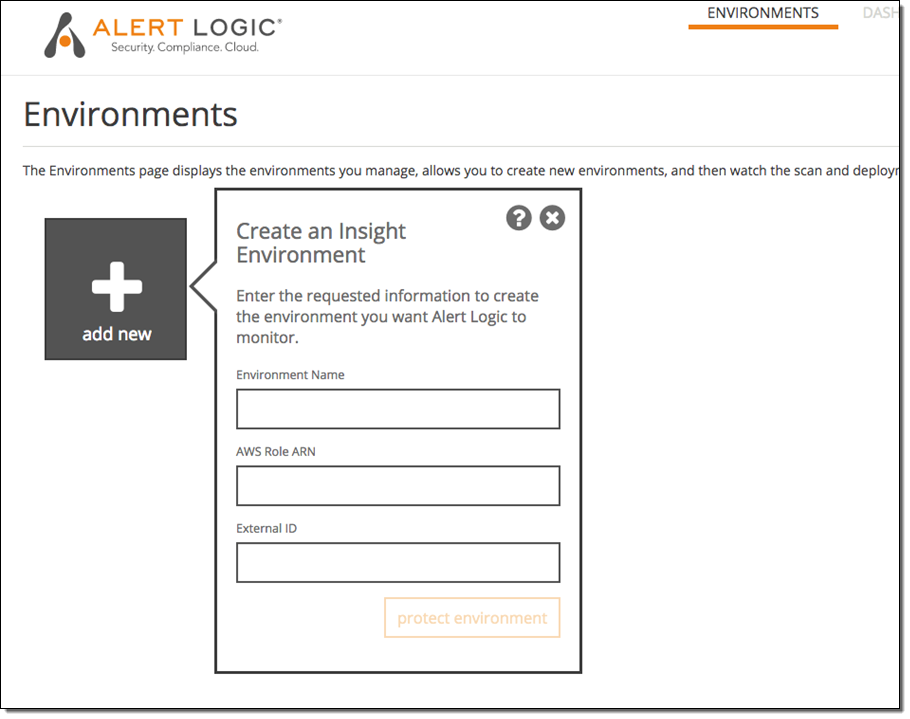
Cloud Insight will automatically discover all of the hosts and services associated with your AWS environment. Cloud Insight then automatically creates a dedicated security subnet in your VPC and launches a virtual Alert Logic appliance in the subnet. Within a few minutes you will see the results of the discovery process in the topology view:
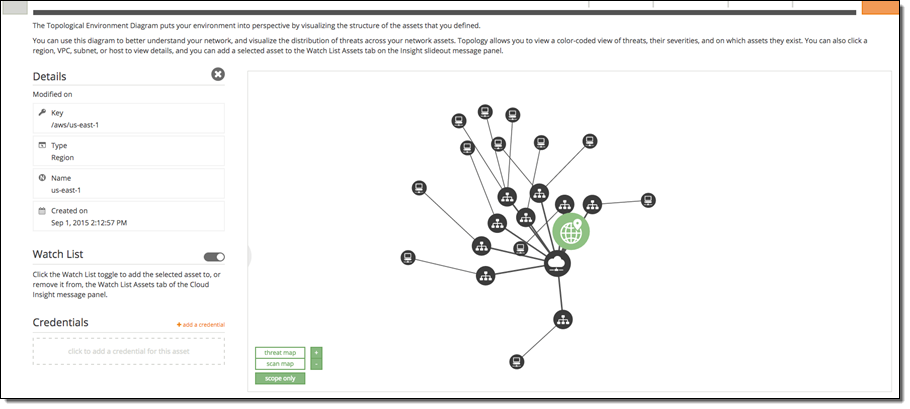
The topology view shows the relationship between your AWS assets, The relationships (lines between assets) are updated dynamically as your AWS environment changes. To complete your setup, you select the assets you want to be part of Cloud Insight’s continuous assessments. You can choose to protect an entire region, VPC, or subnet. You can make adjustments to this scope at any time.
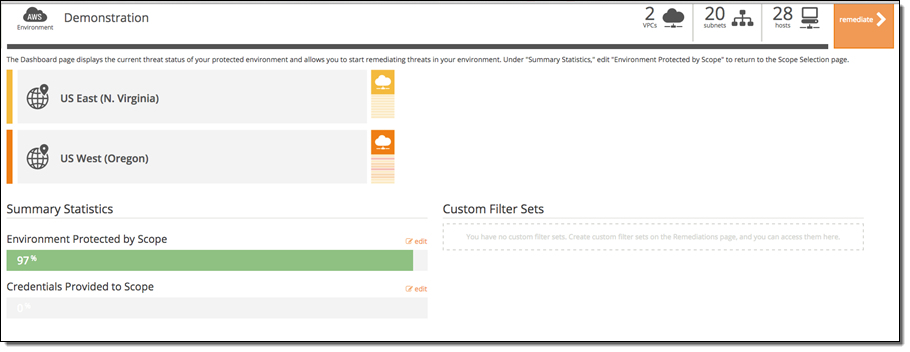
Once you finish this step, Cloud Insight is up and running. It will continuously scan your assets and audit your environment configuration, and identify vulnerabilities and configuration issues it encounters. In the topology view you can see where the issues were discovered, color-coded for severity:
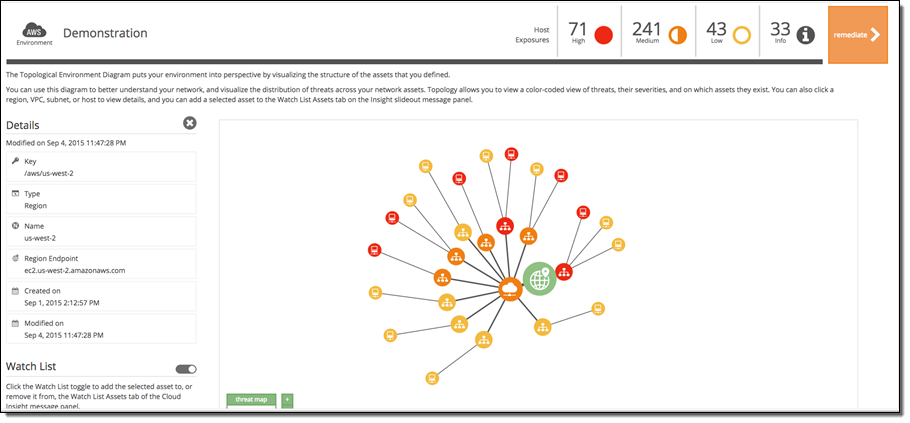
By accessing the Remediation page, you can see a list of prioritized remediation actions that will address the identified vulnerabilities and configuration issues. The prioritization of actions is based on contextual analysis using a proprietary methodology:
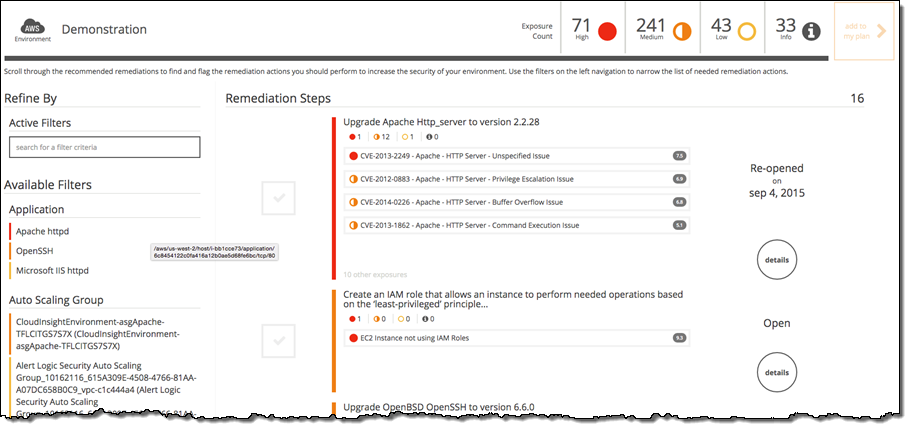
By taking these steps you can see that, for example, an upgrade to one Apache HTTP_server image addresses several vulnerabilities discovered in the environment:
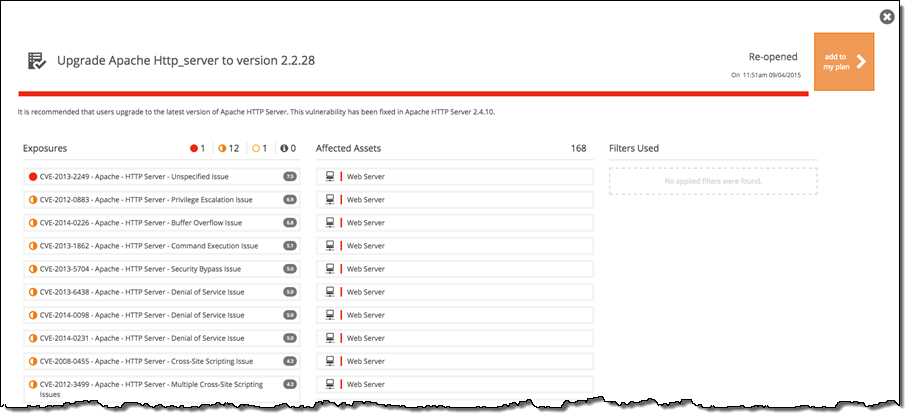
When a remediation action is completed, mark it complete and Cloud Insight will rescan the impacted hosts to verify that the vulnerability has been eliminated.
Cloud Insight is well suited for a security analyst who wants to identify critical exposures in their environment. Additionally Cloud Insight is accessible via APIs meaning that you could incorporate it into a continuous deployment program. For more information on Cloud Insight you can visit Alert Logic’s website where you can access a few short videos, product documentation, and request your free trial.
— Shawn Anderson, Global Ecosystem Alliance Lead, AWS Partner Network