AWS News Blog
Amazon CloudWatch Alarms
The new CloudWatch Alarms feature allows you to watch CloudWatch metrics and to receive notifications when the metrics fall outside of the levels (high or low thresholds) that you configure. You can attach multiple Alarms to each metric and each one can have multiple actions.
Here’s how they relate to each other:
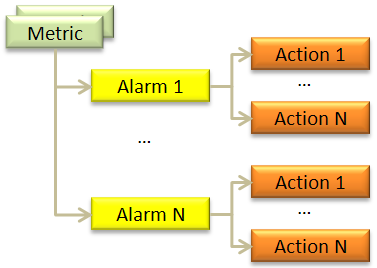
A CloudWatch Alarm is always in one of three states: OK, ALARM, or INSUFFICIENT_DATA. When the metric is within the range that you have defined as acceptable, the Monitor is in the OK state. When it breaches a threshold it transitions to the ALARM state. If the data needed to make the decision is missing or incomplete, the monitor transitions to the INSUFFICIENT_DATA state.
Alarms watch metrics and execute actions by publishing notifications to Amazon SNS topics or by initiating Auto Scaling actions. SNS can deliver notifications using HTTP, HTTPS, Email, or an Amazon SQS queue. Your application can receive these notifications and then act on them in any desired way.
Actions can be set for the transition into each of the three states. The actions happen only on state transitions, and will not be re-executed if the condition persists for hours or days.
You can use the fact that multiple actions are allowed for a Alarm to send an email when a threshold is breached. This will allow you to verify that your scaling or recovery actions are triggered when expected and are working as desired.
Next feature: Auto Scaling Suspend / Resume.
— Jeff;