AWS News Blog
Amazon WorkDocs Update – Flexible Permissions and Sharing with Groups
I have become a devoted user of Amazon WorkDocs. I draft my blog posts (including this one) and then use WorkDocs to route them to the appropriate people and teams for review and translation. On an average day I probably upload new versions of 4 or 5 draft blog posts and review and respond to feedback on a similar number.
Today we are making WorkDocs even more useful by introducing additional sharing and ownership options for folder and documents. Let’s take a look at these new features!
Folder Link Sharing
You can now share a WorkDocs folder by creating and then sending a link. You can share read only or read & write access to the folder. To share a folder using a link, select the folder and then click on Share Link:
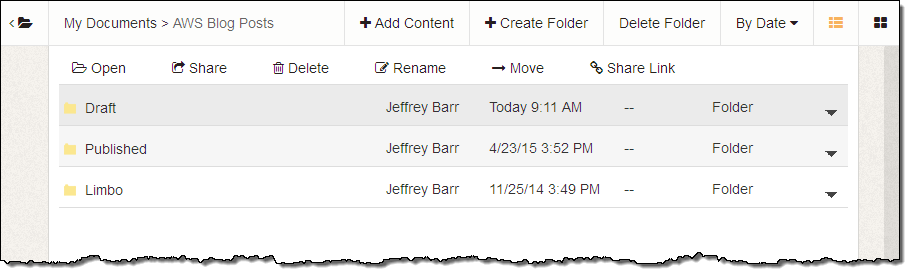
Then choose the type of access that you would like to share:
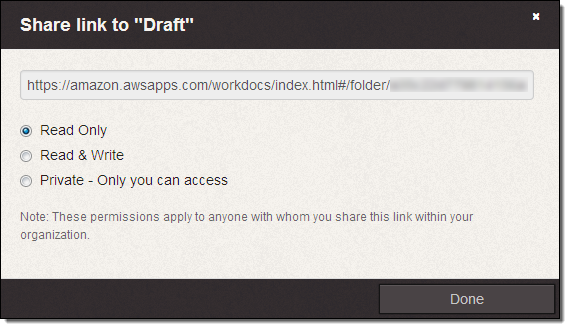
Copy the resulting link and send it to the lucky recipients. If you share read only access, the link recipient can only read the contents of the folder. If you share read & write access, the recipient can read the contents of the folder, provide feedback on the contents, and upload new versions of any of the documents or folders within. To learn more, read Creating a Shared Link in the WorkDocs Web Client Help.
Sharing with Groups
You can now share individual documents and entire folders with Active Directory (AD) groups. This will share the items with all of the members of group. You can do this by entering the name of the group when you share the item:
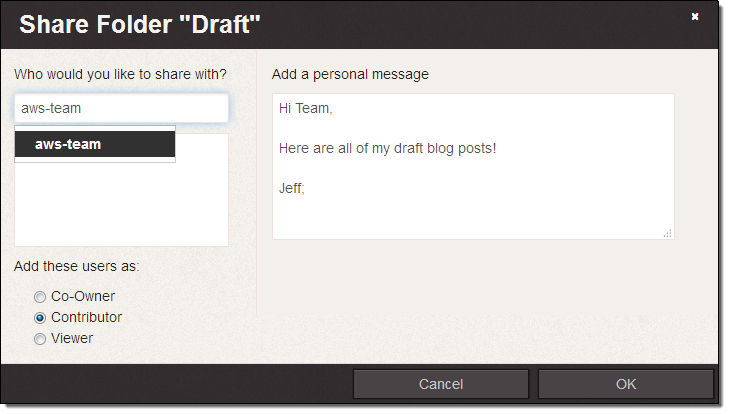
Co-Ownership
You can now make your colleagues and collaborators into co-owners of your documents and files. A co-owner can rename and delete documents and folders, and can also re-share them. Here’s now I would share my draft posts with Werner:
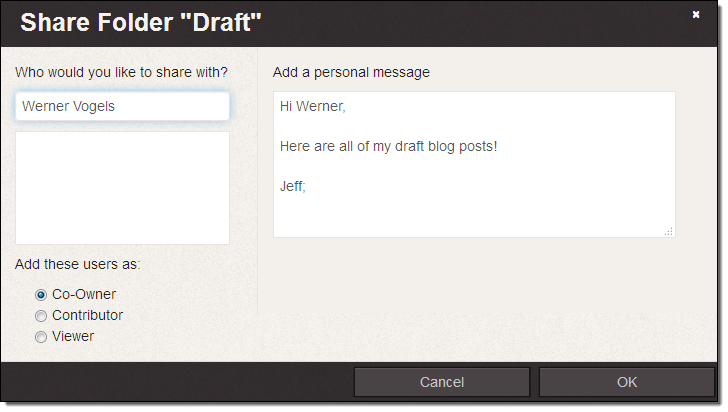
Share Today
These features are available now and you can start using them today!
— Jeff;