AWS News Blog
AWS Elastic Beanstalk – Ruby Support and VPC Integration
AWS Elastic Beanstalk now supports Ruby applications and Amazon Virtual Private Cloud (VPC). Let’s take a look at each of these important and powerful new features.
Ruby Support
Elastic Beanstalk continues to expand the list of supported platforms (Java, PHP, Python, and .NET) and now adds Ruby applications. If youre a Ruby developer, you can now focus on your application and let Elastic Beanstalk handle the details of provisioning, deployment, monitoring, and scaling.
Elastic Beanstalk runs Ruby applications on the Passenger application server. This means you can develop and test locally and seamlessly deploy to Elastic Beanstalk without changes to your application code. The Elastic Beanstalk Developer Guide is a good place to learn more about the Ruby support. It also includes a walkthrough for Rails and Sinatra applications.
If you havent used Elastic Beanstalk before, heres a quick tour of its application management capabilities:
Choose your runtime and deploy using Git and the eb command line or the AWS Management Console:
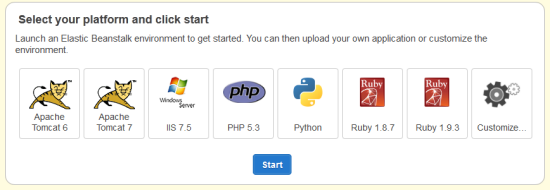
Customize your environment using YAML configuration files and a Gemfile.
Use snapshot logs to debug your application.
Let Elastic Beanstalk automatically monitor the health of your application and auto-scale it.
Seamlessly integrate your Elastic Beanstalk application with Amazon RDS.
VPC Integration
You can now run Elastic Beanstalk applications within a Virtual Private Cloud (VPC). You can now define and provision a private, virtual network in the cloud and connect it to your corporate network using a VPN connection. This allows you to run many new types of applications on Elastic Beanstalk. For example, you can run your intranet applications such as a trouble ticketing application or a reporting site on Elastic Beanstalk. Here’s the network topology:
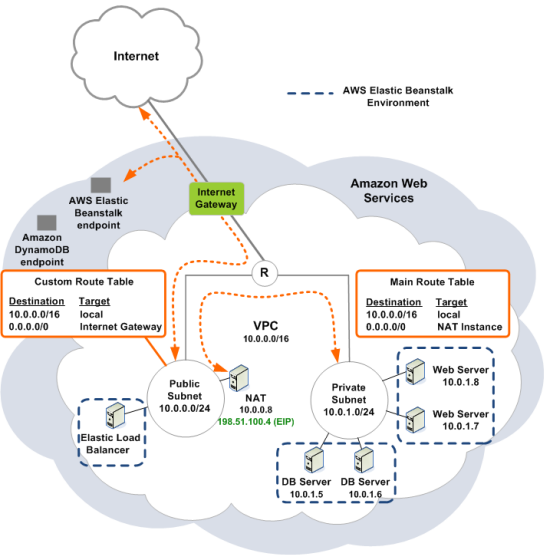
Once you have your VPC set up, you simply provide the VPC ID and the subnet IDs to Elastic Beanstalk and your application gets automatically provisioned inside the VPC.
To learn more about how to launch Elastic Beanstalk environments inside a VPC, visit the Elastic Beanstalk Developer Guide. We also have an example CloudFormation template that creates a VPC that you can use to launch Elastic Beanstalk environments.
— Jeff;
PS – We are hiring software development engineers, product managers, and BI engineers. If you are passionate about building the best developer experience, get in touch with us at aws-elasticbeanstalk-jobs@amazon.com.