AWS News Blog
The Next Type of EC2 Status Check: EBS Volume Status
Weve gotten great feedback on the EC2 Instance Status checks that we introduced back in January. As I said at the time, we expect to add more of these checks throughout the year. Our goal is to get you the information that you need in order to understand when your EC2 resources are impaired.
Status checks help identify problems that may impair an instances ability to run your applications. These status checks show the results of automated tests performed by EC2 on every running instance that detect hardware and software issues. Today we are happy to introduce the first Volume Status check for EBS volumes. In rare cases, bad things happen to good volumes. The new status check is updated when the automated tests detect a potential inconsistency in a volumes data. In addition, weve added API and Console support so you can control how a potentially inconsistent volume will be processed.
Here’s what’s new:
- Status Checks and Events – The new DescribeVolumeStatus API reflects the status of the volume and lists an event when a potential inconsistency is detected. The event tells you why a volumes status is impaired and when the impairment started. By default, when we detect a problem, we disable I/O on the volume to prevent application exposure to potential data inconsistency.
- Re-Enabling I/O The IO Enabled status check fails when I/O is blocked. You can re-enable I/O by calling the new EnableVolumeIO API.
- Automatically Enable I/O Using the ModifyVolumeAttribute/DescribeVolumeAttribute APIs you can configure a volume to automatically re-enable I/O. We provide this for cases when you might favor immediate volume availability over consistency. For example, in the case of an instances boot volume where youre only writing logging information, you might choose to accept possible inconsistency of the latest log entries in order to get the instance back online as quickly as possible.
Console Support
The status of each of your instances is displayed in the volume list: (you may have to add the Status Checks column to the table using the selections accessed via the Show/Hide button):
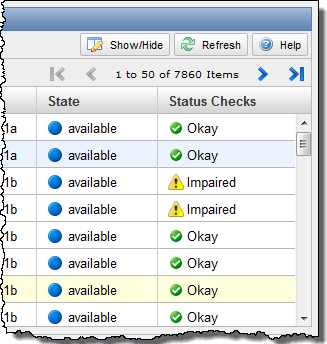
(I don’t have that many volumes; this screen shot came from a colleague’s test environment).
The console displays detailed information about the status check when a volume is selected:
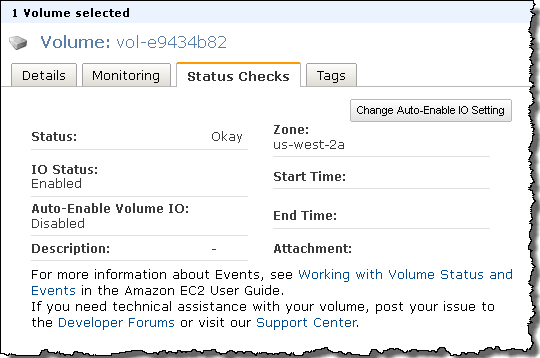
And you can set the volume attribute to auto-enable I/O by accessing this option in the volume actions drop-down list:
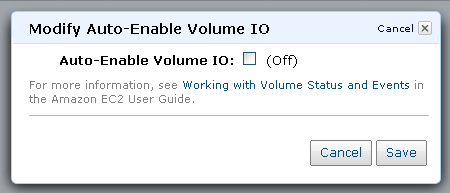
To learn more, go to the Monitoring Volume Status section of the Amazon EC2 User Guide.
Were happy to be delivering another EC2 resource status check to provide you with information on impaired resources and the tools to take rapid action on them. As I noted before, we look forward to providing more of these status checks over time.
Help Wanted
If you are interested in helping us build systems like EBS, wed love to hear from you! EBS is hiring software engineers, product managers, and experienced engineering managers. For more information about positions please contact us at ebs-jobs at amazon.com.
— Jeff;