AWS News Blog
New – Managed Databases for Amazon Lightsail
|
|
Amazon Lightsail makes it easy for you to get started with AWS. You choose the operating system (and optional application) that you want to run, pick an instance plan, and create an instance, all in a matter of minutes. Lightsail offers low, predictable pricing, with instance plans that include compute power, storage, and data transfer:
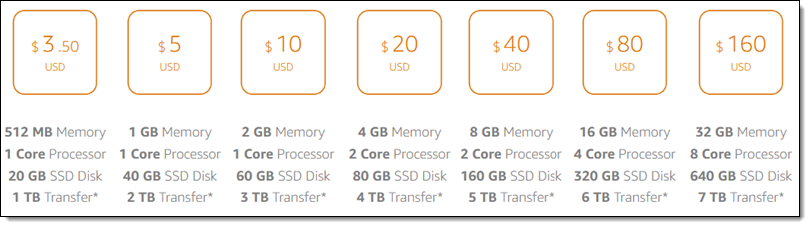 Managed Databases
Managed Databases
Today we are making Lightsail even more useful by giving you the ability to create a managed database with a couple of clicks. This has been one of our top customer requests and I am happy to be able to share this news.
This feature is going to be of interest to a very wide range of current and future Lightsail users, including students, independent developers, entrepreneurs, and IT managers. We’ve addressed the most common and complex issues that arise when setting up and running a database. As you will soon see, we have simplified and fine-tuned the process of choosing, launching, securing, accessing, monitoring, and maintaining a database!
Each Lightsail database bundle has a fixed, monthly price that includes the database instance, a generous amount of SSD-backed storage, a terabyte or more of data transfer to the Internet and other AWS regions, and automatic backups that give you point-in-time recovery for a 7-day period. You can also create manual database snapshots that are billed separately.
Creating a Managed Database
Let’s walk through the process of creating a managed database and loading an existing MySQL backup into it. I log in to the Lightsail Console and click Databases to get started. Then I click Create database to move forward:
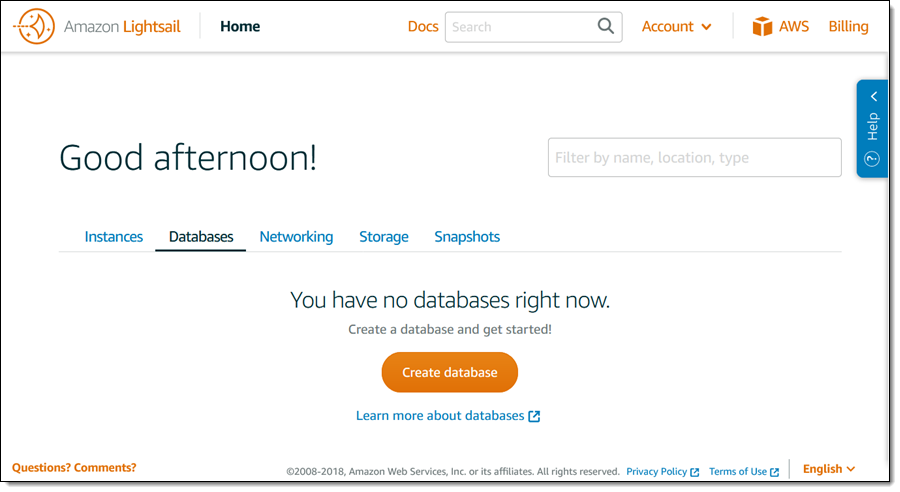
I can see and edit all of the options at a glance. I choose a location, a database engine and version, and a plan, enter a name, and click Create database (all of these options have good defaults; a single click often suffices):
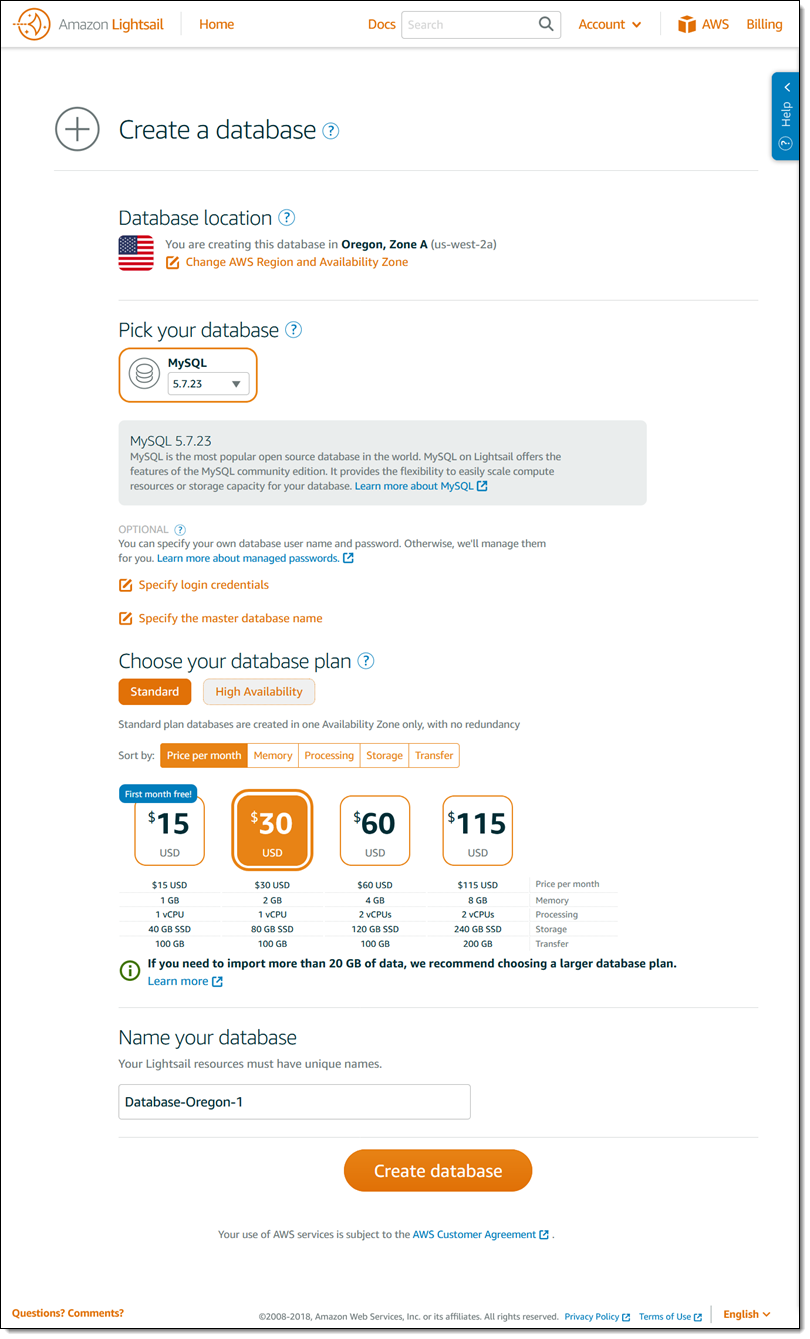
We are launching with support for MySQL 5.6 and 5.7, and will add support for PostgreSQL 9.6 and 10 very soon. The Standard database plan creates a database in one Availability Zone with no redundancy; the High Availability plan also creates a presence in a second AZ, and is recommended for production use.
Database creation takes just a few minutes, the status turns to Available, and my database is ready to use:
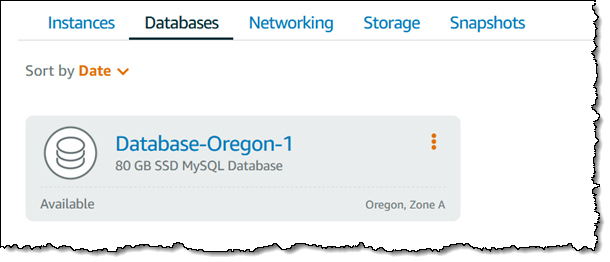
I click on Database-Oregon-1, and I can see the connection details, and have access to other management information & tools:
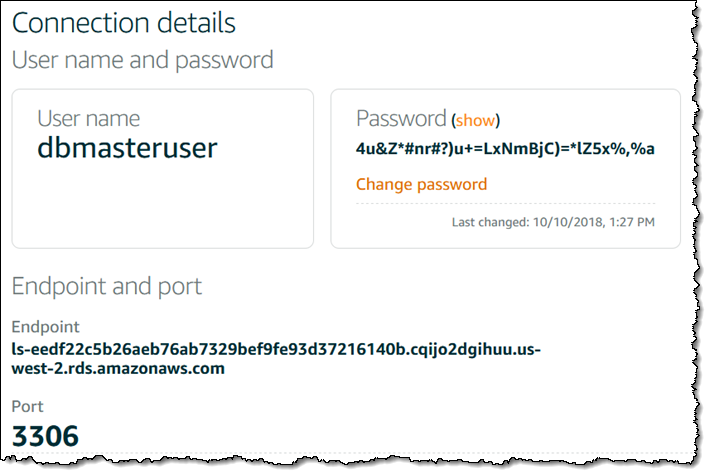
I’m ready to connect! I create an SSH connection to my Lightsail instance, ensure that the mysql package is installed, and connect using the information above (read Connecting to Your MySQL Database to learn more):
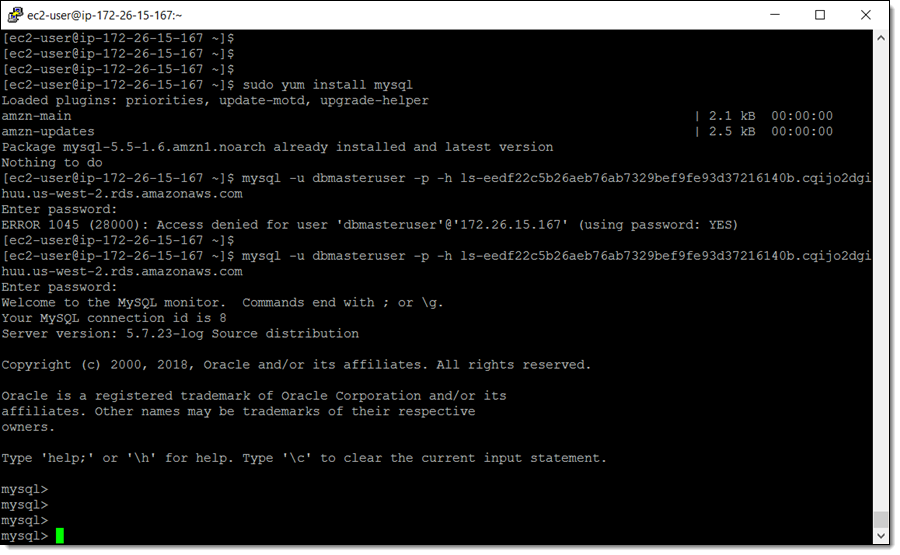
Now I want to import some existing data into my database. Lightsail lets me enable Data import mode in order to defer any backup or maintenance operations:
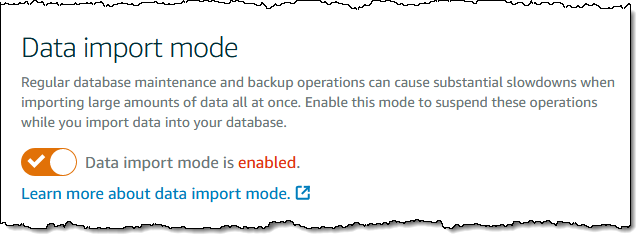
Enabling data import mode deletes any existing automatic snapshots; you may want to take a manual snapshot before starting your import if you are importing fresh data into an existing database.
I have a large (13 GB) , ancient (2013-era) MySQL backup from a long-dead personal project; I download it from S3, uncompress it, and import it:
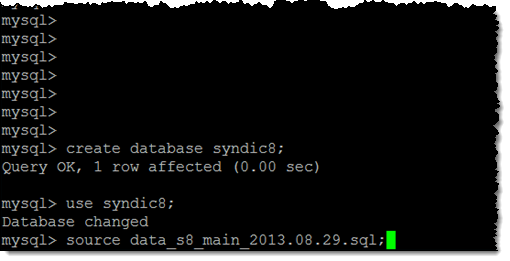
I can watch the metrics while the import is underway:
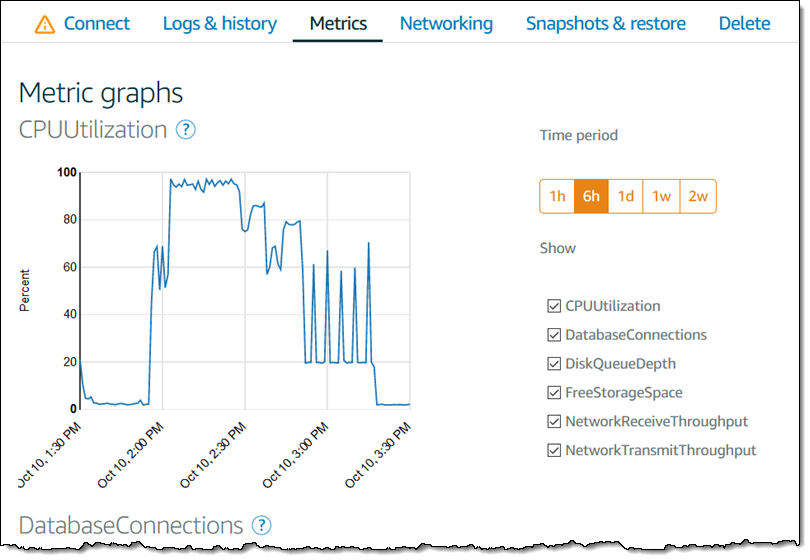
After the import is complete I disable data import mode, and I can run queries against my tables:
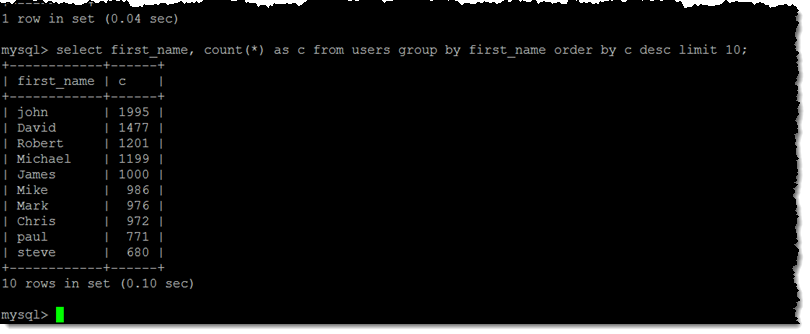
To learn more, read Importing Data into Your Database.
Lightsail manages all routine database operations. If I make a mistake and mess up my data, I can use the Emergency Restore to create a fresh database instance from an earlier point in time:
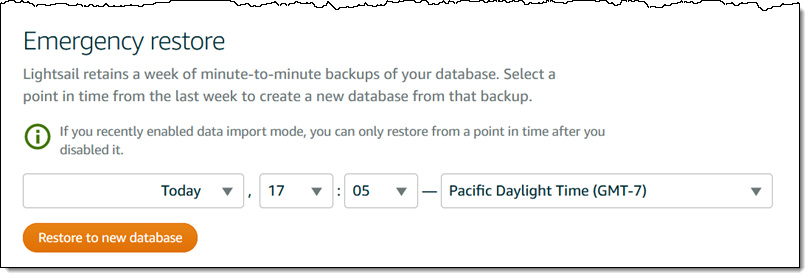
I can rewind by up to 7 days, limited to when I last disabled data import mode.
I can also take snapshots, and use them later to create a fresh database instance:
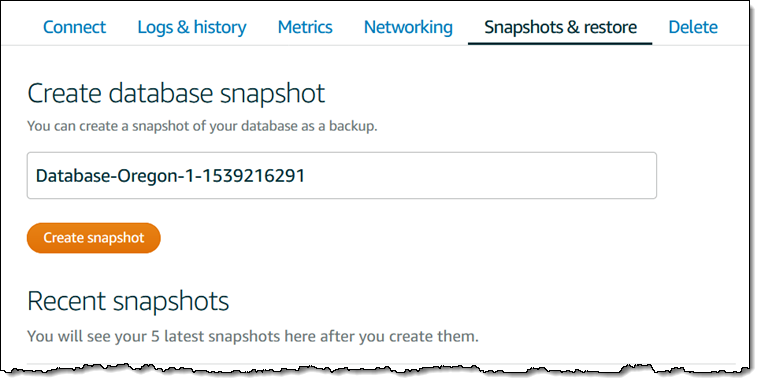
Things to Know
Here are a couple of things to keep in mind when you use this new feature:
Engine Versions – We plan to support the two latest versions of MySQL, and will do the same for other database engines as we make them available.
High Availability – As is always the case for production AWS systems, you should use the High Availability option in order to maintain a database footprint that spans two Zones. You can switch between Standard and High Availability using snapshots.
Scaling Storage – You can scale to a larger database instance by creating and then restoring a snapshot.
Data Transfer – Data transfer to and from Lightsail instances in the same AWS Region does not count against the usage that is included in your plan.
Amazon RDS – This feature shares core technology with Amazon RDS, and benefits from our operational experience with that family of services.
Available Now
Managed databases are available today in all AWS Regions where Lightsail is available:

— Jeff;
