Module 3: Create Build Project
In this module, you will configure and execute the application build process using AWS CodeBuild
Introduction
Implementation
Configure the AWS CodeBuild project
1. Create a project
In a new browser tab, open the AWS CodeBuild console.
Choose the orange Create project button.
2. Configure the project
In the Project name field, enterBuild-DevOpsGettingStarted.
Select GitHub from the Source provider dropdown menu.
Confirm that the Connect using OAuth radio button is selected.
Choose the white Connect to GitHub button. A new browser tab will open asking you to give AWS CodeBuild access to your GitHub repo.
Choose the green Authorize aws-codesuite button.
Enter your GitHub password.
Choose the orange Confirm button.
Select Repository in my GitHub account.
Enter aws-elastic-beanstalk-express-js-sample in the search field.
Select the repo you forked in Module 1. After selecting your repo, your screen should look like the screenshot.
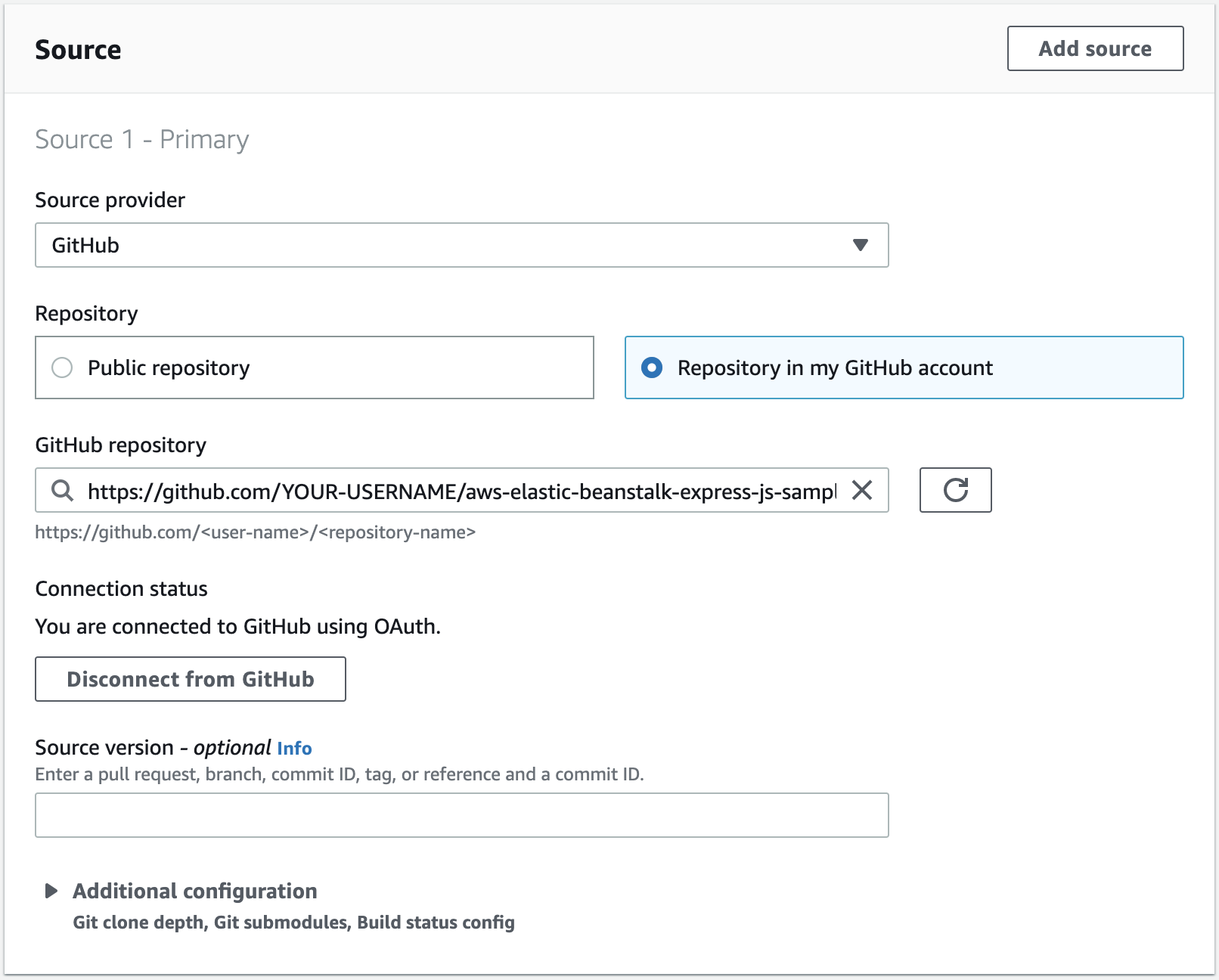
3. Continue configuring the project
Confirm that Managed Image is selected.
Select Amazon Linux 2 from the Operating system dropdown menu.
Select Standard from the Runtime(s) dropdown menu.
Select aws/codebuild/amazonlinux2-x86_64-standard:3.0 from the Image dropdown menu.
Confirm that Always use the latest image for this runtime version is selected for Image version.
Confirm that Linux is selected for Environment type.
Confirm that New service role is selected.
Create a Buildspec file for the project
1. Open the build command editor
Select Insert build commands.
Choose Switch to editor.
2. Update the Buildspec file
Replace the Buildspec in the editor with the code below:
version: 0.2phases: build: commands: - npm i --saveartifacts: files: - '**/*'Application architecture
Here's what our architecture looks like now.
We have created a build project on AWS CodeBuild to run the build process of the Hello World! web app from our GitHub repository. We will be using this build project as the build step in our continuous delivery pipeline, which we will create in the next module.
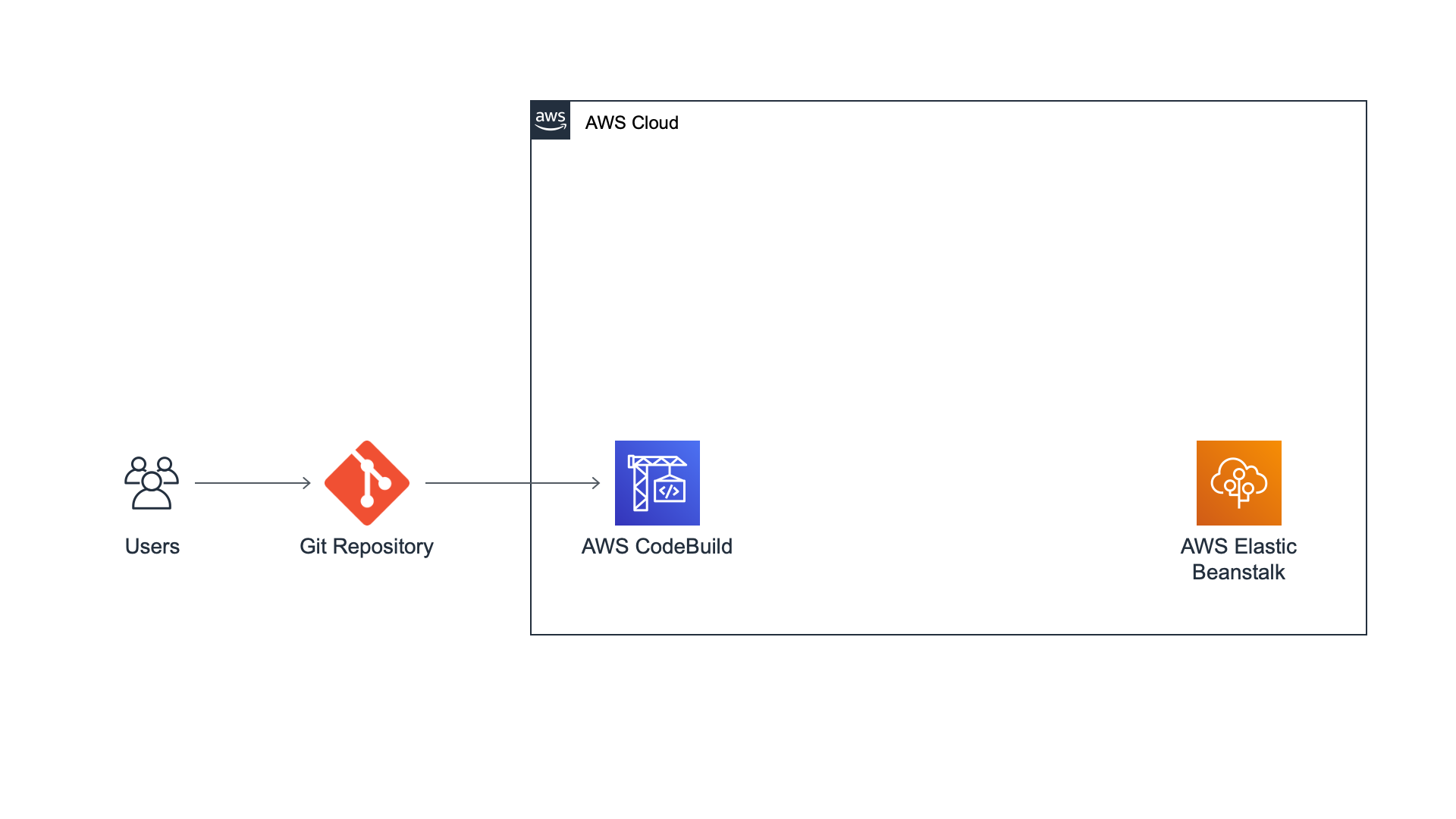
Create Delivery Pipeline
Start Module FourDid you find what you were looking for today?
Let us know so we can improve the quality of the content on our pages