- Agentic AI›
- Amazon Quick›
- Quick Sight
Turn your data into action, faster
Amazon Quick Sight delivers AI-powered BI capabilities within Quick, transforming your scattered data into strategic insights for everyone— enabling you to make faster decisions and achieve better business outcomes.
Quick Sight provides unified intelligence across all your enterprise data sources, and bridges the critical "last-mile gap" between insights and action. With the built-in agents for research and automation in Quick, you can explore data conversationally, take actions directly from dashboards, and leverage 40+ application integrations—all while maintaining enterprise-grade security and governance.
Why you'll love Quick Sight
Make decisions with complete information. Get richer insights by bringing together all your relevant business data so you don’t miss critical connections again.
Eliminate the need to rely on data experts. Get sophisticated insights and explore complex scenarios yourself, without specialized skills or training.
Bridge the gap between knowing and doing. Transform insights into business results quickly, without manual handoffs or delays.
Reimagine business intelligence
Complete insights
Connect and analyze data across all enterprise sources, combining metrics from databases and data warehouses with enterprise content like documents, emails, and knowledge bases for comprehensive insights in one place.
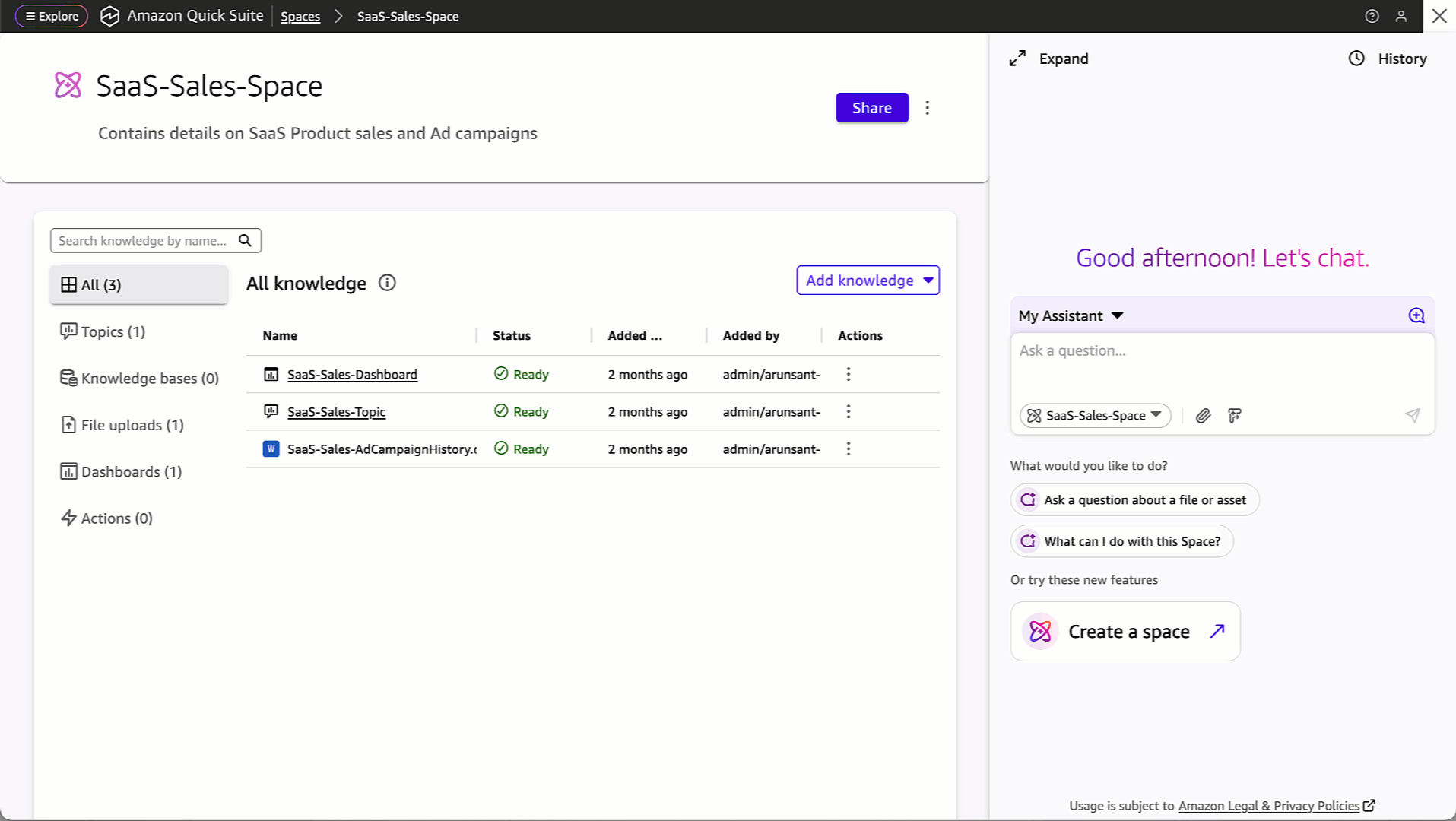
Differentiate your applications
Put insights exactly where your users make decisions by embedding interactive analytics directly into your applications and business workflows, making data-driven decisions the default.
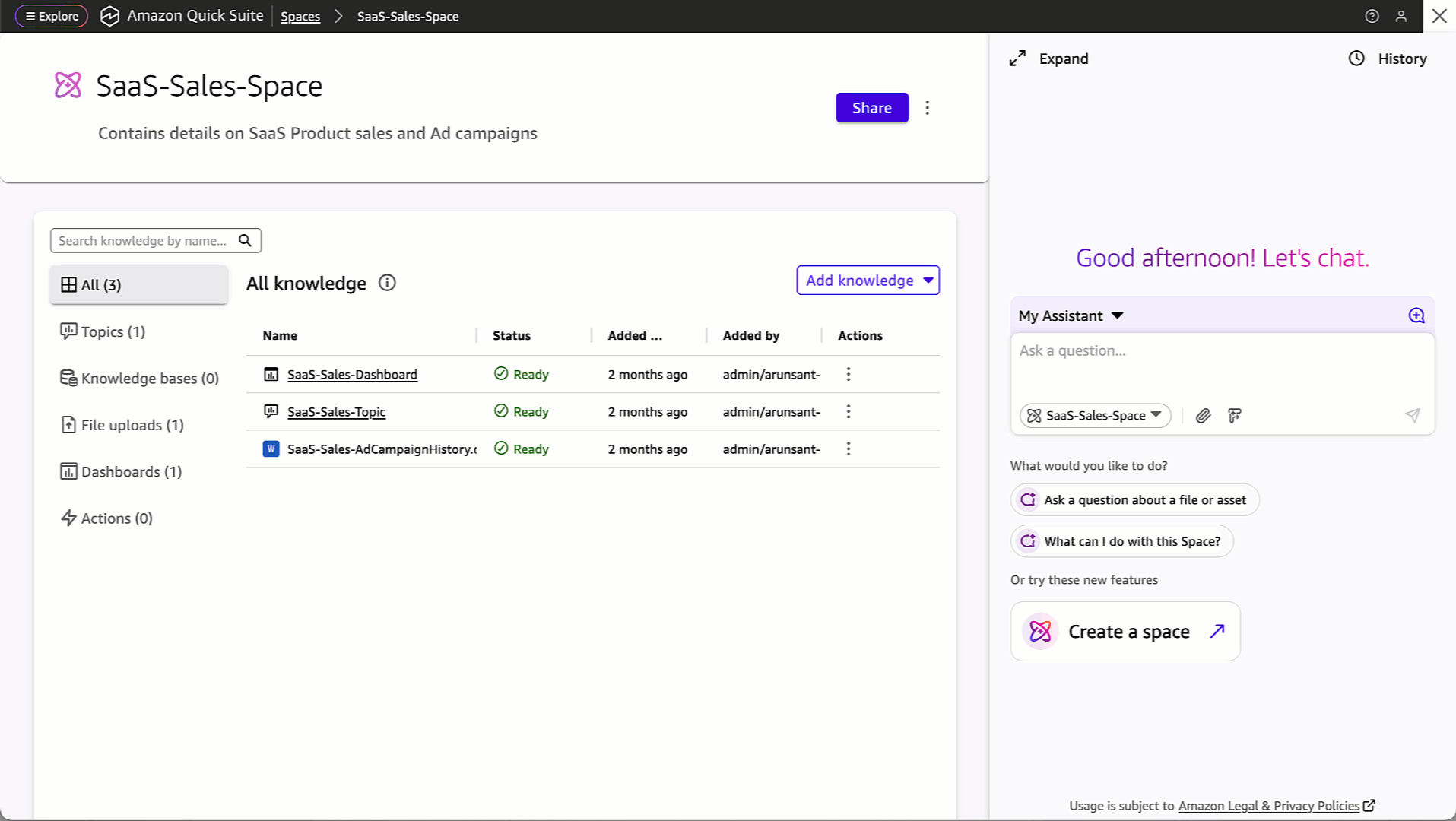
Become your own data analyst
Perform advanced data analysis in natural language with scenarios and answer 'what-if' questions with step-by-step guidance to find the answers you need—10x faster than spreadsheets.
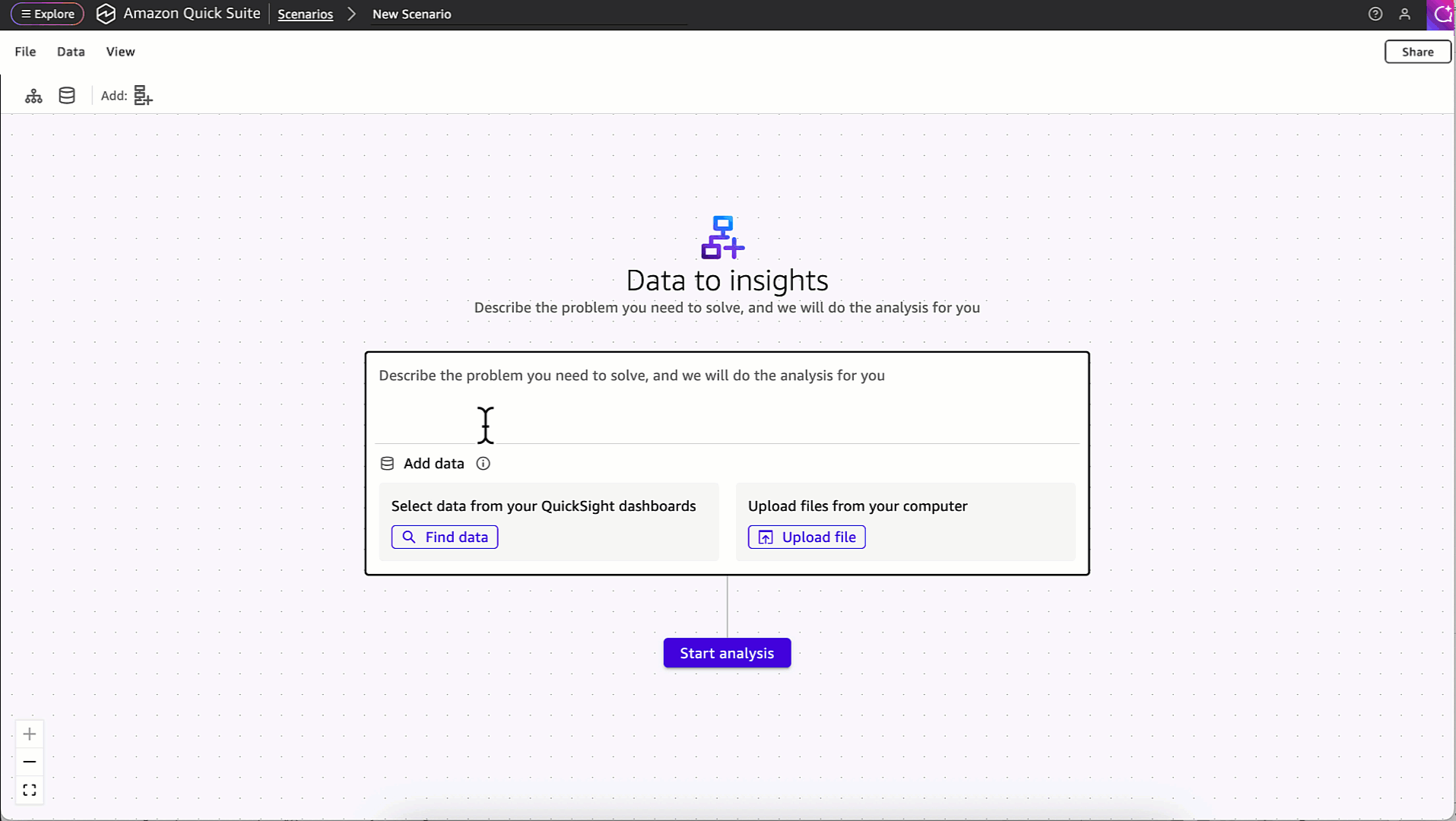
BI you can trust
Built-in role-based access controls, single sign-on, and comprehensive auditing features let you democratize data access across tens of thousands of users while maintaining strict security and compliance. You don’t have to choose between data access and data protection. Quick Sight can support FedRAMP, HIPAA, PCI DSS, ISO, and SOC compliance to help you meet your industry-specific or regulatory requirements.
See what Quick Sight can do for you
increase in BI analytics usage
return on investment (modeled)
Get started with Quick Sight
Did you find what you were looking for today?
Let us know so we can improve the quality of the content on our pages