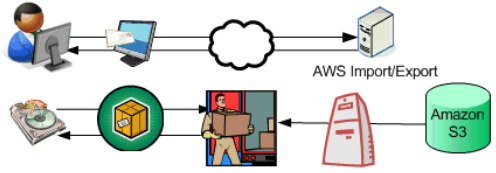AWS News Blog
Adding the Export to AWS Import/Export
I blogged about the new AWS Import/Export feature this past spring and told you how it allows you to load any amount of data into Amazon S3 by simply shipping the data to us on a compatible storage device. The response to that announcement has been excellent and our customers are now sending us terabytes of data every week.
Today I’d like to tell you about the new Export aspect of this feature. Using a workflow similar to the one you’d use to import data, you prepare a MANIFEST file, email it to us, receive a job identifier in return, and then send us one or more specially prepared storage devices. We’ll take the devices, verify them against your manifest file, copy the data from one or more S3 buckets to your device(s) and ship them back to you.
A “specially prepared” storage device contains a SIGNATURE file. The file uniquely identifies the Import/Export job and also authenticates your request.
You can use the new CREATE EXPORT PLAN email command to simplify the process of exporting a data set that won’t fit on a single storage device. Given the block size, and the device capacity (either formatted or unformatted), the command returns a link to a zip file with a set of MANIFEST files inside.
You will be charged a fixed fee of $80.00 per device and $2.49 per hour for the time spent copying the data to your device. Normal charges for S3 requests also apply. There is no charge for bandwidth.
There are many uses for this new feature. Here are some ideas to get you started:
- Disaster Recovery – If your local storage fails or is destroyed, use the Export feature to retrieve your precious data.
- Data Retrieval – After creating a large data set (either by gathering it up or by computing it) in the cloud, use the Export feature to get a local copy.
- Data Distribution – Take a large data set, sell copies, and use the Export feature to take care of the distribution.
- Data Processing – Use the Import feature to load a large data set (yours or a customers’) into the cloud, do some computationally intensive processing (e.g. de-duplication), and then get the data back using the Export feature.
Sign up here to get started with AWS Import/Export.
What are your ideas? How can you use this new feature? Leave a comment if you’d like!
— Jeff;
PS – We haven’t forgotten our international users! Were working on a number of solutions to enable international shipments to and from the US, and to enable support in the EU region.