AWS News Blog
Amazon WorkDocs Update – Commenting & Reviewing Enhancements and a New Activity Feed
As I have told you in the past, we like to drink our own Champagne at Amazon. Practically speaking, this means that we make use of our own services, tools, and applications as part of our jobs, and that we supply the development teams with feedback if we have an idea for an improvement or if we find something that does not work as expected.
 I first talked about Amazon WorkDocs (which was originally called Zocalo) back in the middle of 2014, and have been using it ever since (at busy times I often have drafts of 7 or 8 posts circulating).
I first talked about Amazon WorkDocs (which was originally called Zocalo) back in the middle of 2014, and have been using it ever since (at busy times I often have drafts of 7 or 8 posts circulating).
I upload drafts of every new blog post (usually as PDFs) to WorkDocs and then share them with the Product Manager, Product Marketing Manager, and other designated reviewers. The reviewers leave feedback for me, I update the draft, and I wait for more feedback. After a couple of iterations the draft settles down and I wait for the go-ahead to publish the post. The circle of reviews often grows to include developers, senior management, and so forth. I simply share the document with them and look forward to even more feedback. My job is to read and to process all of the feedback (lots of suggestions, and the occasional question) as quickly as possible and to make sure that I did not miss anything.
Today I would like to tell you about some recent recent enhancements that makes WorkDocs even more useful. We have added some more commenting and reviewing features, along with an activity feed.
Enhanced Commenting
Over the course of a couple of revisions, some comments will spur a discussion. There might be a question about the applicability of a particular feature or the value of a particular image. In order to make it easier to start and to continue conversations, WorkDocs now supports threaded replies. I simply click on Reply and respond to a comment:
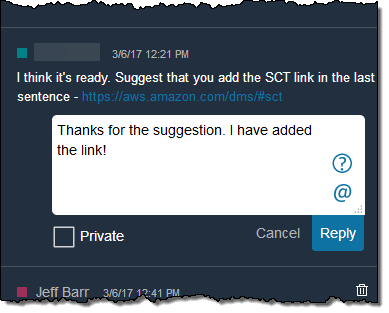
It is displayed like this:
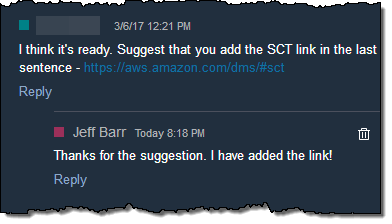
If I click on Private, the comment is accessible only to the person who wrote the original.
In order to strengthen my message, I can also use simple formatting (bold, italic, and strikethrough) in my comments. Here’s how I specify each one:
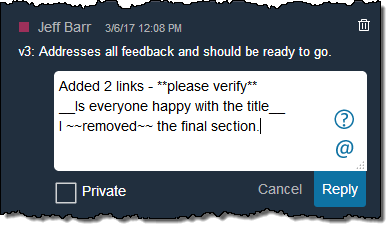
And here’s the result:
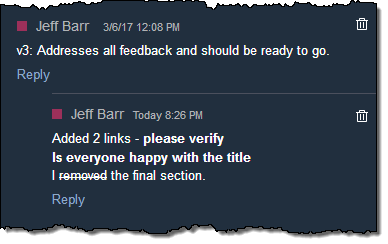
Clicking on the ? displays a handy guide to formatting:
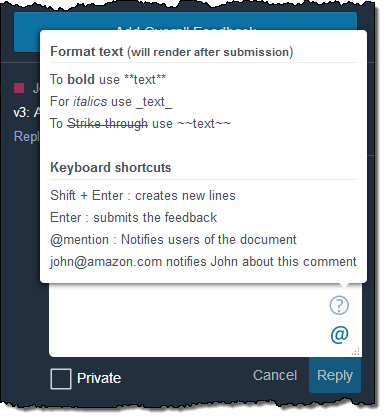
When the time for comments has passed, I can now disable feedback with a single click:
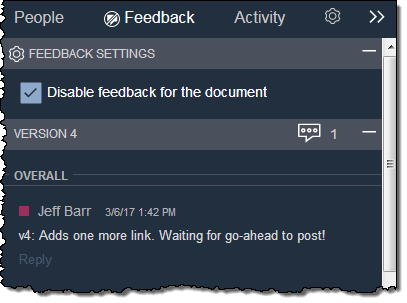
To learn more about these features, read Giving Feedback in the WorkDocs User Guide.
Enhanced Reviewing
As the comments accumulate, I sometimes need to draw a reviewer’s attention to a particular comment. I can do this by entering an @ in the comment and then choosing their name from the popup menu:
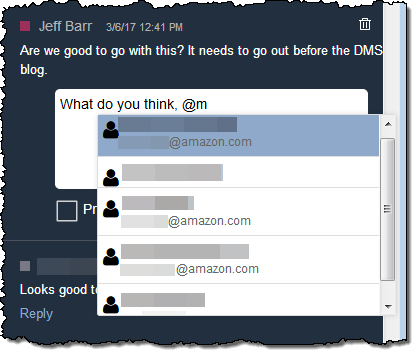
The user will be notified by email in order to let them know that their feedback is needed.
From time to time, a potential reviewer will come in to possession of a URL to a WorkDocs document but will not have access to the document. They can now request access to the document like this:
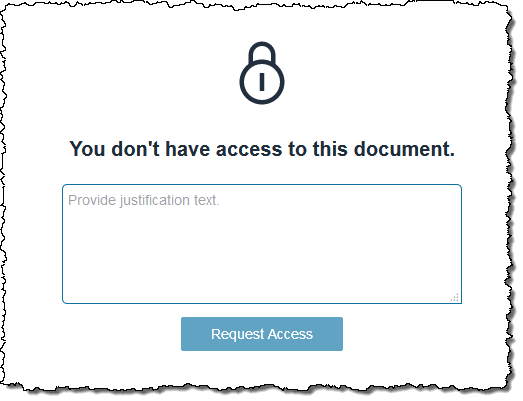
The request will be routed to the owner of the document via email for approval.
Similarly, someone who has been granted Viewer-level access can now request Contributor-level access:
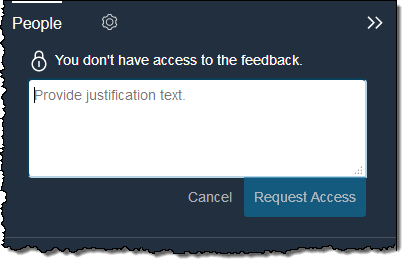
Again, the request will be routed to the owner of the document via email for approval:
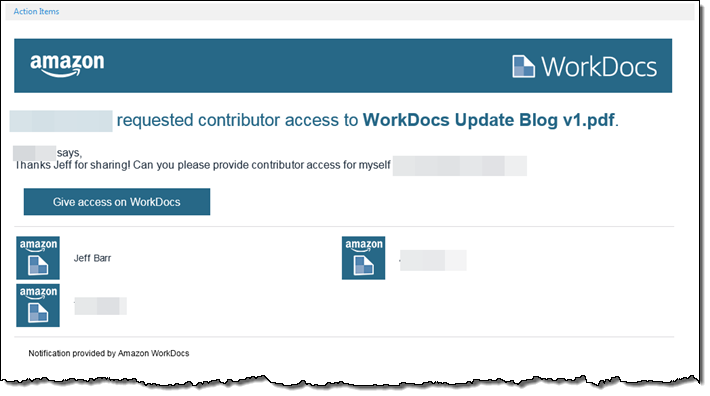
Activity Feed
With multiple blog posts out for review at any given time, keeping track of what’s coming and going can be challenging. In order to give me a big-picture view, WorkDocs now includes an Activity Feed. The feed shows me what is going on with my own documents and with those that have been shared with me. I can watch as files and folders are created, changed, removed, and commented on. I can also see who is making the changes and track the times when they were made:
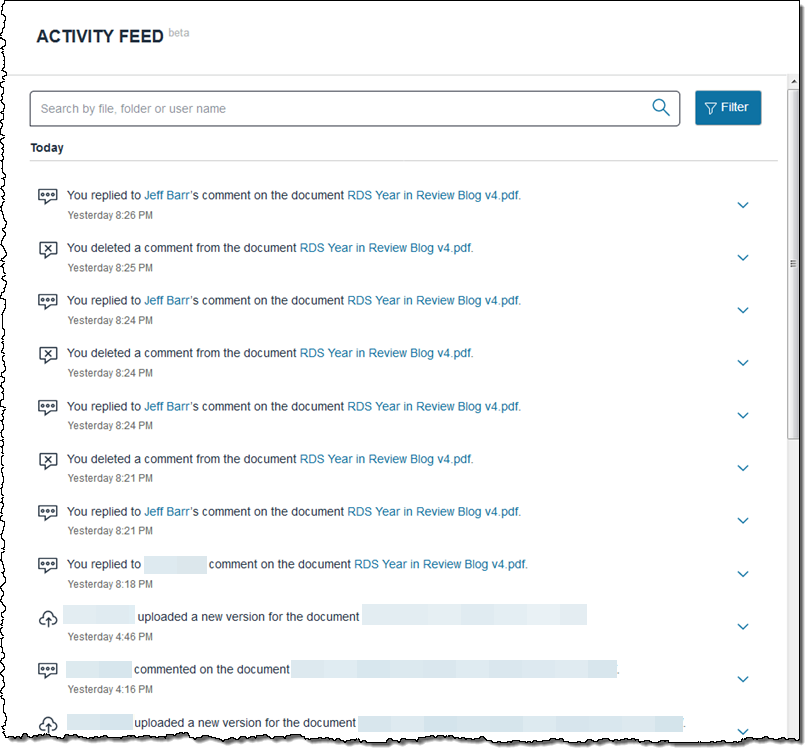
I can enter a search term to control what I see in the feed:
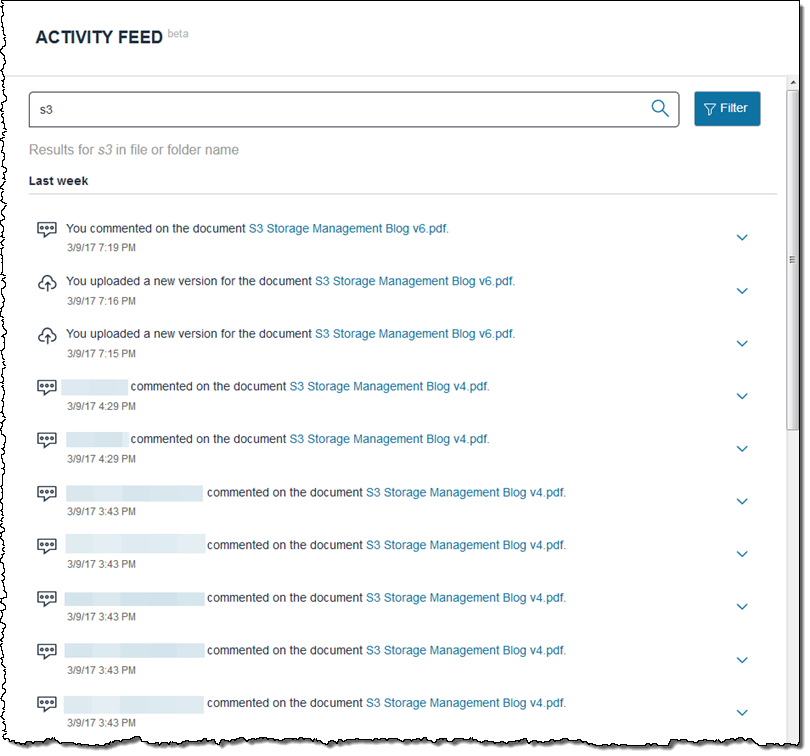
And I can further filter the updates by activity type or by date:
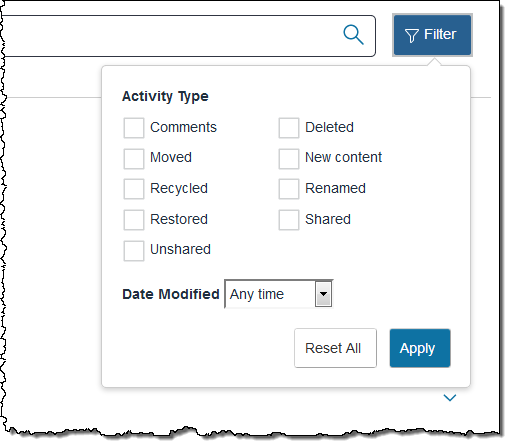
Available Now
These features are available now and you can start using them today.
— Jeff;