AWS News Blog
AWS Direct Connect Update – Link Aggregation Groups, Bundles, and re:Invent Recap
|
|
AWS Direct Connect helps our large-scale customers to create private, dedicated network connections to their office, data center, or colocation facility. Our customers create 1 Gbps and 10 Gbps connections in order to reduce their network costs, increase data transfer throughput, and to get a more consistent network experience than is possible with an Internet-based connection.
Today I would like to tell you about a new Link Aggregation feature for Direct Connect. I’d also like to tell you about our new Direct Connect Bundles and to tell you more about how we used Direct Connect to provide a first-class customer experience at AWS re:Invent 2016.
Link Aggregation Groups
Some of our customers would like to set up multiple connections (generally known as ports) between their location and one of the 46 Direct Connect locations. Some of them would like to create a highly available link that is resilient in the face of network issues outside of AWS; others simply need more data transfer throughput.
In order to support this important customer use case, you can now purchase up to 4 ports and treat them as a single managed connection, which we call a Link Aggregation Group or LAG. After you have set this up, traffic is load-balanced across the ports at the level of individual packet flows. All of the ports are active simultaneously, and are represented by a single BGP session. Traffic across the group is managed via Dynamic LACP (Link Aggregation Control Protocol – or ISO/IEC/IEEE 8802-1AX:2016). When you create your group, you also specify the minimum number of ports that must be active in order for the connection to be activated.
You can order a new group with multiple ports and you can aggregate existing ports into a new group. Either way, all of the ports must have the same speed (1 Gbps or 10 Gbps).
All of the ports in a group will connect to the same device on the AWS side. You can add additional ports to an existing group as long as there’s room on the device (this information is now available in the Direct Connect Console). If you need to expand an existing group and the device has no open ports, you can simply order a new group and migrate your connections.
Here’s how you can make use of link aggregation from the Console. First, creating a new LAG from scratch:
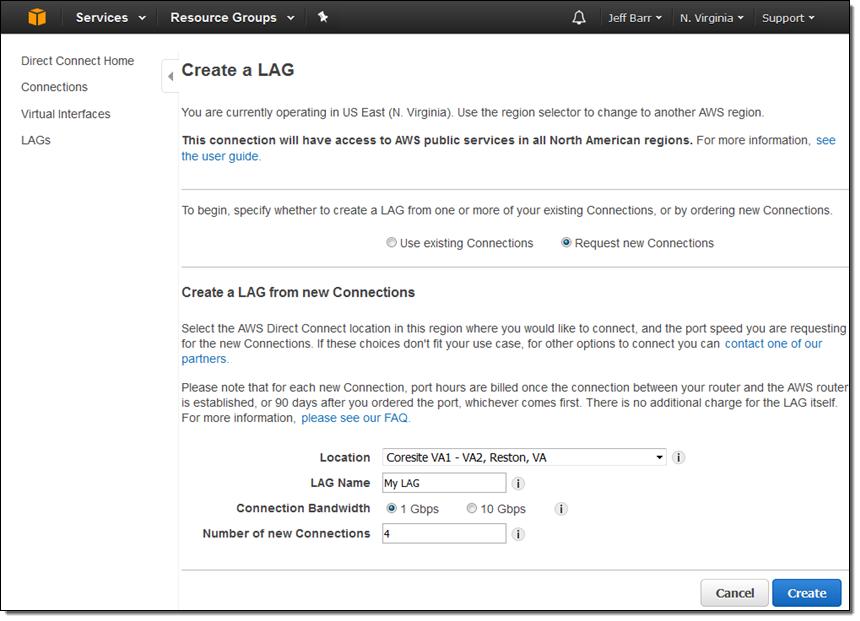
And second, creating a LAG from existing connections:
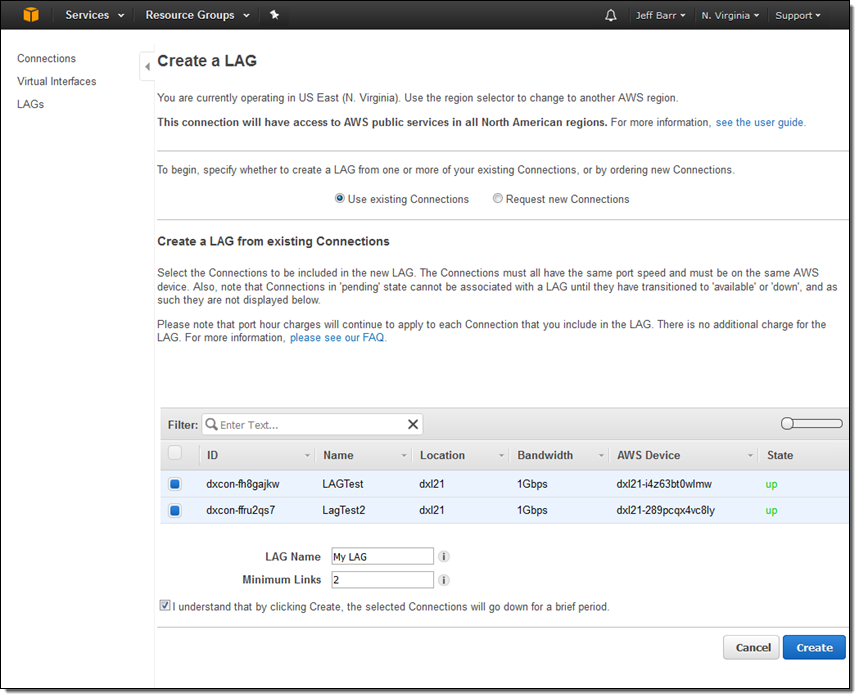
Link Aggregation Groups are now available in the US East (N. Virginia), US West (N. California), US East (Ohio), US West (Oregon), Canada (Central), South America (São Paulo), Asia Pacific (Mumbai), and Asia Pacific (Seoul) Regions and you can create them today. We expect to make them available in the remaining regions by the end of this month.
Update – we announced availability in the AWS GovCloud (US), Europe (London), Europe (Ireland), Asia Pacific (Tokyo), Asia Pacific (Singapore), and Asia Pacific (Sydney) Regions at the end of February.
Direct Connect Bundles
We announced some powerful new Direct Connect Bundles at re:Invent 2016. Each bundle is an advanced, hybrid reference architecture designed to reduce complexity and to increase performance. Here are the new bundles:
Level 3 Communications Powers Amazon WorkSpaces – Connects enterprise applications, data, user workspaces, and end-point devices to offer reliable performance and a better end-user experience:
 SaaS Architecture enhanced by AT&T NetBond – Enhances quality and user experience for applications migrated to the AWS Cloud:
SaaS Architecture enhanced by AT&T NetBond – Enhances quality and user experience for applications migrated to the AWS Cloud:
Aviatrix User Access Integrated with Megaport DX – Supports encrypted connectivity between AWS Cloud Regions, between enterprise data centers and AWS, and on VPN access to AWS:
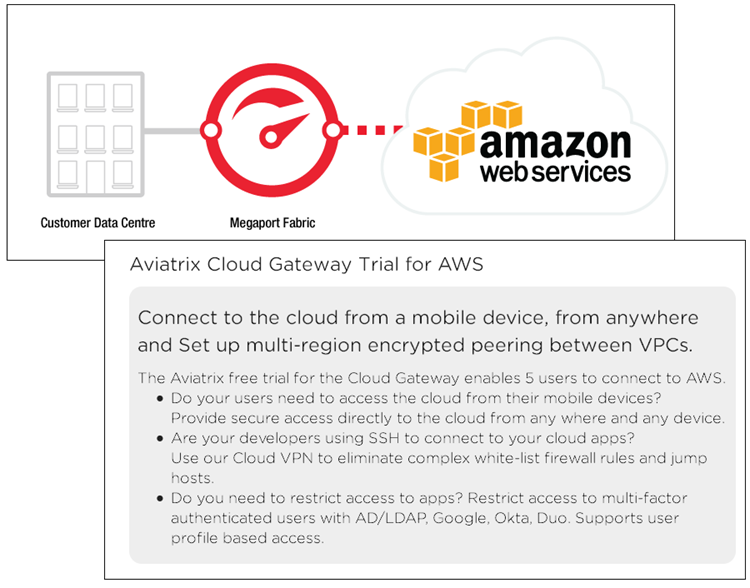 Riverbed Hybrid SDN/NFV Architecture over Verizon Secure Cloud Interconnect – Allows enterprise customers to provide secure, optimized access to AWS services in a hybrid network environment:
Riverbed Hybrid SDN/NFV Architecture over Verizon Secure Cloud Interconnect – Allows enterprise customers to provide secure, optimized access to AWS services in a hybrid network environment:
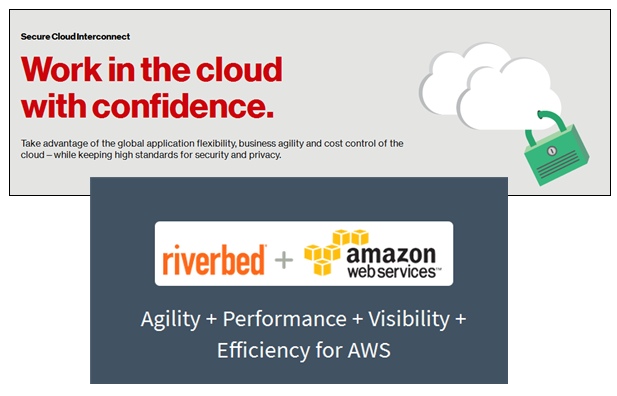 Direct Connect at re:Invent 2016
Direct Connect at re:Invent 2016
In order to provide a top-notch experience for attendees and partners at re:Invent, we worked with Level 3 to set up a highly available and fully redundant set of connections. This network was used to support breakout sessions, certification exams, the hands-on labs, the keynotes (including the live stream to over 25,000 viewers in 122 countries), the hackathon, bootcamps, and workshops. The re:Invent network used four 10 Gbps connections, two each to US West (Oregon) and US East (N. Virginia):
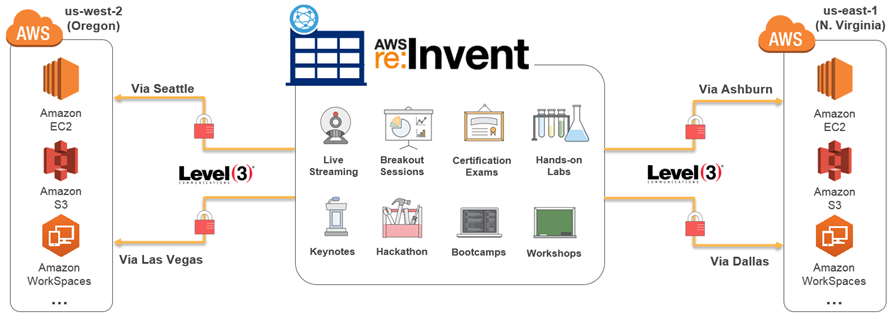
It supported all of the re:Invent venues:
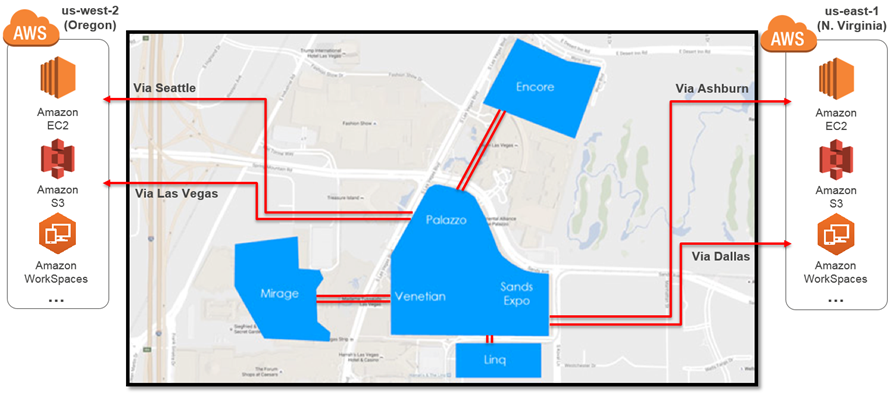
Here are some video resources that will help you to learn more about how we did this, and how you can do it yourself:
- NET205 – Future-Proofing the WAN and Simplifying Security On the way to Cloud (slides).
- NET305 – Extending Data Centers to the Cloud (slides).
- NET402 – Deep Dive: AWS Direct Connect and VPNs (slides).
— Jeff;

