AWS News Blog
EC2 Convertible Reserved Instance Update – New 1-Year CRI, Merges & Splits
We launched Convertible Reserved Instances for EC2 just about a year ago. The Convertible RIs give you a significant discount (typically 54% when compared to On-Demand) and allow you to change the instance family and other parameters associated with the RI if your needs change.
Today we are introducing Convertible RIs with a 1-year term, complementing the existing 3-year term. We are also making the Convertible Reserved Instance model more flexible by allowing you to exchange portions of your RIs and to perform bulk exchanges.
New 1-Year Convertible RIs
Convertible Reserved Instances with a 1-year term are now available. This will give you more options and more flexibility; you can now purchase a mix of 1-year and 3-year Convertible Reserved Instances (CRIs) in accord with your needs. Startups with financial constraints will find this option attractive, as will other ventures that may not be in a position to make a commitment that runs for longer than one year.
Merging and Splitting Convertible RIs
Let’s say that you start running your web and application servers on M4 instances and uses Convertible RIs to save money. Later, after a tuning exercise you move your application servers to C4 instances. With today’s launch you can exchange a portion of your M4 Convertible RIs for C4 Convertible RIs. You can also merge two or more CRIs (perhaps for smaller instances) and obtain one for a larger instance.
The exchange model for Convertible Reserved Instances is based on splitting, exchanging, and merging. Let’s say I own a 3-year Partial Upfront CRI for four t2.micro instances:
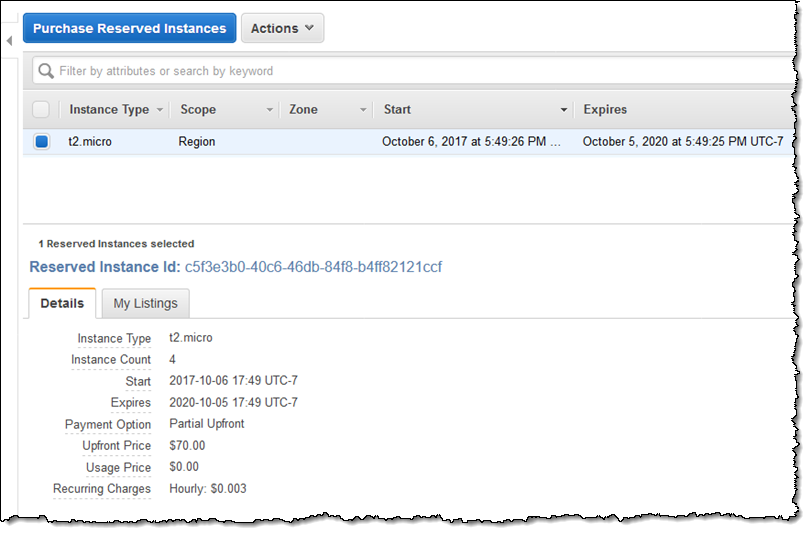
My application has changed and now I want to use a pair of t2.micro instances and a single r4.xlarge. The first step is to split this CRI into the part that I want to keep and the part that I want to exchange. I select it and click on Modify Reserved Instances. Then I create my desired configuration and click on Continue:
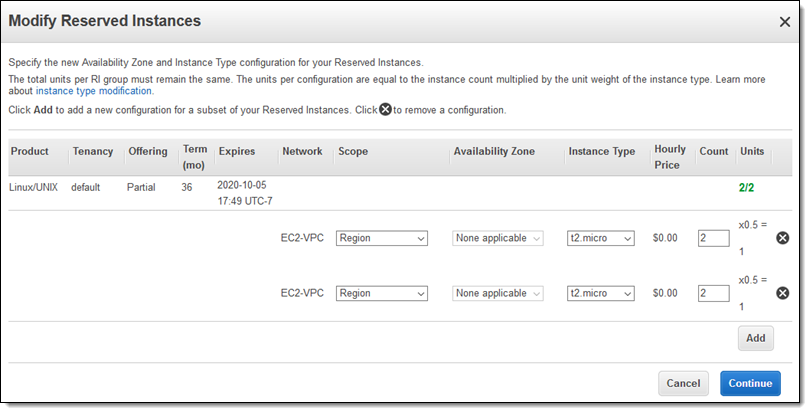
I review the request and click on Submit Modifications:
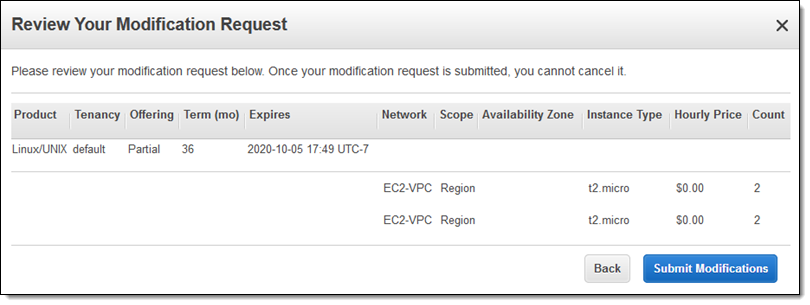
The state of the CRI changes to indicate that it is being modified. After a moment or two it will be marked as retired, replaced by a pair that are active:
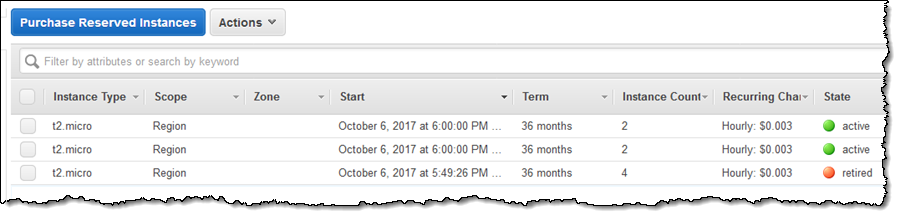
Now I can exchange one of the 2-instance CRIs. I select it, click on Exchange Reserved Instance, and enter the desired configuration for my new CRI:
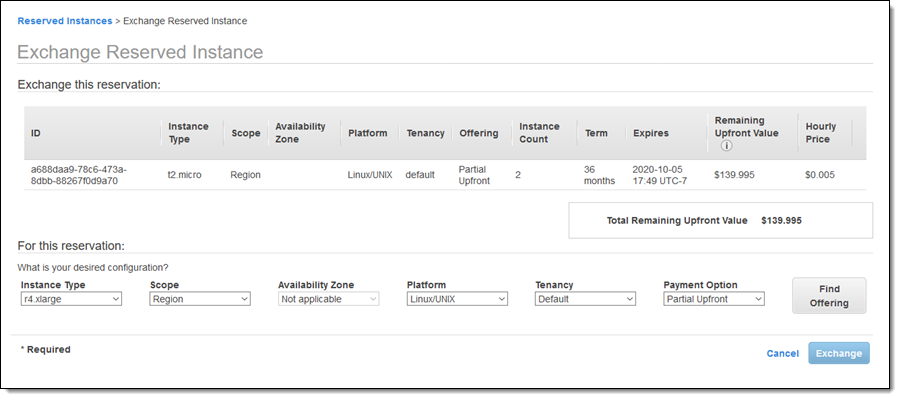
I click on Find Offering to see my options, and choose the desired one, an r4.xlarge Partial Upfront. As you can see, the console “does the math” takes the remaining upfront value ($139.995 in this case) of the unneeded CRIs into account when computing the upfront payment:
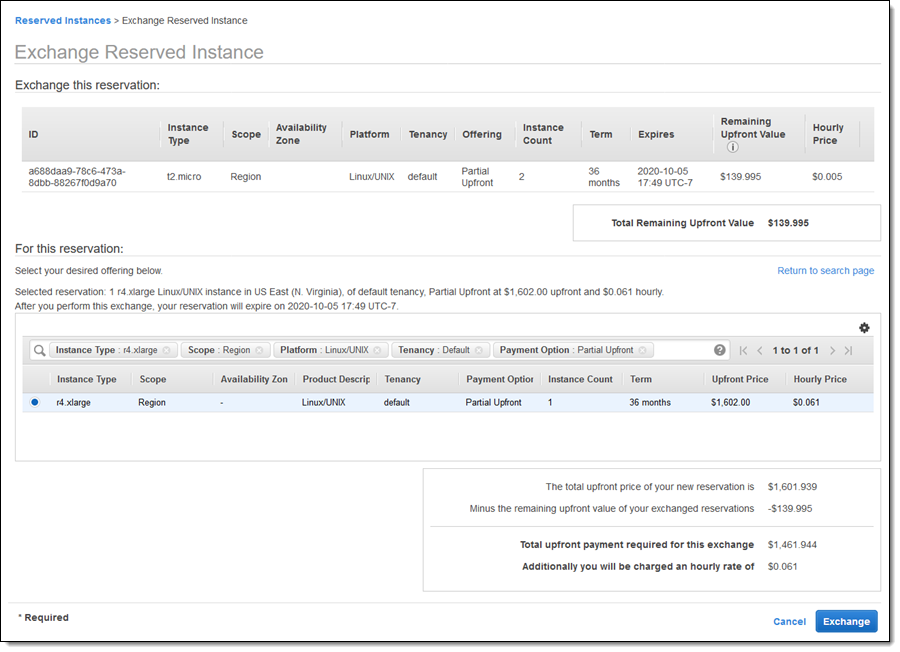
When I am ready to move forward I click on Exchange. This initiates the exchange process and lets me know that it may take a few minutes to complete.
I can also merge two or more Convertible Reserved Instances together and then use them as the starting point for an exchange. To do this I simply select the existing CRIs, click on Action, and choose Exchange Reserved Instances. I can see the total remaining upfront value of the selected CRIs and proceed accordingly:
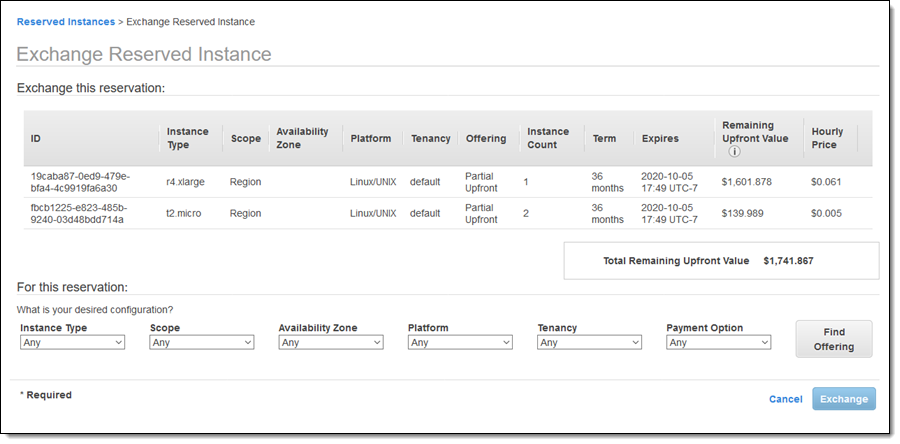
You can merge CRIs that have different start dates and/or term lengths. The merged CRI will have the expiry date of the RI that is furthest from the date of exchange. Merging CRIs with different term lengths always produces a 3-year CRI.
You can also perform the split, exchange, and merge operations using the AWS Command Line Interface (AWS CLI) and the EC2 APIs.
Available Now
All of the functions and the 1-year CRIs described in this post are available now and you can start using them today.
— Jeff;