AWS News Blog
New Action Links for AWS Trusted Advisor
AWS Trusted Advisor inspects your AWS environment and looks for opportunities to save money, increase performance & reliability, and to help close security gaps. Today we are enhancing Trusted Advisor with the addition of Action Links. You can now click on an item in a Trusted Advisor alert to navigate to the appropriate part of the AWS Management Console. For example, I ran the Trusted Advisor on my own AWS account and it displayed the following alert:
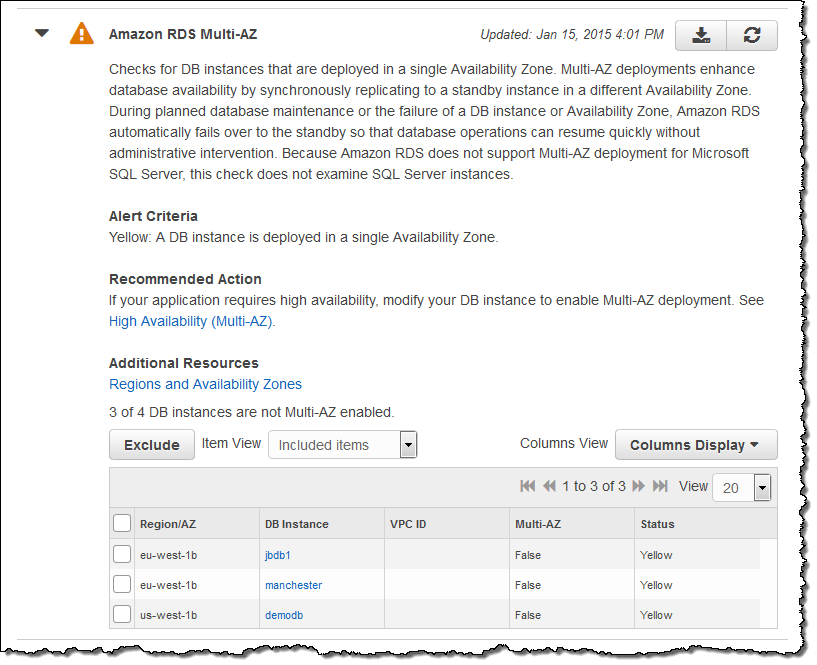
I decided to fix the problem and activated an Action Link to head on over to the RDS section of the Console. From there I right-clicked to add a Read Replica:
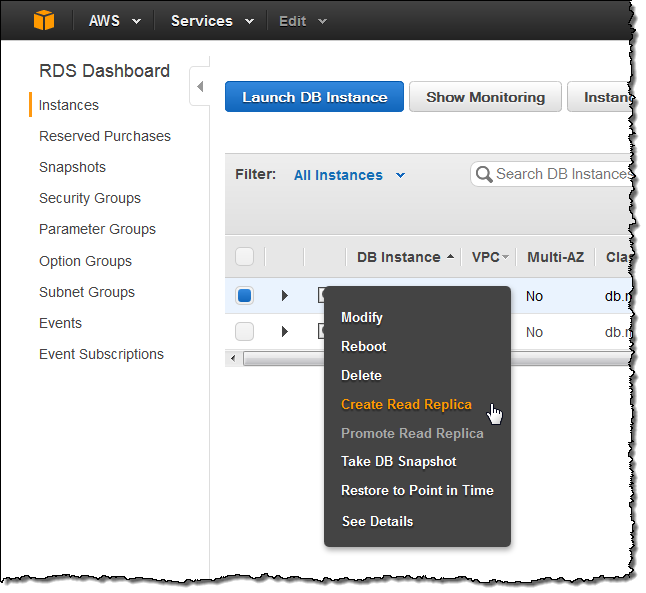
These new links are available now and you can click on them today!
For Tool Vendors
If you build applications that link (or could link) to the Console, you can use the same URLs. Here are a few to get you started (all of the links are relative to the base URL of the console):
- EC2 Reserved Instance Purchase – ec2/home?region={region}#ReservedInstances
- EC2 Instances – ec2/home?region={region}#Instances:search={search_string}
- Elastic Load Balancer – ec2/home?region={region}#LoadBalancers:search={search_string}
- EBS Volumes – ec2/home?region={region}#Volumes:search={search_string}
- Elastic IP Addresses – vpc/home?region={region}#eips:filter={filter_string}
- RDS Database Instances – rds/home?#dbinstance:id=dbInstanceId
- Auto Scaling Configuration – ec2/autoscaling/home?#LaunchConfigurations:id=LaunchConfigurationName
There is a chance that these links will change in the future as the console continues to evolve. If you decide to make use of them, please plan for that eventuality in your application.
— Jeff;