AWS News Blog
Message Attributes for the Amazon Simple Queue Service
|
|
Way back in November of 2004 I wrote that “The Simple Queue Service offers a reliable, highly scalable hosted queue for buffering messages between distributed application components.” In the intervening years, we have enhanced SQS with additional features, while keeping in mind that “Simple” is part of the product’s name and appeal. Some of the most important additions include support for a dead letter queue, support for 256 KB payloads, Simple Notification Service integration, long polling, batch operations, a delay queue, and timers, and CloudWatch metrics.
Today we are enhancing SQS once again, with support for message attributes. You can use these attributes to pass name/value pairs to your application in addition to the unstructured, uninterpreted content in the message body.
All About Attributes
Each message attribute is a typed, name/value pair. Names can be up to 256 characters long, are case-sensitive, and must be unique within the message. The predefined type names are string, number, and binary. You can also augment the type with custom information by using a name of the form number.float or binary.png. SQS does not process or interpret the custom information.
Numbers can be positive or negative, integers or floating point, with up to 38 decimal digits of precision and a range from 10-128 to 10126. Strings are Unicode with UTF-8 encoding. Binary values can store any binary data including images.
You can attach up to ten attributes to each of your messages. The entire message, including the body plus all names, types, and values, can be as large as 256 KB (262,144 bytes).
Using Attributes
You can attach attributes to your messages using the AWS SDKs (Python support will be ready by the middle of the week; the other SDKs will be ready this evening). Here’s how you would attach a string attribute using the AWS SDK for Java:
Map messageAttributes = new HashMap();
messageAttributes.put("Owner",
new MessageAttributeValue()
.withDataType("String")
.withStringValue("Jeff Barr"));
And here is how you would attach a custom numeric value:
Map messageAttributes = new HashMap();
messageAttributes.put("SalesPrice",
new MessageAttributeValue()
.withDataType("Number.Dollars")
.withStringValue("655.35"));
You can also send an attributed message using the AWS Management Console:
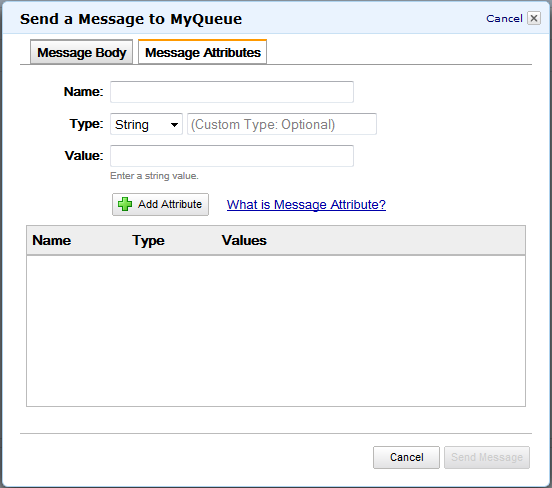
(the AWS GovCloud (US) Console will be updated later this week)
Some Use Cases
You could build a mobile application and allow your users to “check-in” and share gas prices as part of their fill-up, so that other users can find the closest gas station with the best price. The application would obtain the device location (latitude and longitude) from the operating system and attach it to an SQS message as a pair of float values and then send the message. On the backend, the message consumer process would receive the message, store the update in a database that supports geospatial queries (DynamoDB + the DynamoDB GeoSpatial Library and PostgreSQL are two good options), and send notifications to other users to update them on conditions in their area.
You could use the geospatial query support recently released for Amazon CloudSearch to implement targeting for local advertisements, find points of interest for an “around the town” application, and more.
Available Now
This new feature is available now and you can start using it today. You may want to start by reading the new documentation on Using Amazon SQS Message Attributes.
— Jeff;
