AWS News Blog
Elastic Load Balancing Connection Timeout Management
When your web browser or your mobile device makes a TCP connection to an Elastic Load Balancer, the connection is used for the request and the response, and then remains open for a short amount of time for possible reuse. This time period is known as the idle timeout for the Load Balancer and is set to 60 seconds. Behind the scenes, Elastic Load Balancing also manages TCP connections to Amazon EC2 instances; these connections also have a 60 second idle timeout.
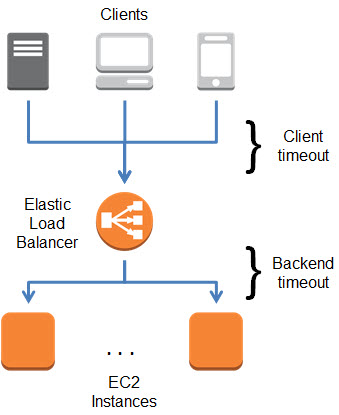
In most cases, a 60 second timeout is long enough to allow for the potential reuse that I mentioned earlier. However, in some circumstances, different idle timeout values are more appropriate. Some applications can benefit from a longer timeout because they create a connection and leave it open for polling or extended sessions. Other applications tend to have short, non- recurring requests to AWS and the open connection will hardly ever end up being reused.
In order to better support a wide variety of use cases, you can now set the idle timeout for each of your Elastic Load Balancers to any desired value between 1 and 3600 seconds (the default will remain at 60). You can set this value from the command line or through the AWS Management Console.
Here’s how to set it from the command line:
$ elb-modify-lb-attributes myTestELB --connection-settings "idletimeout=120" --headers
And here is how to set it from the AWS Management Console:
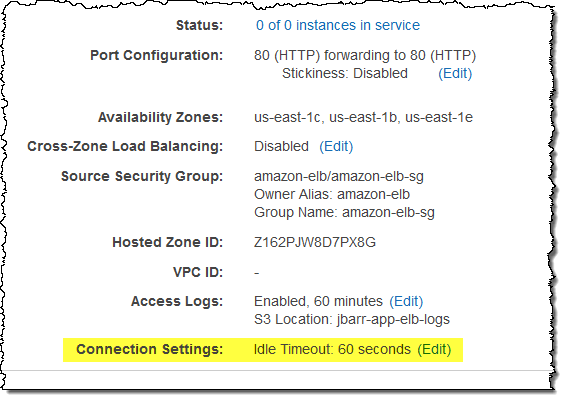
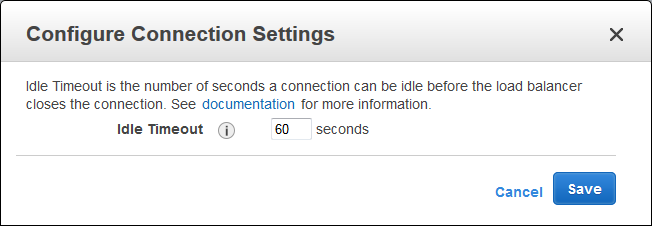
This new feature is available now and you can start using it today! Read the documentation to learn more.
— Jeff;