AWS News Blog
Now Available – AWS Serverless Application Repository
Last year I suggested that you Get Ready for the AWS Serverless Application Repository and gave you a sneak peek. The Repository is designed to make it as easy as possible for you to discover, configure, and deploy serverless applications and components on AWS. It is also an ideal venue for AWS partners, enterprise customers, and independent developers to share their serverless creations.
Now Available
After a well-received public preview, the AWS Serverless Application Repository is now generally available and you can start using it today!
As a consumer, you will be able to tap in to a thriving ecosystem of serverless applications and components that will be a perfect complement to your machine learning, image processing, IoT, and general-purpose work. You can configure and consume them as-is, or you can take them apart, add features, and submit pull requests to the author.
As a publisher, you can publish your contribution in the Serverless Application Repository with ease. You simply enter a name and a description, choose some labels to increase discoverability, select an appropriate open source license from a menu, and supply a README to help users get started. Then you enter a link to your existing source code repo, choose a SAM template, and designate a semantic version.
Let’s take a look at both operations…
Consuming a Serverless Application
The Serverless Application Repository is accessible from the Lambda Console. I can page through the existing applications or I can initiate a search:
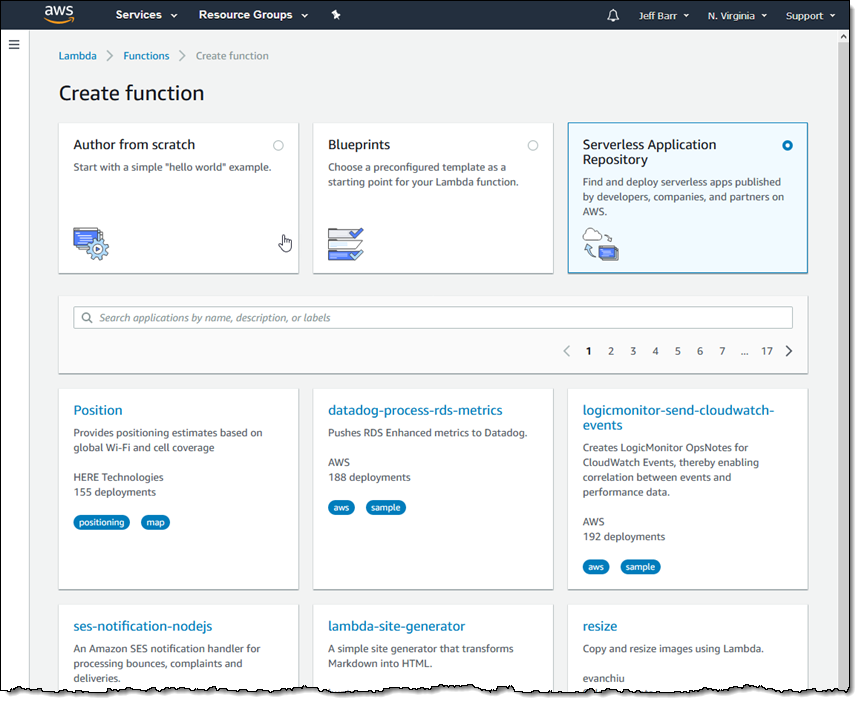
A search for “todo” returns some interesting results:
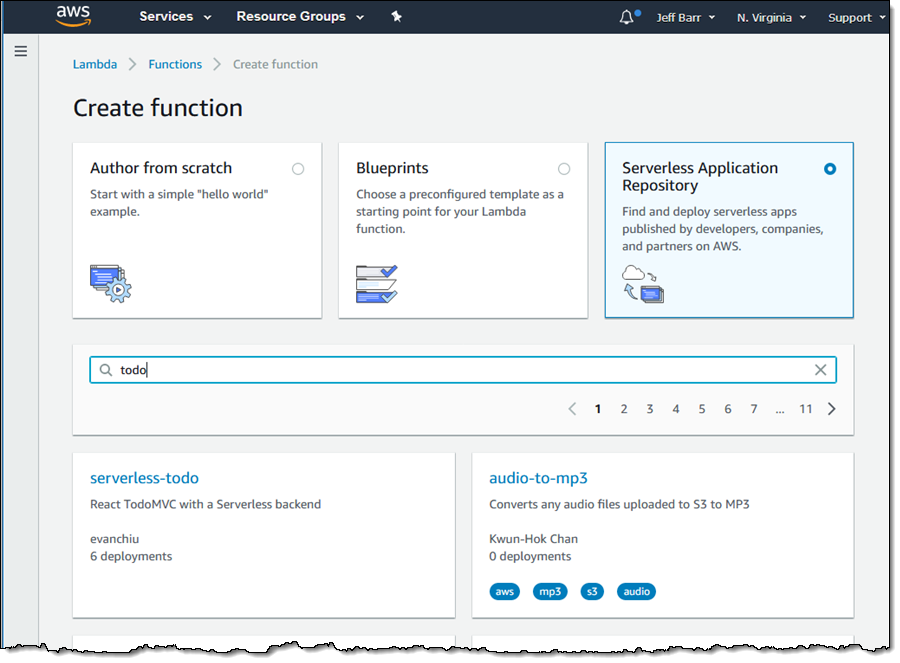
I simply click on an application to learn more:
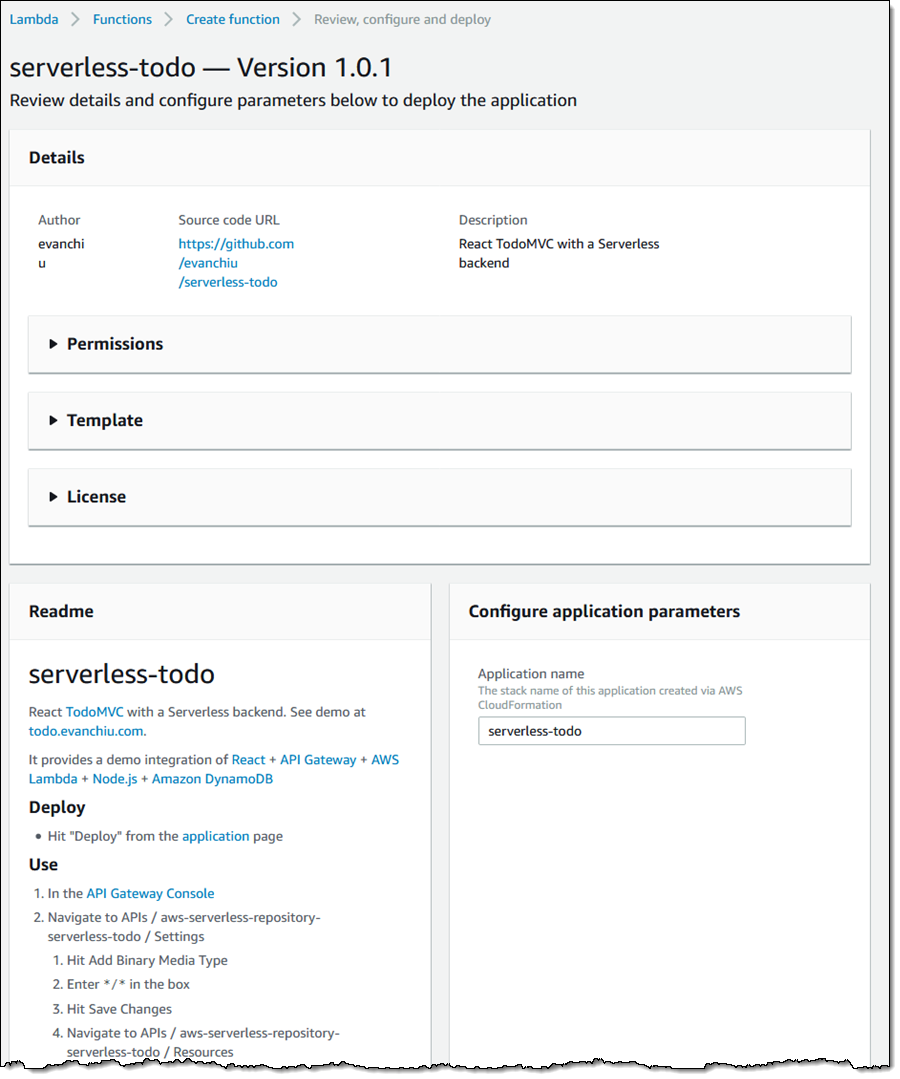
I can configure the application and deploy it right away if I am already familiar with the application:
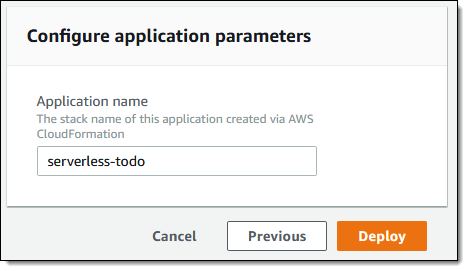
I can expand each of the sections to learn more. The Permissions section tells me which IAM policies will be used:
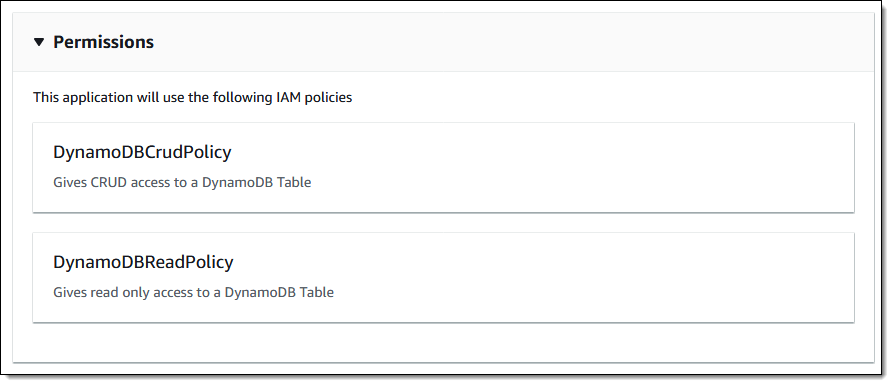
And the Template section displays the SAM template that will be used to deploy the application:
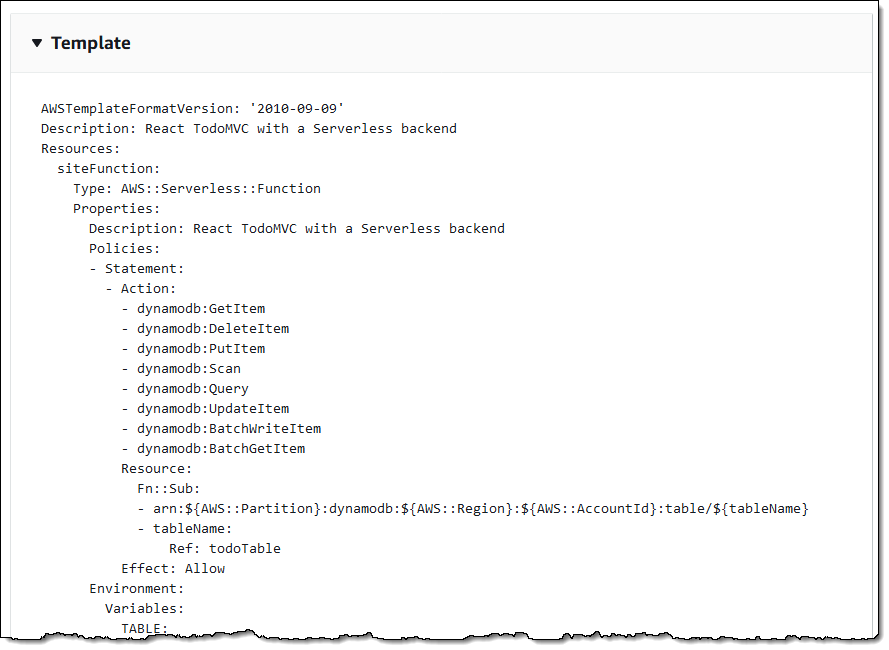
I can inspect the template to learn more about the AWS resources that will be created when the template is deployed. I can also use the templates as a learning resource in preparation for creating and publishing my own application.
The License section displays the application’s license:
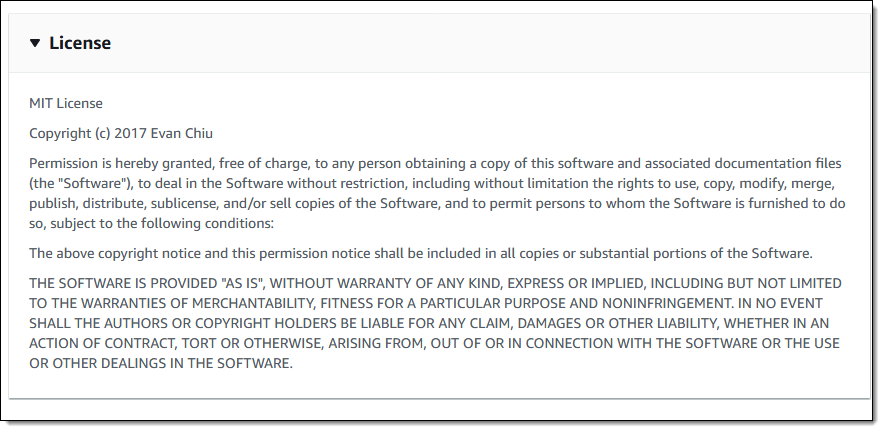
To deploy todo, I name the application and click Deploy:
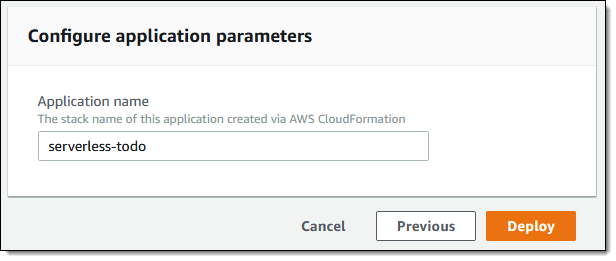
Deployment starts immediately and is done within a minute (application deployment time will vary, depending on the number and type of resources to be created):
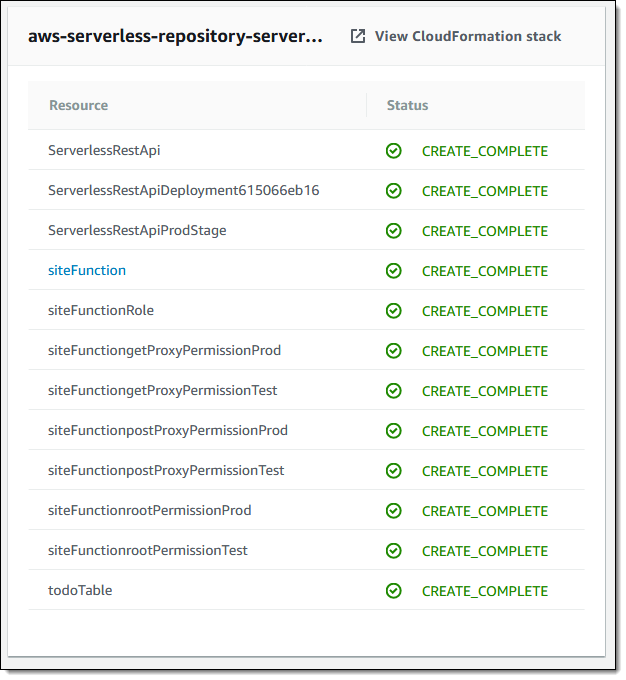
I can see all of my deployed applications in the Lambda Console:
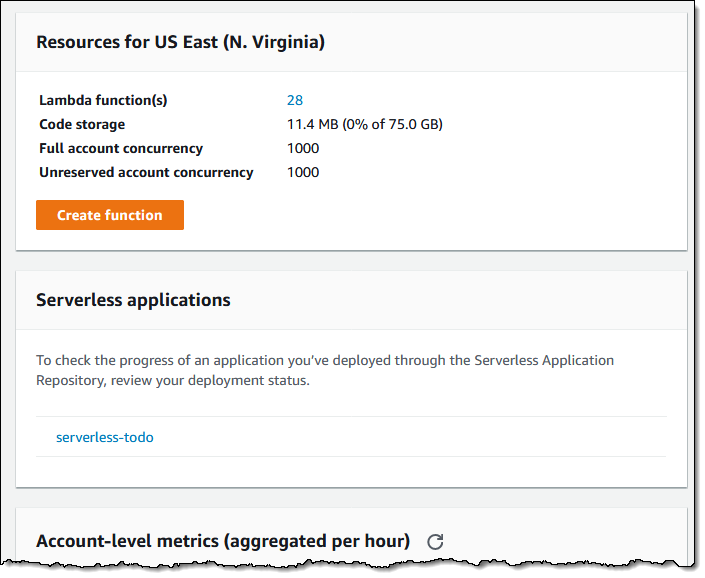
There’s currently no way for a SAM template to indicate that an API Gateway function returns binary media types, so I set this up by hand and then re-deploy the API:
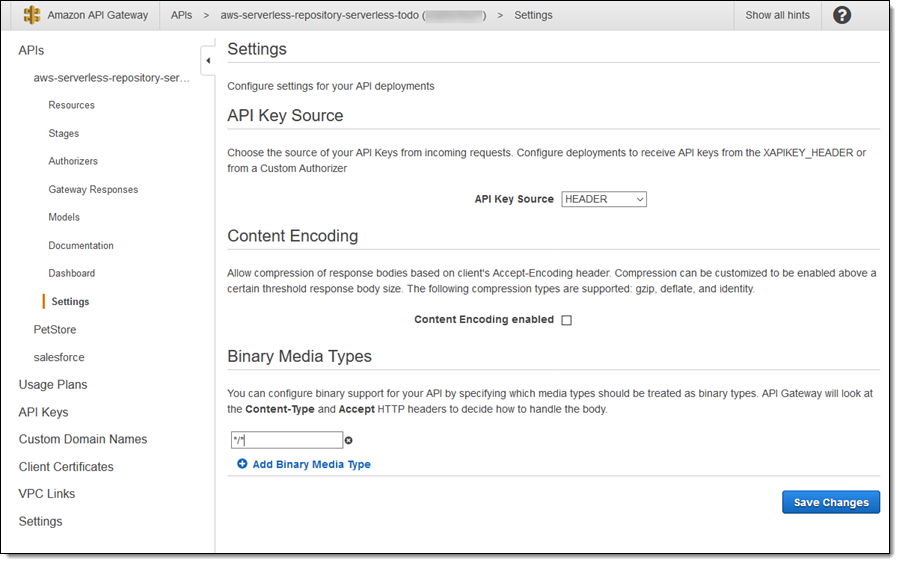
Following the directions in the Readme, I open the API Gateway Console and find the URL for the app in the API Gateway Dashboard:
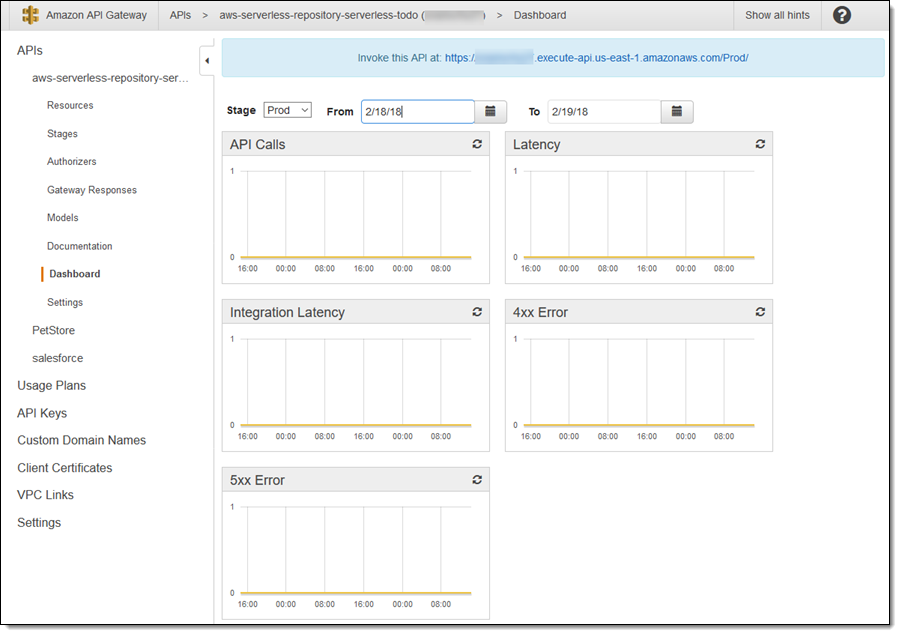
I visit the URL and enter some items into my list:
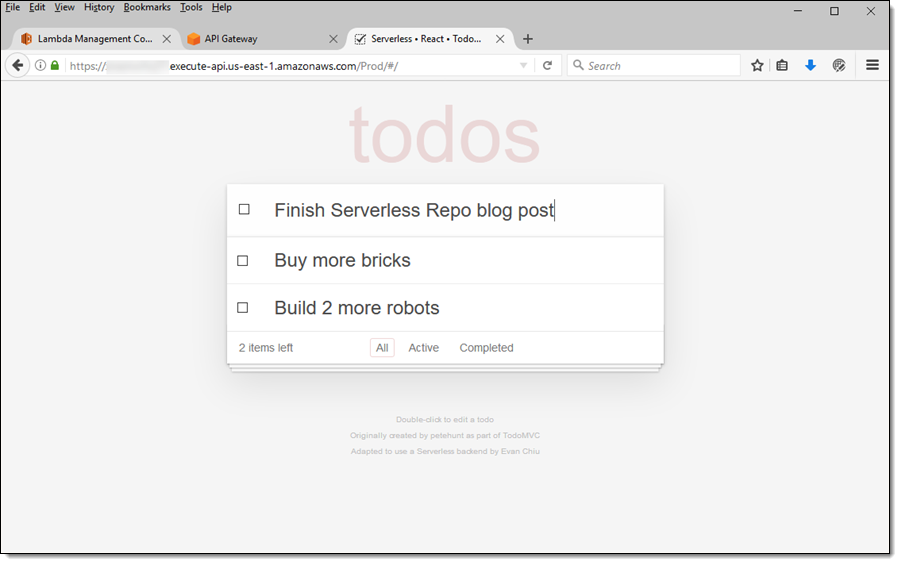
Publishing a Serverless Application
Publishing applications is a breeze! I visit the Serverless App Repository page and click on Publish application to get started:
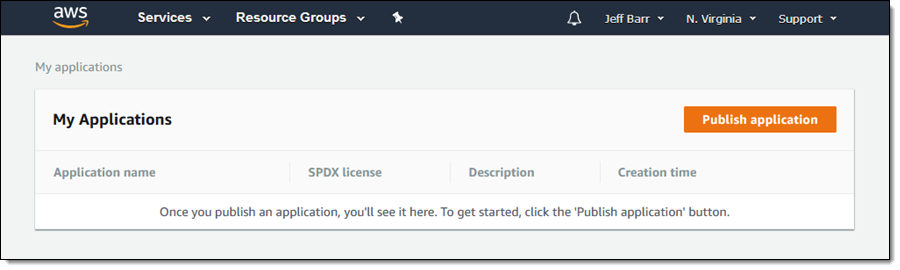
Then I assign a name to my application, enter my own name, and so forth:
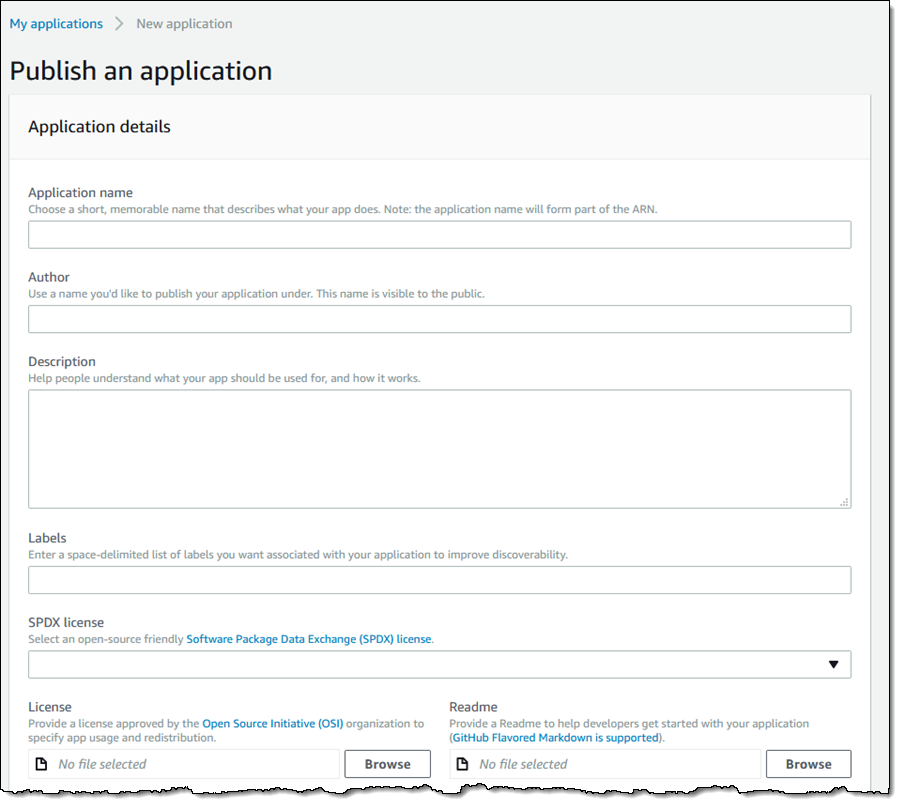
I can choose from a long list of open-source friendly SPDX licenses:
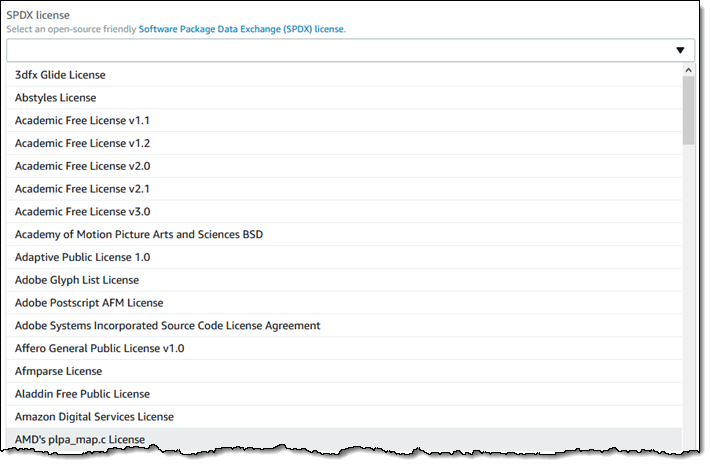
I can create an initial version of my application at this point, or I can do it later. Either way, I simply provide a version number, a URL to a public repository containing my code, and a SAM template:
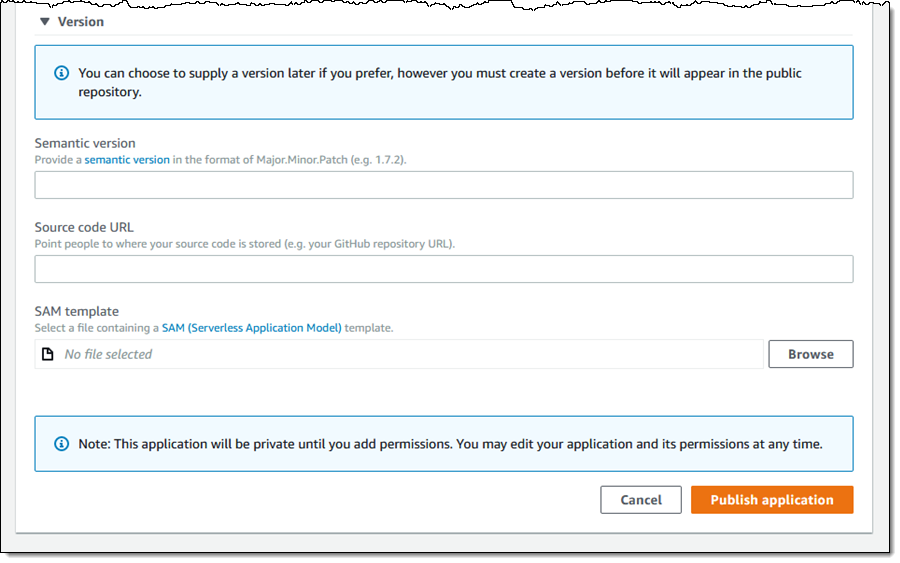
Available Now
The AWS Serverless Application Repository is available now and you can start using it today, paying only for the AWS resources consumed by the serverless applications that you deploy.
You can deploy applications in the US East (Ohio), US East (N. Virginia), US West (N. California), US West (Oregon), Asia Pacific (Tokyo), Asia Pacific (Seoul), Asia Pacific (Mumbai), Asia Pacific (Singapore), Asia Pacific (Sydney), Canada (Central), Europe (Frankfurt), Europe (Ireland), Europe (London), and South America (São Paulo) Regions. You can publish from the US East (N. Virginia) or US East (Ohio) Regions for global availability.
— Jeff;