AWS News Blog
New – Slack Integration Blueprints for AWS Lambda
Does your operations team practice ChatOps? This brand-new term refers to the practice of conversation-driven operations using one or more “bots” that have the ability to insert notifications & status reports into the conversation and to respond to commands.
The chat environment provides real-time communication, a coherent shared view, multi-user access from web and mobile devices, access to previous messages, and so forth. Integrating bots into the conversation gives operations teams the ability to work collaboratively to understand, diagnose, and address emerging issues while simultaneously tracking changes made to the target system by way of commands directed to a bot.
New Slack Integration
In order to make it even easier for AWS customers to manage their environments in this new and innovative way, we recently launched a collection of Slack Integration Blueprints for AWS Lambda:
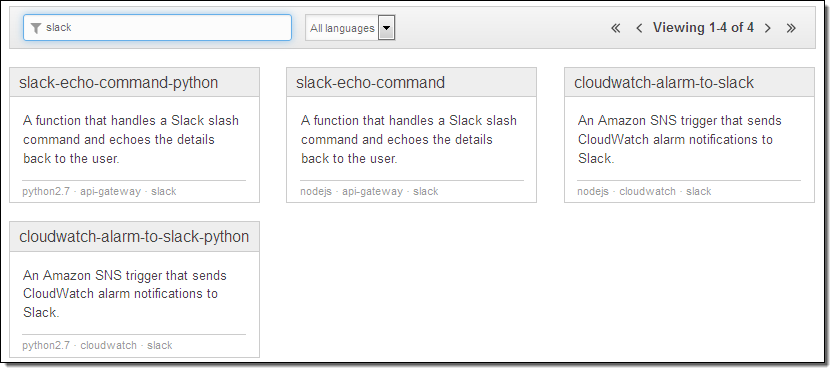
You can use these blueprints to build chat-based tools that participate in your own Slack conversations. The slack-echo- blueprints will help you to write bots that respond to commands; the cloudwatch-alarm-to-slack- blueprints will help you to write bots that emit status reports and notifications. Because you have the ability to give the bots access to any desired AWS APIs, you can interact with your AWS resources in any desired way. You can query their status, look for error conditions, change settings, or even create new resources.
Suppose you want to monitor an Auto Scaling group using a CloudWatch alarm, and generate a message to your ChatOps team (a Slack channel) when a limit is exceeded. The team can take a closer look at the situation, and then decide to remedy the issue by scaling up. Using the new Slack integration and various AWS services, the overall flow would look like this (red arrows represent the notification; green arrows represent the response):
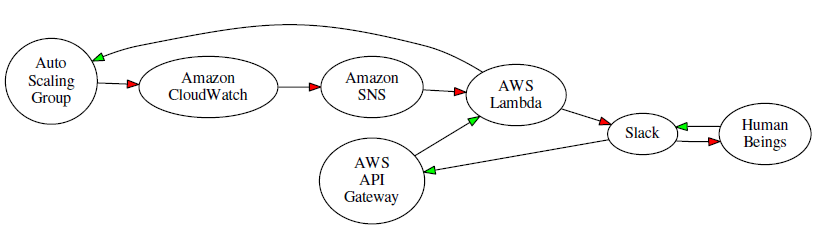
In order to implement a system like this you would use a Slack webhook to post messages to the channel, along with the cloudwatch-alarm-to-slack-python blueprint. Following the directions in the blueprint, you would create a AWS Key Management Service (AWS KMS) key, use it to encrypt the URL of the webhook, and base-64 encode it before pasting it in to the code. Then you would create an IAM Role and give it permission to call the KMS Decrypt function on the key. The event handler would then send messages to the Slack channel of your choice like this:
slack_message = {
'channel': SLACK_CHANNEL,
'text': "%s state is now %s: %s" % (alarm_name, new_state, reason)
}
req = Request(HOOK_URL, json.dumps(slack_message))
The handler would also need to handle any exceptions raised by the request (this is all spelled out in the blueprint).
You can also create functions that implement custom Slack commands. In order to do this, you use the Amazon API Gateway to create an HTTP endpoint for each function, and then configure your Slack channel to POST to the endpoint when the command is invoked. For example, here’s the configuration for commands named /scale and /forcealarm:
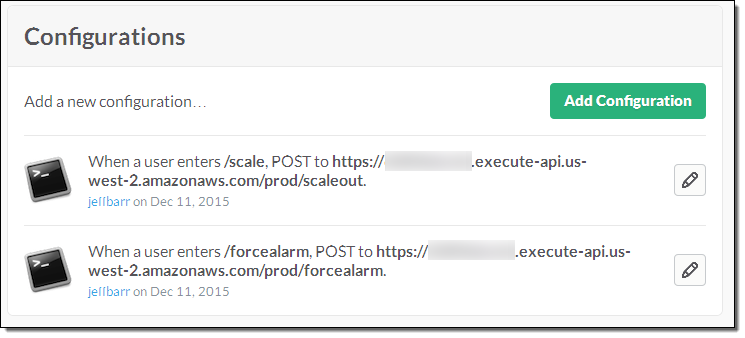
The handler function has access to the user, command, channel, and command text:
def lambda_handler(event, context):
req_body = event['body']
params = parse_qs(req_body)
user = params['user_name'][0]
command = params['command'][0]
channel = params['channel_name'][0]
command_text = params['text'][0]
You will need to configure the endpoint with a POST method, and set the authorization to NONE. You’ll also need to map the body of the request to JSON. The comment block at the top of each of the new blueprints contains more information on this aspect of the integration.
Share your Functions
I would love to see what kinds of cool functions you come up with. Please feel free to post your work as a comment to this post.
— Jeff;