AWS News Blog
New – Create an Amazon Aurora Read Replica from an RDS MySQL DB Instance
Migrating from one database engine to another can be tricky when the database is supporting an application or a web site that is running 24×7. Without the option to take the database offline, an approach that is based on replication is generally the best solution.
Today we are launching a new feature that allows you to migrate from an Amazon RDS DB Instance for MySQL to Amazon Aurora by creating an Aurora Read Replica. The migration process begins by creating a DB snapshot of the existing DB Instance and then using it as the basis for a fresh Aurora Read Replica. After the replica has been set up, replication is used to bring it up to date with respect to the source. Once the replication lag drops to 0, the replication is complete. At this point, you can make the Aurora Read Replica into a standalone Aurora DB cluster and point your client applications at it.
Migration takes several hours per terabyte of data, and works for MySQL DB Instances of up to 6 terabytes. Replication runs somewhat faster for InnoDB tables than it does for MyISAM tables, and also benefits from the presence of uncompressed tables. If migration speed is a factor, you can improve it by moving your MyISAM tables to InnoDB tables and uncompressing any compressed tables.
To migrate an RDS DB Instance, simply select it in the AWS Management Console, click on Instance Actions, and choose Create Aurora Read Replica:
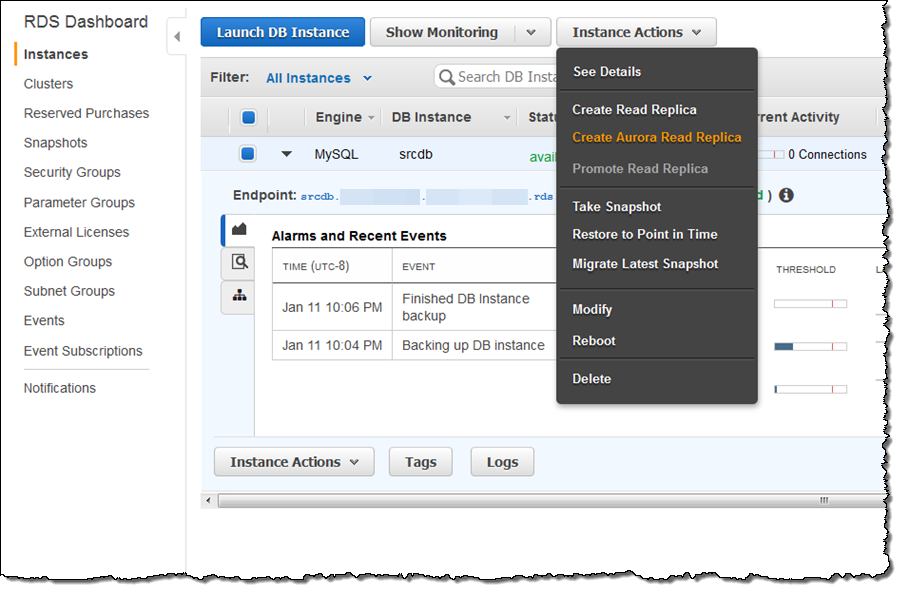
Then enter your database instance identifier, set any other options as desired, and click on Create Read Replica:
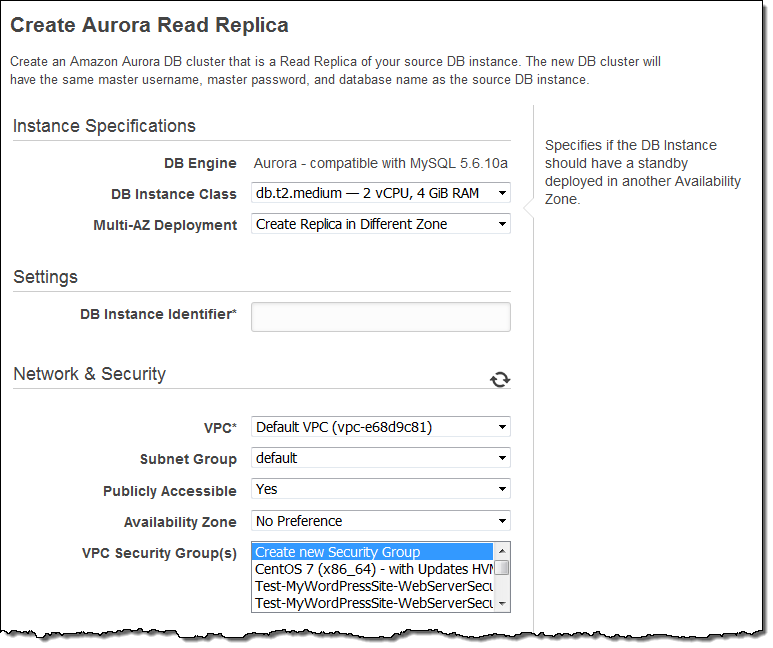
You can monitor the progress of the migration in the console:
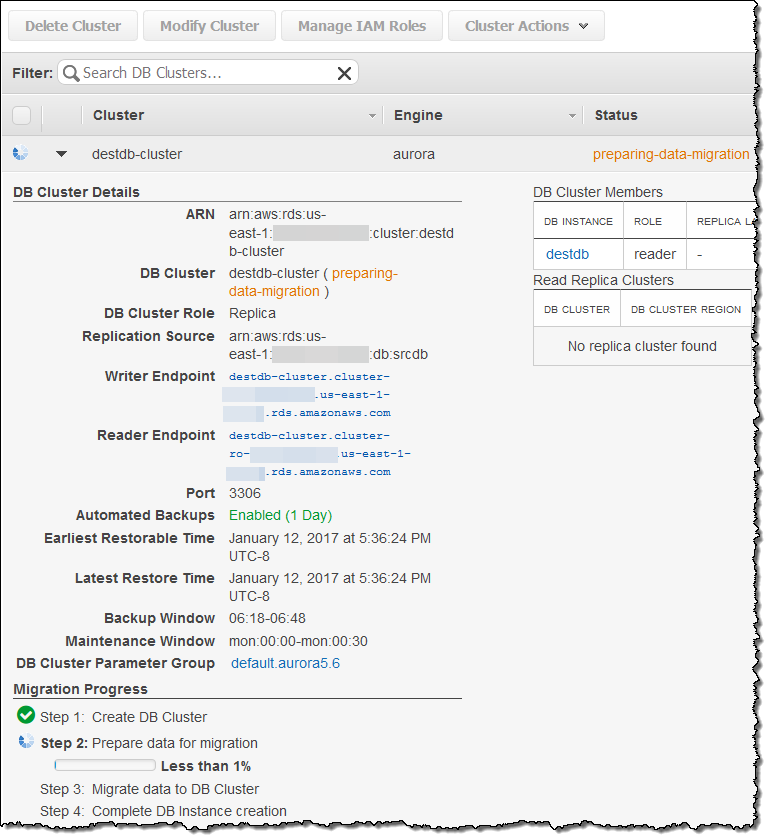
After the migration is complete, wait for the Replica Lag to reach zero on the new Aurora Read Replica (use the SHOW SLAVE STATUS command on the replica and look for “Seconds behind master”) to indicate that the replica is in sync with the source, stop the flow of new transactions to the source MySQL DB Instance, and promote the Aurora Read Replica to a DB cluster:
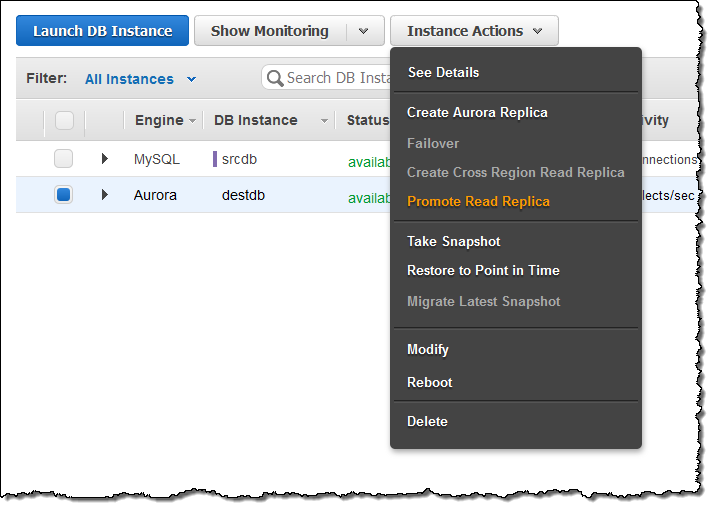
Confirm your intent and then wait (typically a minute or so) until the new cluster is available:
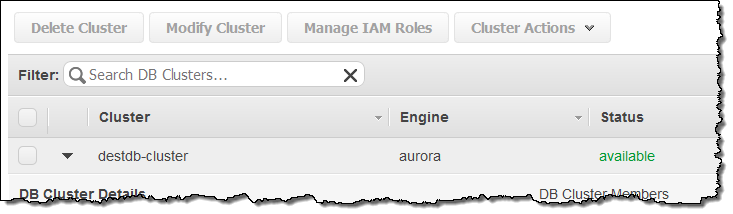
Instruct your application to use the cluster’s read and write endpoints, and you are good to go!
— Jeff;