AWS News Blog
AWS Elastic Beanstalk – Expanding to Japan
Saad from the Elastic Beanstalk team has some great news!
— Jeff;
Today we are expanding the availability of AWS Elastic Beanstalk to the Asia Pacific (Tokyo) region. Developers can now leverage the service in both the Asia Pacific (Tokyo) region and the US East (North Virginia) region.
To celebrate this new regional launch, I am going to highlight some of my favorite Elastic Beanstalk functionality and call out a few often-missed gems. If youre eager to just jump in, visit the Elastic Beanstalk Developer Guide.
Easy to Begin, Using the Interface That Fits Your Style
With a single click in the AWS Management Console, you can launch an Elastic Beanstalk environment, sit back, and let Elastic Beanstalk automatically handle provisioning, load balancing, auto scaling, and application health monitoring.
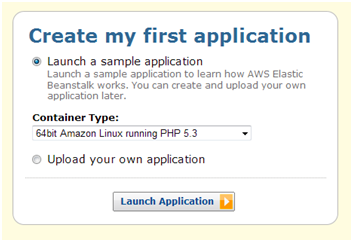
The AWS Toolkit for Eclipse provides deployment and management functionality for Java developers directly from the IDE. You can even start with a sample blogging application, the Travel Log, and customize it.
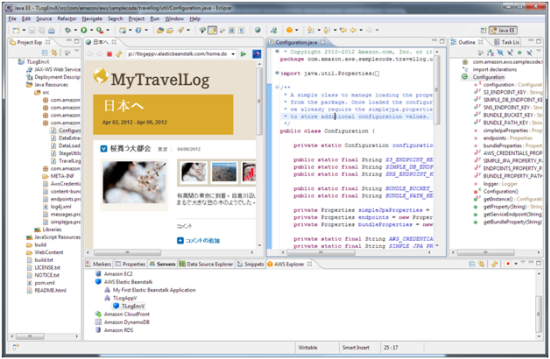
If you are working on your PHP application and prefer to use the command line, you can use the Git deployment and the command line interface.
You can also use one of the AWS SDK to programmatically update Elastic Beanstalk environments from your continuous build and deployment environment. Here is a list of the available region endpoints.
Impossible to Outgrow, Flexible, and Reliable
Elastic Beanstalk automatically scales your application up and down based on default Auto Scaling settings. You can easily adjust Auto Scaling settings based on your specific application’s needs.
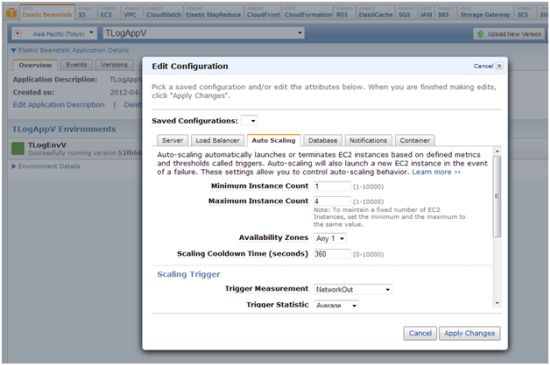
With Elastic Beanstalk, you retain full control over the resources running your application and you can easily manage and adjust settings to meet your needs. Because Elastic Beanstalk leverages services like Amazon EC2 and Amazon S3, you can run your application on the same highly durable and highly available infrastructure.
Hidden Gems
Prepare for your launch When youre ready to launch your application, make sure that it is ready to handle production traffic and redundantly deployed across Availability Zones (AZ). Elastic Beanstalk makes the setup of a multiple AZ deployment as easy as changing a configuration setting.
No downtime deployment, no problem By allowing you to replicate environments and swap URL, Elastic Beanstalk provides an easy mechanism to reduce or eliminate downtime when deploying new application versions or configuration updates.
Lock it down with AWS Identity and Access Management (IAM) Elastic Beanstalk is integrated with IAM, allowing you to control the actions that each developer can make when youre developing, deploying, and testing across a team of developers.
No additional charge for Elastic Beanstalk You pay only for the AWS resources needed to store and run your applications.
To get started, visit the Elastic Beanstalk Developer Guide.
— Saad Ladki, Product Manager for AWS Elastic Beanstalk